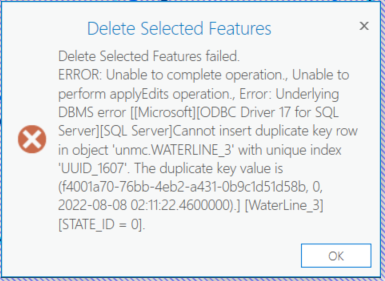- Home
- :
- All Communities
- :
- Products
- :
- ArcGIS Utility Network
- :
- ArcGIS Utility Network Questions
- :
- Re: Duplicate GlobalID renders deleting/removing f...
- Subscribe to RSS Feed
- Mark Topic as New
- Mark Topic as Read
- Float this Topic for Current User
- Bookmark
- Subscribe
- Mute
- Printer Friendly Page
Duplicate GlobalID renders deleting/removing feature impossible - Delete selected features failed.
- Mark as New
- Bookmark
- Subscribe
- Mute
- Subscribe to RSS Feed
- Permalink
I have two features that have the same Global ID. When I try to remove/delete one of the pair I get this error:
This is not the first time this has happened.
Currently the only way to fix this is to connect to the database via sql manager and generate new global IDs for the duplicated features.
Is there a way to get around this/delete the duplicated feature with duplicate GID via ArcPro without the use of sql management studio?
Solved! Go to Solution.
Accepted Solutions
- Mark as New
- Bookmark
- Subscribe
- Mute
- Subscribe to RSS Feed
- Permalink
I do not recommend running that SQL statement since it will corrupt the history of the database as well as the network index. If you are a customer who is experiencing this issue, please reach out to support.
That statement will corrupt the network index (which references features by their global id) and it will also corrupt the history for the feature because every historical reference for the feature will now have a different global id.
- Mark as New
- Bookmark
- Subscribe
- Mute
- Subscribe to RSS Feed
- Permalink
If you experience and continue to experience this issue, please log a case with support. The application should not be able to create features with duplicate global ids.
- Mark as New
- Bookmark
- Subscribe
- Mute
- Subscribe to RSS Feed
- Permalink
@EC1 Did you ever get any resolution on this? I have the same problem and have a support case open for over 3 weeks now and still no resolution.
- Mark as New
- Bookmark
- Subscribe
- Mute
- Subscribe to RSS Feed
- Permalink
Managed to fix this via SQL Management Studio. There is no way to fix this via arcPro as far as I can tell.
Solution using SQL Management studio:
-Find the table which has duplicate GIDs
-Identify the duplicate GIDs and record them.
-use a command similar to this.
UPDATE [egdb name].[unm].[WATERJUNCTION] SET GLOBALID=NEWID()
WHERE GLOBALID = '(your GID(s) here)'
Lastly you'll have to delete the duplicated items manually in ArcPro.
- Mark as New
- Bookmark
- Subscribe
- Mute
- Subscribe to RSS Feed
- Permalink
Thanks @EC1 , that did the trick!!!
- Mark as New
- Bookmark
- Subscribe
- Mute
- Subscribe to RSS Feed
- Permalink
Thank you! This saved the day!
- Mark as New
- Bookmark
- Subscribe
- Mute
- Subscribe to RSS Feed
- Permalink
I do not recommend running that SQL statement since it will corrupt the history of the database as well as the network index. If you are a customer who is experiencing this issue, please reach out to support.
That statement will corrupt the network index (which references features by their global id) and it will also corrupt the history for the feature because every historical reference for the feature will now have a different global id.