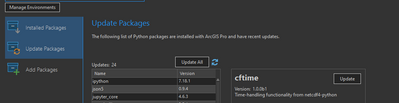- Home
- :
- All Communities
- :
- Products
- :
- ArcGIS Utility Network
- :
- ArcGIS Utility Network Questions
- :
- Communication Model V1 - Subnetwork Configuration ...
- Subscribe to RSS Feed
- Mark Topic as New
- Mark Topic as Read
- Float this Topic for Current User
- Bookmark
- Subscribe
- Mute
- Printer Friendly Page
Communication Model V1 - Subnetwork Configuration Is Missing
- Mark as New
- Bookmark
- Subscribe
- Mute
- Subscribe to RSS Feed
- Permalink
Hello,
I am trying to set up "CommunicationsDataManagementForArcGISEnterpriseV1" but get attached error during application of asset package.
Is this problem known and is there a solution/fix to it?
Thanks and best regards,
Jürgen
Solved! Go to Solution.
Accepted Solutions
- Mark as New
- Bookmark
- Subscribe
- Mute
- Subscribe to RSS Feed
- Permalink
Hi Paul,
With the help from Esri support (see case #02696389) we figured out that the problem was caused by a corrupted installation of the "pandas 1.1.3" package. Today, in another attempt to upgrade the untools, ArcGIS Pro installed "pandas 1.1.5" sucessfully and after that also "untools 2.6.2". Right now, I am applying the asset package of the Communication Data Management and it seems to be running successfully as well.
Best regards,
Jürgen
- Mark as New
- Bookmark
- Subscribe
- Mute
- Subscribe to RSS Feed
- Permalink
Hi Jurgen
Was this asset package modified in any way after being downloaded?
jalsup@esri.com
- Mark as New
- Bookmark
- Subscribe
- Mute
- Subscribe to RSS Feed
- Permalink
Hi John
No, I didn't modify the asset package at all. Even the entire environment was set up completely anew with PostgreSQL 11 as enterprise database.
Regards,
Jürgen
- Mark as New
- Bookmark
- Subscribe
- Mute
- Subscribe to RSS Feed
- Permalink
Could you post the message section of the GP tool? This will provide us the version of ArcGIS Pro and the version of the untools.
- Mark as New
- Bookmark
- Subscribe
- Mute
- Subscribe to RSS Feed
- Permalink
Hi Michael,
This is what the messages section reports:
ArcGIS Pro 2.6.3.24783
untools 2.6.0
Executing from ArcGIS Pro, 0 map(s), activeMap = False
Parallel processing enabled: 3
Asset Package schema version: 2.6
The asset package has the following errors (4/4):
Item Field OID Value Message Level
0 B_Subnetwork_ConditionBarriers None None Switch: B_Subnetwork_Devices|B_Subnetwork_Lines A required subnetwork configuration is missing error
1 B_Subnetwork_ConditionBarriers None None Coax: B_Subnetwork_Devices|B_Subnetwork_Lines A required subnetwork configuration is missing error
2 B_Subnetwork_ConditionBarriers None None Copper: B_Subnetwork_Devices|B_Subnetwork_Lines A required subnetwork configuration is missing error
3 B_Subnetwork_ConditionBarriers None None Fiber: B_Subnetwork_Devices|B_Subnetwork_Lines A required subnetwork configuration is missing errorFailed to execute (AssetPackageToUtilityNetwork).- Mark as New
- Bookmark
- Subscribe
- Mute
- Subscribe to RSS Feed
- Permalink
I believe you need to update your version of untools
- Mark as New
- Bookmark
- Subscribe
- Mute
- Subscribe to RSS Feed
- Permalink
Hi Paul
I have untools 2.6.0 installed. I think there is no newer version of the untools.
Regards, Jürgen
- Mark as New
- Bookmark
- Subscribe
- Mute
- Subscribe to RSS Feed
- Permalink
You should see an update in the packages list. Might need to refresh
- Mark as New
- Bookmark
- Subscribe
- Mute
- Subscribe to RSS Feed
- Permalink
The Update Packages list only shows untools 2.6.0, even after refreshing. It is the same version of the untools that is already installed in my environment. Nevertheless, I hit the "Update All" button, but the result was the same. Which version of untools are we looking for?
- Mark as New
- Bookmark
- Subscribe
- Mute
- Subscribe to RSS Feed
- Permalink
Hi Paul
So it is untools 2.6.2 we are looking for. Any idea how I can install it? As mentioned below, my ArcGIS Pro doesn't offer it for installation.
Regards,
Jürgen