- Home
- :
- All Communities
- :
- Products
- :
- ArcGIS Utility Network
- :
- ArcGIS Utility Network Questions
- :
- Re: ArcGIS Pro 2.5: Utility network tracing with “...
- Subscribe to RSS Feed
- Mark Topic as New
- Mark Topic as Read
- Float this Topic for Current User
- Bookmark
- Subscribe
- Mute
- Printer Friendly Page
ArcGIS Pro 2.5: Utility network tracing with “connected” type ends up with “invalid tracing locations schema” error,
- Mark as New
- Bookmark
- Subscribe
- Mute
- Subscribe to RSS Feed
- Permalink
ArcGIS Pro 2.5: Utility network tracing with “connected” type ends up with “invalid tracing locations schema” error,
I couldn’t figure out why the Utility network tracing with “connected” type ends up with the error below:
“ERROR 001911: Invalid tracing locations schema. The SOURCEID, FEATUREGLOBALID, and TERMINALID fields are required”
How this can be fixed?
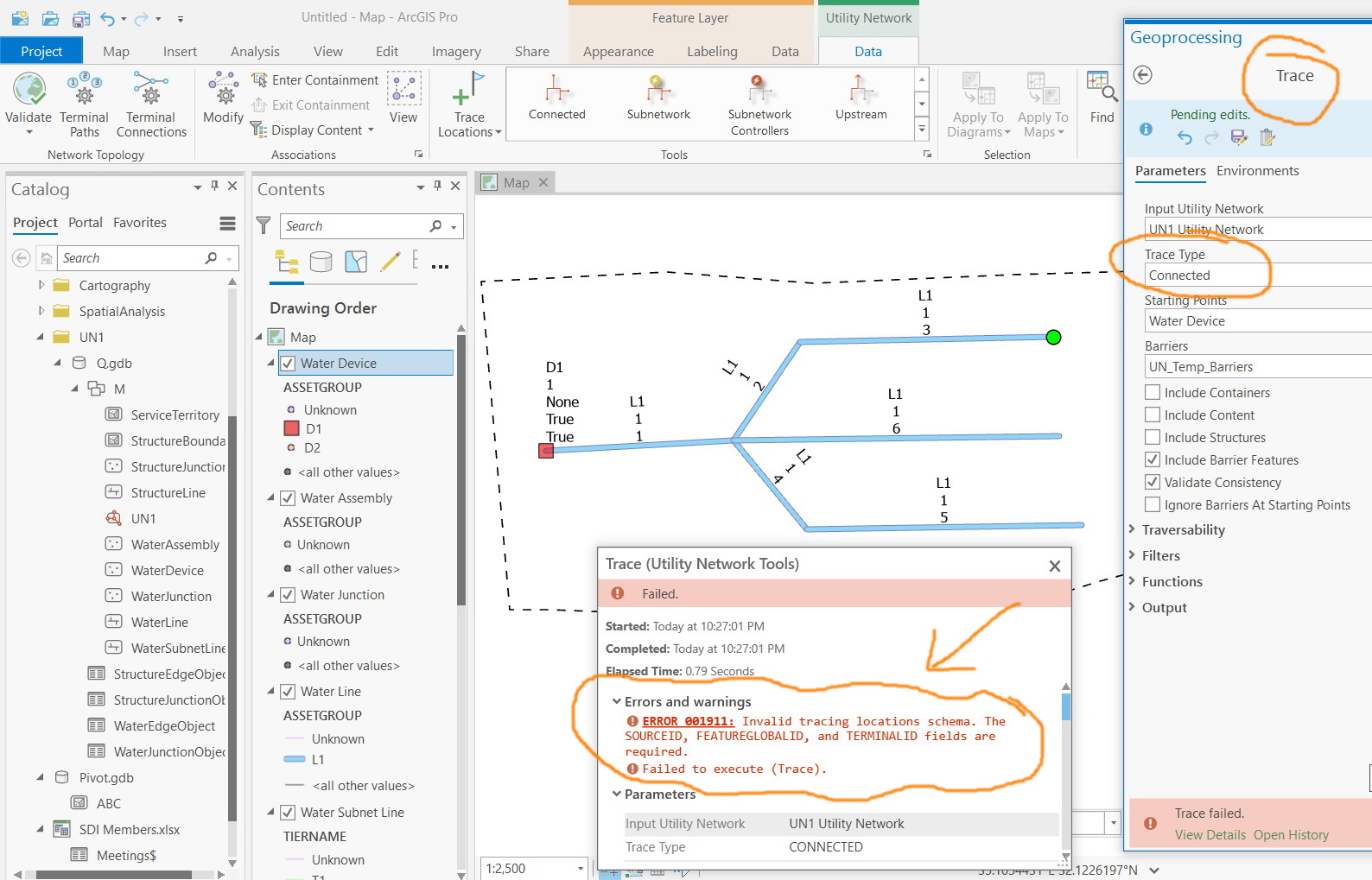
Jamal Numan
Geomolg Geoportal for Spatial Information
Ramallah, West Bank, Palestine
Solved! Go to Solution.
Accepted Solutions
- Mark as New
- Bookmark
- Subscribe
- Mute
- Subscribe to RSS Feed
- Permalink
Jamal NUMAN Thank you for reaching out with this issue. The reason for this error is that you are using a feature class for starting points that does not posess the necessary schema. Any feature class can be used as a Starting Point or Barrier as long as the feature class has SOURCEID and FEATUREGLOBALID fields which are populated with info from the associated network feature.
For example, in the below screenshot I have created a new feature class to store my starting points. This contains two records with points that lay upon a pipeline layer with SOURCEID = 10. Only one of the two is populated with a FEATUREGLOBALID however which corresponds with the GLOBALID of the feature on which it is placed.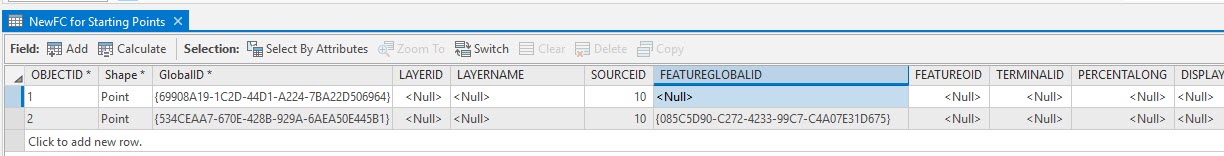
Starting points without both the SOURCEID and FEATUREGLOBALID populated are ignored, while feature classes input as Starting Points in the trace tool without thee fields will cause the trace to fail. TERMINALID is optional.
From this error, I can see that this needs to be communicated more clearly and we will update the error as well as the topics that discuss Starting Points and Barriers in more detail to address this.
I hope that helps, please let me know if you have any issues.
Thanks,
Jon
- Mark as New
- Bookmark
- Subscribe
- Mute
- Subscribe to RSS Feed
- Permalink
Jamal NUMAN Thank you for reaching out with this issue. The reason for this error is that you are using a feature class for starting points that does not posess the necessary schema. Any feature class can be used as a Starting Point or Barrier as long as the feature class has SOURCEID and FEATUREGLOBALID fields which are populated with info from the associated network feature.
For example, in the below screenshot I have created a new feature class to store my starting points. This contains two records with points that lay upon a pipeline layer with SOURCEID = 10. Only one of the two is populated with a FEATUREGLOBALID however which corresponds with the GLOBALID of the feature on which it is placed.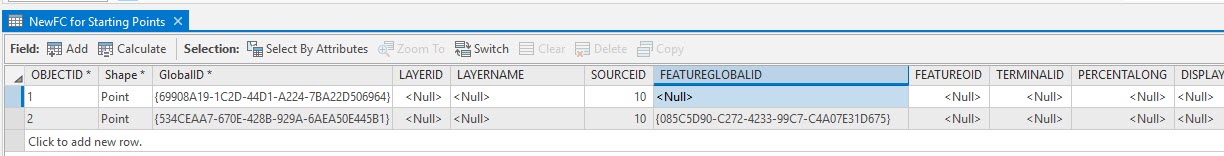
Starting points without both the SOURCEID and FEATUREGLOBALID populated are ignored, while feature classes input as Starting Points in the trace tool without thee fields will cause the trace to fail. TERMINALID is optional.
From this error, I can see that this needs to be communicated more clearly and we will update the error as well as the topics that discuss Starting Points and Barriers in more detail to address this.
I hope that helps, please let me know if you have any issues.
Thanks,
Jon
- Mark as New
- Bookmark
- Subscribe
- Mute
- Subscribe to RSS Feed
- Permalink
Hello Jonathan,
What are the data types for the fields needed?
I've added the field and the error continues.
- Mark as New
- Bookmark
- Subscribe
- Mute
- Subscribe to RSS Feed
- Permalink
Hi Rafael -
SOURCEID is a long integer field and FEATUREGLOBALID is a guid. Please note that you must supply the Source ID and Feature Global ID value for the feature on which you are placing the starting point.
- Mark as New
- Bookmark
- Subscribe
- Mute
- Subscribe to RSS Feed
- Permalink
Hi Jonathan.
Thank You for the answer.
- Mark as New
- Bookmark
- Subscribe
- Mute
- Subscribe to RSS Feed
- Permalink
Hey, if my layer does not have the SourceID or the FeatureGlobalID for the feature layer I am trying to use as my starting points. What is the best way to recreate these? I see that you replied that SOURCEID is a long integer field and FEATUREGLOBALID is a guid. So where do I find the "the Source ID and Feature Global ID value"?