- Home
- :
- All Communities
- :
- Products
- :
- ArcGIS Utility Network
- :
- ArcGIS Utility Network Questions
- :
- Re: ArcGIS Pro 2.5: The utility network “validate”...
- Subscribe to RSS Feed
- Mark Topic as New
- Mark Topic as Read
- Float this Topic for Current User
- Bookmark
- Subscribe
- Mute
- Printer Friendly Page
ArcGIS Pro 2.5: The utility network “validate” tool fails to catch violation of connectivity rules,
- Mark as New
- Bookmark
- Subscribe
- Mute
- Subscribe to RSS Feed
- Permalink
ArcGIS Pro 2.5: The utility network “validate” tool fails to catch violation of connectivity rules,
For example, in the screenshot below, according to the “edge-junction-edge” connectivity rule, pipes of type (L1) is configured to be connected to pipes of same type (L1) via (D1). Despite the fact that L1 and L1 are connected without having D1, the “validate” tool is not able to catch this violation
What could be the issue here?
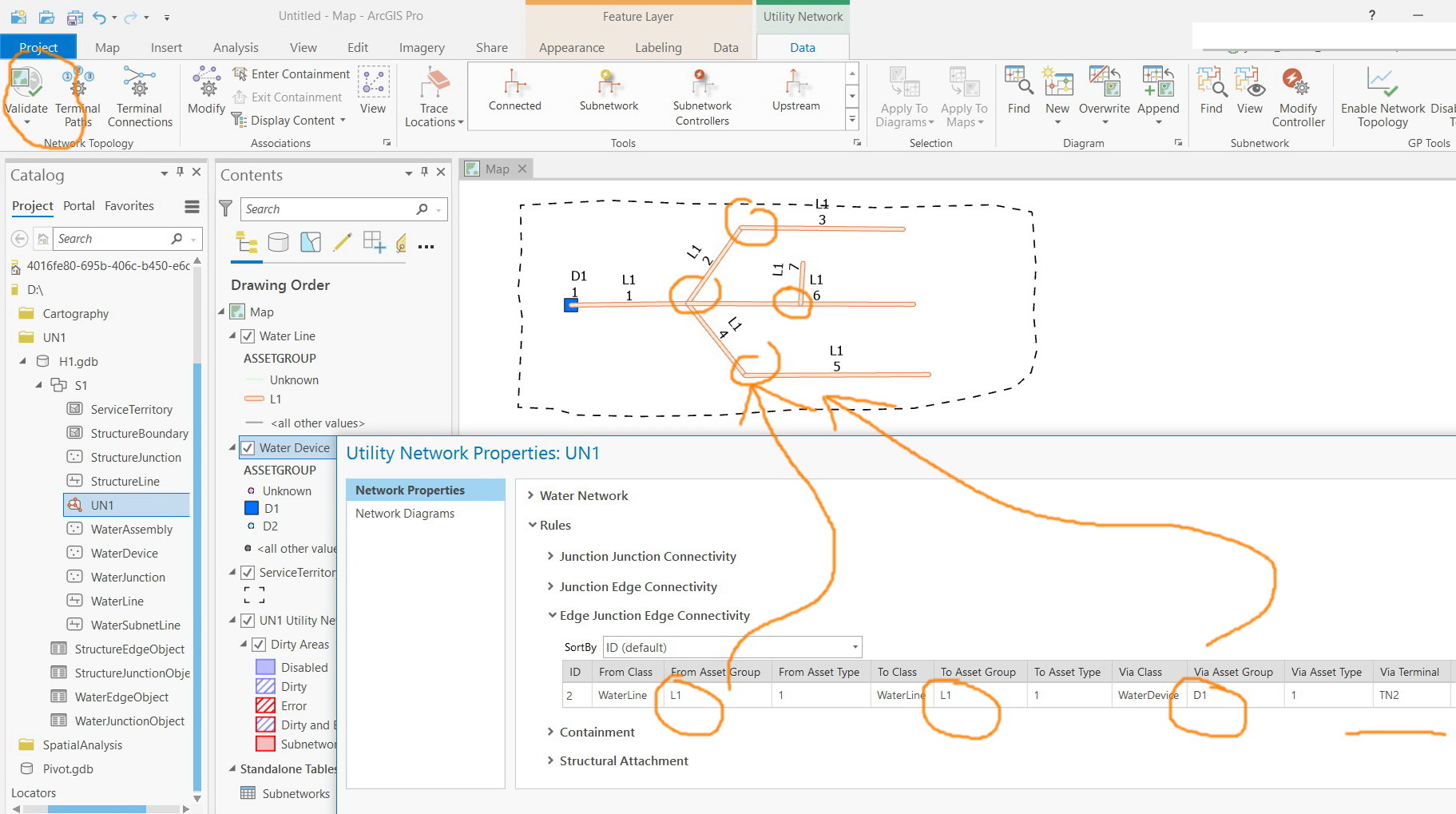

Jamal Numan
Geomolg Geoportal for Spatial Information
Ramallah, West Bank, Palestine
Solved! Go to Solution.
Accepted Solutions
- Mark as New
- Bookmark
- Subscribe
- Mute
- Subscribe to RSS Feed
- Permalink
Jamal NUMAN @Manoj and @Hamed are correct. Please reference my response in the related thread here for additional detail. https://community.esri.com/thread/257080-arcgis-pro-25-the-utility-network-no-junction-edge-rule-err...
- Mark as New
- Bookmark
- Subscribe
- Mute
- Subscribe to RSS Feed
- Permalink
In such scenarios, I can't see any issue for the behavior of the "Validate Network Topology" tool. Especially in your case, though the junction feature named "D1" is missing in between the two line features named "L1" while you run the "Validate Network Topology" tool, the tool itself create a system junction where intermediate junction "D1" is missing and makes the subnetwork dirty. To see and know more about it please refer the "Dive-in" note of Edge-junction-edge Connectivity from Geometric coincident-based connectivity—ArcGIS Pro | Documentation
To see the system junction created you need to do the following -
- update the dirty subnetwork
- trace the updated subnetwork
- generate the diagram from the subnetwork trace
Then you will see the system generated as (I used Naperville Electric sample geodatabase to emulate your scenario)

Daniel Simo Ravi Dhulipudi Fayaz Baig hfarzinesriaustralia-com-au-esridist
- Mark as New
- Bookmark
- Subscribe
- Mute
- Subscribe to RSS Feed
- Permalink
My issue here is simple:
The rule states that L1 and L1 needs to be connected via D1. Now, despite the fact that L1 and L1 are connected without D1, the “validate network topology” tool fails to catch this error.
Not sure what does this mean:
“while you run the "Validate Network Topology" tool, the tool itself create a system junction where intermediate junction "D1" is missing and makes the subnetwork dirty”
All what I wanted to say here that such error needs to be identified as the “validate network topology” tool runs. At any point where L1 is connected to L1 without D1, this needs to be listed as an error. Am I correct?
Jamal Numan
Geomolg Geoportal for Spatial Information
Ramallah, West Bank, Palestine
- Mark as New
- Bookmark
- Subscribe
- Mute
- Subscribe to RSS Feed
- Permalink
Jamal NUMAN , Please a look under system junction as Manoj Patil mentioned, there will be system junction or there might be another rule added to make the connection between line without a junction.
Please have a look and let us know how it goes, happy to help.
- Mark as New
- Bookmark
- Subscribe
- Mute
- Subscribe to RSS Feed
- Permalink
Jamal NUMAN @Manoj and @Hamed are correct. Please reference my response in the related thread here for additional detail. https://community.esri.com/thread/257080-arcgis-pro-25-the-utility-network-no-junction-edge-rule-err...