- Home
- :
- All Communities
- :
- Products
- :
- ArcGIS Utility Network
- :
- ArcGIS Utility Network Questions
- :
- Re: Apply Asset Package: Failed to execute (AssetP...
- Subscribe to RSS Feed
- Mark Topic as New
- Mark Topic as Read
- Float this Topic for Current User
- Bookmark
- Subscribe
- Mute
- Printer Friendly Page
Apply Asset Package: Failed to execute (AssetPackageToUtilityNetwork)
- Mark as New
- Bookmark
- Subscribe
- Mute
- Subscribe to RSS Feed
- Permalink
Hi there,
I have been modifying the Electric Asset Package by stripping up basically all the content to allow me to build it up from scratch to learn various things about it.
At the moment, I basically have StructureJunction with 4 Asset Groups (Unknown, Pole, Pillar & Guy) with their own coded domain for Asset Type.
When I apply this asset package to an enterprise geodatabse I'm getting this error.
Running script AssetPackageToUtilityNetwork...
ArcGIS Pro 2.3.2.15850
untools 2.3.2
Parallel processing enabled: 6
![]() The asset package has the following errors:
The asset package has the following errors:
Item Field OID Value Message Level
0 None None None feature_class Required field is missing error
![]() Failed to execute (AssetPackageToUtilityNetwork).
Failed to execute (AssetPackageToUtilityNetwork).
Does anybody know what is the absolute minimum amount of configuration/information that is required to be populated within the A_, B_ & C_ tables in the file geodatabase?
Also, what is the minimum amount/type of fields for each feature class in the Utility Network (eg. globalid, labeltext, symbolrotation)?
Thanks for your help with this
Solved! Go to Solution.
Accepted Solutions
- Mark as New
- Bookmark
- Subscribe
- Mute
- Subscribe to RSS Feed
- Permalink
The easiest way to get a "vanilla" asset package is create a new UN (maybe add a domain network), and then export that to an asset package.
- Mark as New
- Bookmark
- Subscribe
- Mute
- Subscribe to RSS Feed
- Permalink
Here's some of the errors on the UN feature classes:
SCHEMA_FEATURE_CLASS_ASSETGROUP = Error("Domain network class must have field 'AssetGroup'", 14) SCHEMA_FEATURE_CLASS_ASSETGROUP_LONG = Error("Field 'AssetGroup' must be of type 'Long'", 15) SCHEMA_FEATURE_CLASS_ASSETTYPE = Error("Domain network class must have field 'AssetType'", 16) SCHEMA_FEATURE_CLASS_ASSETTYPE_SHORT = Error("Field 'AssetType' must be of type 'Short'", 17) SCHEMA_FEATURE_CLASS_SUBTYPES = Error("Domain network class must have 'AssetGroup' as the subtype field", 18)
The error message you are receiving looks to be a bug since it isn't reporting the table or field name. Can you share the asset package?
- Mark as New
- Bookmark
- Subscribe
- Mute
- Subscribe to RSS Feed
- Permalink
The easiest way to get a "vanilla" asset package is create a new UN (maybe add a domain network), and then export that to an asset package.
- Mark as New
- Bookmark
- Subscribe
- Mute
- Subscribe to RSS Feed
- Permalink
Paul,
Thank you for this information. I have been talking with our local Esri support about this and your steps above is the first thing we have seen relating to how this can be done.
I have been working through the documentation Configure a utility network but all the information on creating the utility network is based on an enterprise geodatabase and not a file geodatabase. This is approach can cause issues as I did when they was some network issues while configuring the subtypes and it caused errors (Error 99999) and the screen did refresh properly. Chnaged the coded domain values as I thought the issue was the code values and more errors. Came back to it the foloowing day to see that I created duplicate descriptions in my subtype and once they have been created, they can't be deleted. Very frustrating.
As you can see, this is why I wanted to start on the 'vanilla' approach as such by stripping out the demo asset package..
Thanks again
- Mark as New
- Bookmark
- Subscribe
- Mute
- Subscribe to RSS Feed
- Permalink
I'm having the exact same issue as above when trying to stage the Asset Package and I can't figure out a solution. I think I may be using an older version of the asset package schema that was given to us by a client in January.
Any help you could provide would be appreciated Paul..

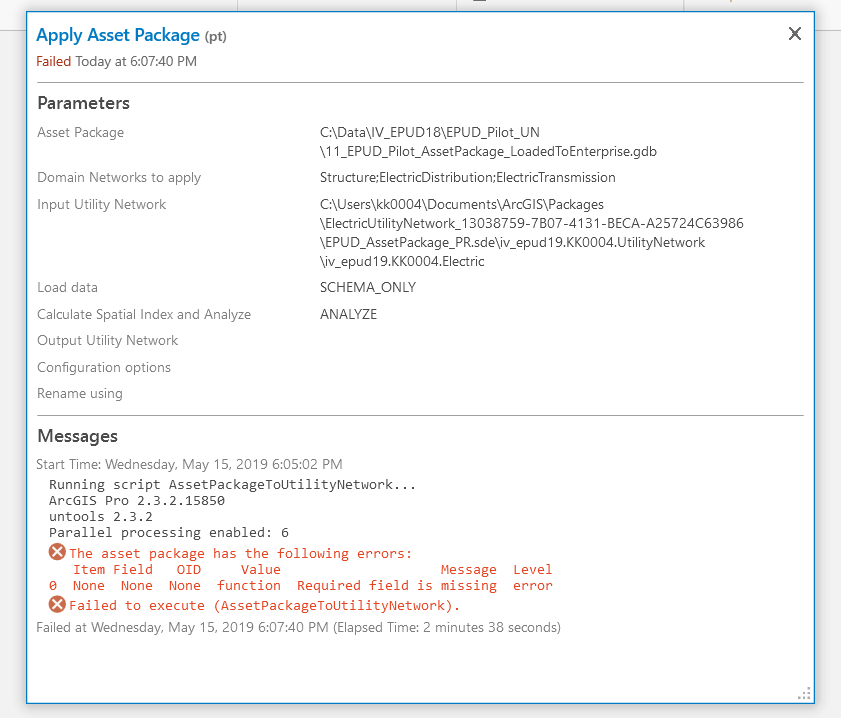
- Mark as New
- Bookmark
- Subscribe
- Mute
- Subscribe to RSS Feed
- Permalink
This will be resolved in untools 2.3.3, which is currently slotted for a release next week. If you need a fix sooner, you can email the asset package to pleblanc@esri.com (or I can show you how to install the untools release candidate).
- Mark as New
- Bookmark
- Subscribe
- Mute
- Subscribe to RSS Feed
- Permalink
Paul,
I compared my asset package to a new one that was generated using the electric utility solution and I think I might have found what was causing the errors. One schema difference and the values populated in the Subnetwork_Diagrams Table. I corrected those and applied the asset package again and so far it seems to be working. If for some reason it fails I'll try to email you a copy of the database tonight.
Thanks,
- Mark as New
- Bookmark
- Subscribe
- Mute
- Subscribe to RSS Feed
- Permalink
I face related Issue while using Apply Asset Package:
A.Messages
ArcGIS Pro 2.9.2.32739
untools 2.9.1
Executing from ArcGIS Pro, 2 map(s), activeMap = True
Parallel processing enabled: 6
Asset Package schema version: 2.4
B.Erros:
ERROR 000110: Electric Generation Station does not exist
ERROR 002824: Something went wrong in Polygon/Polyline simplification.
Failed to execute (SetSubnetworkDefinition).
ERROR 001958: No valid asset group was found.
WARNING 000952: Failed to execute (AssignDomainToField).
My environment:
Pro 2.9.2
Enterprise: 10.9.1
PostgreSQL DB
- Mark as New
- Bookmark
- Subscribe
- Mute
- Subscribe to RSS Feed
- Permalink
I'm having the exact same issue.
- Mark as New
- Bookmark
- Subscribe
- Mute
- Subscribe to RSS Feed
- Permalink
Same errors here, v3.1, using data from ESRI Water Management Tutorial...
