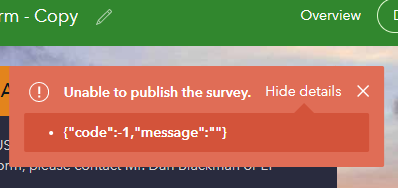- Home
- :
- All Communities
- :
- Products
- :
- ArcGIS Survey123
- :
- ArcGIS Survey123 Questions
- :
- Re: webform issue after After Survey 123 September...
- Subscribe to RSS Feed
- Mark Topic as New
- Mark Topic as Read
- Float this Topic for Current User
- Bookmark
- Subscribe
- Mute
- Printer Friendly Page
webform issue after After Survey 123 September 2021 update: Create web form' enabled. Error: Missing .webform file
- Mark as New
- Bookmark
- Subscribe
- Mute
- Subscribe to RSS Feed
- Permalink
Since the September 16 update, several surveys no longer work in the webform, even after rebuilding and republishing the survey using the latest version of Survey 123 Connect.
We get this error -
This survey cannot be accessed in the web app. Please contact the survey owner to republish the survey with 'Create web form' enabled. Error: Missing .webform file.
Press here to try to open this survey in Survey123 field app (installation required).
Interestingly, when I look at the webform that gets created successfully during the publishing process, the content of the .webform file is as follows:
{
"error": {
"code": -1,
"details": [],
"message": "Error: [object Object]"
},
"success": false
}
This issue appeared immediately after the September 16th update, prior to any efforts to republish or change the form.
Thanks!
Solved! Go to Solution.
- Mark as New
- Bookmark
- Subscribe
- Mute
- Subscribe to RSS Feed
- Permalink
Hey @MJBiazar,
1. I'm working in AGOL hosted on ESRI servers. My org doesn't have an enterprise environment.
2. Yes. I made some minor tweaks to an existing template that I downloaded (changed list of values, toggled required field, changed some alt text fields and color palettes) and then attempted to republish. Used this template: https://survey123.arcgis.com/surveys/templates/1f406376218247eebffe5057ac01073b
3. I haven't tried to publish a copy of the survey yet. I'll give that a shot next.
I'm hesitant to download the XLS form because the last survey I authored got completely jacked-up and wouldn't work at all when I tried to download it. Also - I can only use Survey123 desktop on my personal machine as the application apparently isn't authorized on my work machine.
Thanks for the response/help,
Amilynn
- Mark as New
- Bookmark
- Subscribe
- Mute
- Subscribe to RSS Feed
- Permalink
Just saved a copy and tried to republish. Got this error, which is the first one I got during the first iteration of attempting to publish it. Thinking I might open a support ticket as this isn't the first time Survey123 in the browser hasn't "behaved" in my environment.
- Mark as New
- Bookmark
- Subscribe
- Mute
- Subscribe to RSS Feed
- Permalink
@RainbowUnicorn I'm sorry to hear that you are experiencing a different issue while trying to publish a copy of your survey (you may find this post helpful). Whatever is causing this issue may be related to the issues you were experiencing with your original survey. I think at this point it's best for you to create a case with Esri Technical Support to take a closer look at your issue and continue troubleshooting.
- Mark as New
- Bookmark
- Subscribe
- Mute
- Subscribe to RSS Feed
- Permalink
@MJBiazar - Just a quick update...I quit trying to edit the form on my work computer. I went and started working on it on my personal computer (which is unfortunately common practice due to frequent issues with ESRI application functionality on our work network) and surprise, surprise! No problems, everything worked just fine.
Thanks for your attention/assistance, but I think we can safely assume the issue lives in IT.
- Mark as New
- Bookmark
- Subscribe
- Mute
- Subscribe to RSS Feed
- Permalink
@RainbowUnicorn Fantastic! I'm glad that you are not experiencing the issue on your personal computer. I agree with your assessment as well. The issue seems to be specific to your work environment (the machine, network, etc.)
- Mark as New
- Bookmark
- Subscribe
- Mute
- Subscribe to RSS Feed
- Permalink
I am having the same problem today. The survey will work in the app, but the survey is set up for users to use in a web browser. The survey previously worked in the browser. I am not using external choice lists or audio. I republished the survey. I copied the survey into a new form and published this separate survey with the same issue. The webform file is in the survey folder. I have updated survey123 connect. I have cleared my browser cache.
Any help is appreciated, thank you!
- « Previous
- Next »
- « Previous
- Next »