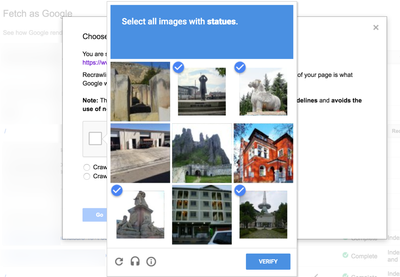- Home
- :
- All Communities
- :
- Products
- :
- ArcGIS Survey123
- :
- ArcGIS Survey123 Questions
- :
- Re: Using Captcha with Survey123
- Subscribe to RSS Feed
- Mark Topic as New
- Mark Topic as Read
- Float this Topic for Current User
- Bookmark
- Subscribe
- Mute
- Printer Friendly Page
- Mark as New
- Bookmark
- Subscribe
- Mute
- Subscribe to RSS Feed
- Permalink
Hi,
Is there a way to add Captcha in Survey123? If not is there a solution to implement in Survey123 to keep malicious software from engaging in abusive activities?
Thanks
Zakaria
Solved! Go to Solution.
Accepted Solutions
- Mark as New
- Bookmark
- Subscribe
- Mute
- Subscribe to RSS Feed
- Permalink
Hello @ZDouiri,
We have ENH-000130906 logged to support Captcha in Survey123. The issue at the moment is if Survey123 were to implement Captcha it would provide a false sense of security. While automated form fills could be prevented for a public survey the REST endpoint is still publicly available for spam submissions and a basic python script would be able to spoof submissions bypassing Survey123 altogether.
Ultimately to adequately make the workflow of using Captcha effective we need the implementation of ENH-000122698 on the ArcGIS Online/Enterprise side of things to be implemented so that both the Survey form and REST endpoint can be configured to prevent spam submissions.
A few things that can be done now is to set “Only one submission is allowed per submitter” under the Collaborate > Share survey tab as that will use a browser cookie to prevent multiple submissions. Please see this documentation for the workflow.
Alternatively another workflow that could be used is to publish a Survey123 survey then take the feature service that was created and re-add it to the Organization as an item with credentials stored so that limitations can be placed on the service to limit rate/referrer usage, and then update the form to use the feature service with stored credentials. From there the survey form can be embedded into a website using the Survey123 web app JSAPI and incorporated on a page with Captcha.
Thank you,
Zach
Zach
- Mark as New
- Bookmark
- Subscribe
- Mute
- Subscribe to RSS Feed
- Permalink
Hello @ZDouiri,
We have ENH-000130906 logged to support Captcha in Survey123. The issue at the moment is if Survey123 were to implement Captcha it would provide a false sense of security. While automated form fills could be prevented for a public survey the REST endpoint is still publicly available for spam submissions and a basic python script would be able to spoof submissions bypassing Survey123 altogether.
Ultimately to adequately make the workflow of using Captcha effective we need the implementation of ENH-000122698 on the ArcGIS Online/Enterprise side of things to be implemented so that both the Survey form and REST endpoint can be configured to prevent spam submissions.
A few things that can be done now is to set “Only one submission is allowed per submitter” under the Collaborate > Share survey tab as that will use a browser cookie to prevent multiple submissions. Please see this documentation for the workflow.
Alternatively another workflow that could be used is to publish a Survey123 survey then take the feature service that was created and re-add it to the Organization as an item with credentials stored so that limitations can be placed on the service to limit rate/referrer usage, and then update the form to use the feature service with stored credentials. From there the survey form can be embedded into a website using the Survey123 web app JSAPI and incorporated on a page with Captcha.
Thank you,
Zach
Zach
- Mark as New
- Bookmark
- Subscribe
- Mute
- Subscribe to RSS Feed
- Permalink
Hi Zach,
According to fairly recent Survey123 documentation, we can add a Google reCAPTCHA to our Survey123 Forms. By adding a CAPTCH extension. Can you provide any tips/resource on how to do this?
Thank you,
Aaron
- Mark as New
- Bookmark
- Subscribe
- Mute
- Subscribe to RSS Feed
- Permalink
@AaronPDXPaul can you point me toward the Survey123 doc you mention above? I too am in need of securing a public form using captcha...
- Mark as New
- Bookmark
- Subscribe
- Mute
- Subscribe to RSS Feed
- Permalink
I may have read the article wrong. The link I provided above is for Mapping API's and Location Services. It's possible there still is not a solution for CAPTCHA's in Survey123. I'm hoping Zach chimes in, but it seems he might not. Zach, please help us, you're our only hope 🙂
- Mark as New
- Bookmark
- Subscribe
- Mute
- Subscribe to RSS Feed
- Permalink
Hi @AaronPDXPaul , @ahargreaves_FW , @ZDouiri ,
We are actively working on the Captcha support in the Survey123 web app but it's too early to give a solid timeframe yet.
If possible, could you please give some background on your requirement for the Captcha feature in the survey? For example, is a particular Captcha provider preferred or NOT preferred? Is visible or invisible Captcha is preferred?
Thanks,
Jody Zheng Liu
- Mark as New
- Bookmark
- Subscribe
- Mute
- Subscribe to RSS Feed
- Permalink
@JodyZhengLiu thank you, and the Survey123 team, for the rapid feedback and considering this important need.
Our preference is Image recognition CAPTCHA (see screenshot). Further, some consideration of the use of geo IP would be beneficial also.
- Mark as New
- Bookmark
- Subscribe
- Mute
- Subscribe to RSS Feed
- Permalink
Hi Jody,
We'd be good with any kind of Captcha. We'd actually prefer something simple. But anything would be better than nothing. We look forward to your progress and continued feedback on status. Thank you
- Mark as New
- Bookmark
- Subscribe
- Mute
- Subscribe to RSS Feed
- Permalink
@JodyZhengLiu do you have an update on when this may be available? We're moving closer to deploying our Public Survey123 based workflow.
Thanks
- Mark as New
- Bookmark
- Subscribe
- Mute
- Subscribe to RSS Feed
- Permalink
We also have a use case for this on a public facing form our county government is using. Looking forward to seeing this become available.