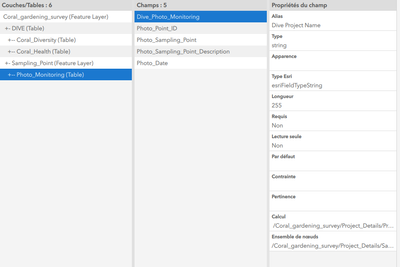- Home
- :
- All Communities
- :
- Products
- :
- ArcGIS Survey123
- :
- ArcGIS Survey123 Questions
- :
- Adding a nested table into existing Feature Layer ...
- Subscribe to RSS Feed
- Mark Topic as New
- Mark Topic as Read
- Float this Topic for Current User
- Bookmark
- Subscribe
- Mute
- Printer Friendly Page
Adding a nested table into existing Feature Layer on Survey123
- Mark as New
- Bookmark
- Subscribe
- Mute
- Subscribe to RSS Feed
- Permalink
Hello Esri Community,
I am requesting your help because I am currently facing a problem on Survey 123. Since some weeks now I am working on a survey using Survey 123 connect. Lately I figured out that I've forgot creating a table when I started to build the survey. My question is: Is it possible to create a new nested table into already existing set of nested table ?
I send you also the screenshot of my survey structure, i would like to add the table on the last screenshot just between "Coral_Health"(Table) & "Sampling_Point"(Feature_Layer).
Thank you for your help!
Solved! Go to Solution.
Accepted Solutions
- Mark as New
- Bookmark
- Subscribe
- Mute
- Subscribe to RSS Feed
- Permalink
Hello @PaulGerbeaud,
If you published the survey from Survey123 Connect if you add the nested repeat and republish the existing feature service will be deleted and a new one will be created.
I would suggest downloading the feature service as a file geodatabase, using ArcGIS desktop adding the new table/layer in the file geodatabase and manually create the relationship. Once everything is set up you can overwrite the existing feature service with the updates.
This way you will be able to keep existing data that's present in the feature service.
Once the new related table exists in the feature service you can add the repeat in your XLSForm and since the schema will match Survey123 will be able to publish without an issue.
Thank you,
Zach
Zach
- Mark as New
- Bookmark
- Subscribe
- Mute
- Subscribe to RSS Feed
- Permalink
Hello @PaulGerbeaud,
If you published the survey from Survey123 Connect if you add the nested repeat and republish the existing feature service will be deleted and a new one will be created.
I would suggest downloading the feature service as a file geodatabase, using ArcGIS desktop adding the new table/layer in the file geodatabase and manually create the relationship. Once everything is set up you can overwrite the existing feature service with the updates.
This way you will be able to keep existing data that's present in the feature service.
Once the new related table exists in the feature service you can add the repeat in your XLSForm and since the schema will match Survey123 will be able to publish without an issue.
Thank you,
Zach
Zach
- Mark as New
- Bookmark
- Subscribe
- Mute
- Subscribe to RSS Feed
- Permalink
I have tried this but I keep getting an error. I have created a community post about it which I have linked below:
- Mark as New
- Bookmark
- Subscribe
- Mute
- Subscribe to RSS Feed
- Permalink
Hello @ZacharySutherby,
Thank you so much for this informations !