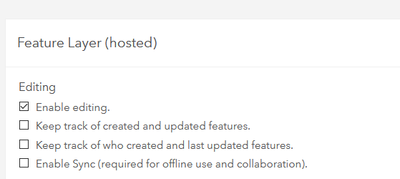- Home
- :
- All Communities
- :
- Products
- :
- ArcGIS Survey123
- :
- ArcGIS Survey123 Questions
- :
- Re: URL Schemes
- Subscribe to RSS Feed
- Mark Topic as New
- Mark Topic as Read
- Float this Topic for Current User
- Bookmark
- Subscribe
- Mute
- Printer Friendly Page
- Mark as New
- Bookmark
- Subscribe
- Mute
- Subscribe to RSS Feed
- Permalink
How do you connect existing feature layer from the web map to survey123 as prepopulated answers to questions?
Solved! Go to Solution.
Accepted Solutions
- Mark as New
- Bookmark
- Subscribe
- Mute
- Subscribe to RSS Feed
- Permalink
Correct! Target being the survey field name, source being the field name from the clicked feature.
Kendall County GIS
- Mark as New
- Bookmark
- Subscribe
- Mute
- Subscribe to RSS Feed
- Permalink
Check out this blog post, which walks through the process in detail.
Kendall County GIS
- Mark as New
- Bookmark
- Subscribe
- Mute
- Subscribe to RSS Feed
- Permalink
I do not have a globalid for my feature layer. I have an Objectid
- Mark as New
- Bookmark
- Subscribe
- Mute
- Subscribe to RSS Feed
- Permalink
With the recent updates to Survey123, you need a globalID. In your layer's settings, turn on "Enable Sync" to easily add the field. You can turn the setting back off after, if that's a particular concern.
Kendall County GIS
- Mark as New
- Bookmark
- Subscribe
- Mute
- Subscribe to RSS Feed
- Permalink
I have the globalid on, but it still was not able to work.
This is a brand new survey with no data yet, on arcgis online I have a hosted feature layer that has points that I want to use to prepopulate questions in the survey when my field workers use it.
I am unsure how connect this layer to the survey using url
- Mark as New
- Bookmark
- Subscribe
- Mute
- Subscribe to RSS Feed
- Permalink
What does your generated URL look like? It's case-sensitive, so "globalid", "globalID", and "globalId" are not the same. Make sure you're using globalId={globalid}
Kendall County GIS
- Mark as New
- Bookmark
- Subscribe
- Mute
- Subscribe to RSS Feed
- Permalink
<a href="arcgis-survey123://?itemID=f8bce2f086864f25b685c0eab03e2652&field:globalId={globalid}rel=" nofollow="" target="_blank" ugc"=""><br />Add New Point!</a>
This is the URL that I am using
- Mark as New
- Bookmark
- Subscribe
- Mute
- Subscribe to RSS Feed
- Permalink
Ah. For successive URL params, you need to separate them with & characters.
https://some-url?firstParam=something&secondParam=somethingelse&thirdParam=andSoOnUsing that format, make sure each field gets its own &field:fieldname={field} parameter.
And my mistake, I re-read your earlier post. As you are using the features to create new entries in the survey dataset, you don't need to reference the feature's globalID. That's for editing existing features via survey.
To essentially "copy" values from one layer into a totally separate survey, it's a bit simpler.
arcgis-survey123://?itemID=f8bce2f086864f25b685c0eab03e2652&field:target1={sourcel}&field:target2={source2}Kendall County GIS
- Mark as New
- Bookmark
- Subscribe
- Mute
- Subscribe to RSS Feed
- Permalink
target1={source1} do you add your own fields instead?