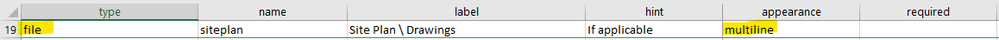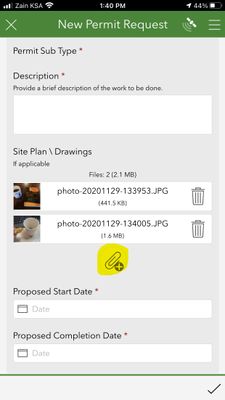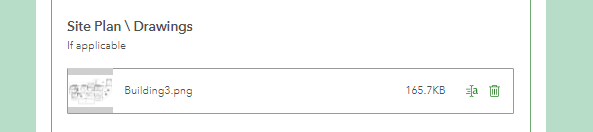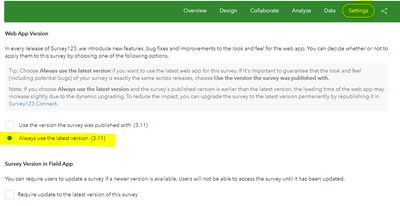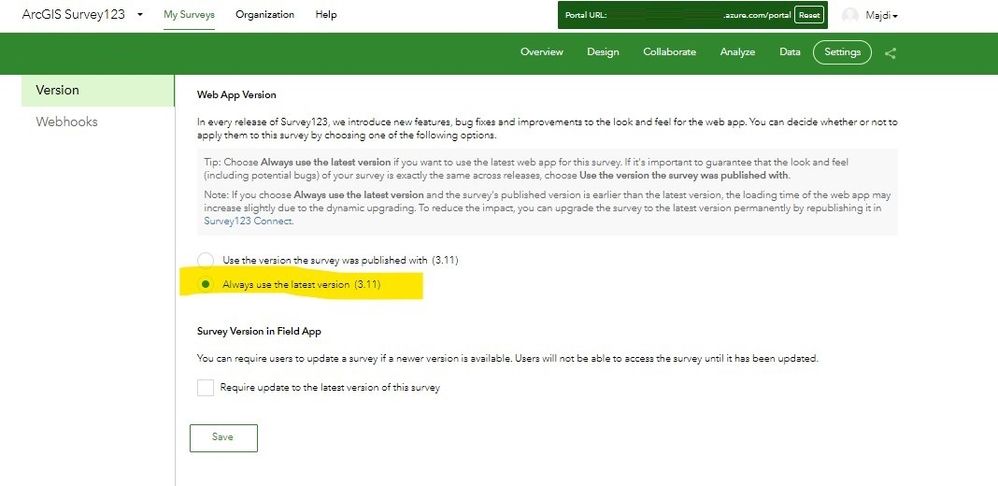- Home
- :
- All Communities
- :
- Products
- :
- ArcGIS Survey123
- :
- ArcGIS Survey123 Questions
- :
- Uploading Multiple Files is not Working When Surve...
- Subscribe to RSS Feed
- Mark Topic as New
- Mark Topic as Read
- Float this Topic for Current User
- Bookmark
- Subscribe
- Mute
- Printer Friendly Page
Uploading Multiple Files is not Working When Survey123 Form is Opened in Browser
- Mark as New
- Bookmark
- Subscribe
- Mute
- Subscribe to RSS Feed
- Permalink
Hello,
I've created a Survey123 form using the ArcGIS Survey123 Connect. One section of the form should enable users to upload multiple files. I've used to file question type with multiline appearance.
If I open the form using the mobile app, everything seems to be working fine.
But when I use the web browser option, I can upload a single file only.
This survey is published to ArcGIS Enterprise 10.8.1
Appreciate any help or directions in this regards!
Thanks,
Majdi
- Mark as New
- Bookmark
- Subscribe
- Mute
- Subscribe to RSS Feed
- Permalink
Hi Majdi,
What version of Connect are you using to publish your survey? By default, version locking is enabled for your surveys. This means that surveys are rendered using same version of the web app as was used to publish the survey in the first place. Eg a survey published in Connect 3.9 will be rendered using the 3.9 version of the web app.
The file question type supports the 'multiline' appearance from 3.10 onwards. If you're using an older version of Connect (eg 3.9 or earlier) you will need to change the survey settings so that it always uses the latest version of the web app to render your survey. This setting is found in the 'Settings' tab:
Hope this helps,
Brett
- Mark as New
- Bookmark
- Subscribe
- Mute
- Subscribe to RSS Feed
- Permalink
Hi @BrettStokes,
Thanks for your reply!
I already set my survey to always use the latest version, but still have the same issue.
Any thoughts!
- Mark as New
- Bookmark
- Subscribe
- Mute
- Subscribe to RSS Feed
- Permalink
Hi Majdi,
Did you found a solution on this? Am having the same issue. Thanks.
On the preview at Survey123 Connect, I could select multiple files but when I open it on the web.
- Mark as New
- Bookmark
- Subscribe
- Mute
- Subscribe to RSS Feed
- Permalink
Does your survey question had a constraint on how many files/photo you could upload?
I had the same issue, after some trial and error, what worked for me is removing my constraint limiting the number of photos/file that the user can do on the survey.
- Mark as New
- Bookmark
- Subscribe
- Mute
- Subscribe to RSS Feed
- Permalink
Has anyone figured out a solution for this? I'm experiencing the same thing now, so doesn't seem like this has been fixed. I published a survey from Connect (version 3.16) to AGOL. The row in my excel sheet is a file type with appearance as multiline. Then a constraint of count-selected (${field_name})<=10. This limits it to a maximum of 10 files.
When testing in Survey123 Connect, it works great. I can attach multiple files, up to 10. Just as intended. Then I publish to AGOL.
When I go to the survey on AGOL (web form), it only allows me to upload one file. I can't do multiple files. The Survey Settings is set to 'Use the version the survey was published with (3.16).' I'm also using this survey in an experience builder app and same thing, it only allows you to upload one file, not multiple.
I did remove the constraint and that fixed the issue. It allows for multiple file uploads across all products. However there isn't a file limit now, so end users could upload many files, which isn't ideal.