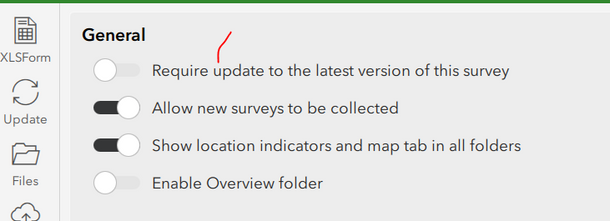- Home
- :
- All Communities
- :
- Products
- :
- ArcGIS Survey123
- :
- ArcGIS Survey123 Questions
- :
- update loop from URL parameters
- Subscribe to RSS Feed
- Mark Topic as New
- Mark Topic as Read
- Float this Topic for Current User
- Bookmark
- Subscribe
- Mute
- Printer Friendly Page
update loop from URL parameters
- Mark as New
- Bookmark
- Subscribe
- Mute
- Subscribe to RSS Feed
- Permalink
Hello,
I am trying to update my surveys via URL parameter, so when people launch a survey, they are using the most up to date version. When I use arcgis-survey123://?itemID=x0x0x0x0x0x0x0x0x0x?update=true, my survey does update, but then gets caught in an update loop. I also tried &update=true, but this just skipped over the survey update.
Does anyone have some insight on this? I couldn't find anything in the blogs.
- Mark as New
- Bookmark
- Subscribe
- Mute
- Subscribe to RSS Feed
- Permalink
Have you tried this new setting?
- Mark as New
- Bookmark
- Subscribe
- Mute
- Subscribe to RSS Feed
- Permalink
Yes. I actually set that at the organizational level, so it is applied to all surveys:
The problem with launching from URL parameters is that it skips the main screen where the update check is performed and the Require Update setting is triggered. If users open the app normally and an update is found, they can't open the survey without the update. However, if they close the app and then launch from a URL, it still skips the update check (even if the app knows there is an update to that survey).
- Mark as New
- Bookmark
- Subscribe
- Mute
- Subscribe to RSS Feed
- Permalink
That was my concern, bummer. I also get hung up on how to force changes if it was just the CSV, esp if it is a linked CSV.
- Mark as New
- Bookmark
- Subscribe
- Mute
- Subscribe to RSS Feed
- Permalink
I also have this problem, mainly with the CSVs but with a new workflow I'm using it's very true for the survey form updates themselves.
It's very odd to me Esri hasn't made this a higher priority to fix considering how much they like their app integrations.