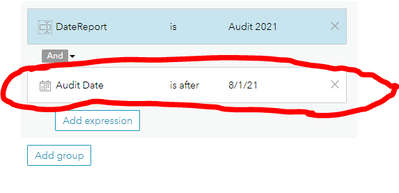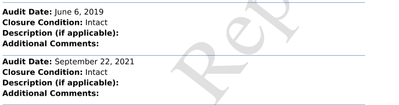- Home
- :
- All Communities
- :
- Products
- :
- ArcGIS Survey123
- :
- ArcGIS Survey123 Questions
- :
- Re: TypeError Cannot read properties of null (read...
- Subscribe to RSS Feed
- Mark Topic as New
- Mark Topic as Read
- Float this Topic for Current User
- Bookmark
- Subscribe
- Mute
- Printer Friendly Page
TypeError Cannot read properties of null (reading current version
- Mark as New
- Bookmark
- Subscribe
- Mute
- Subscribe to RSS Feed
- Permalink
Solved! Go to Solution.
- Mark as New
- Bookmark
- Subscribe
- Mute
- Subscribe to RSS Feed
- Permalink
This is not working for me even in the Beta website. I'm no longer getting the error when trying to generate the report which is great...but the report output doesn't seem to apply the filter appropriately. Here is my applied filter and the resulting output in the report where it is still showing all audit records despite my filter (I only want to see audit info for 2021):
- Mark as New
- Bookmark
- Subscribe
- Mute
- Subscribe to RSS Feed
- Permalink
FYI, the Audit Date filter is within the repeat, the DateReport filter is not. Also, the filter works and is applied in the attribute table, however, when I run a report, the filter is not applied.
- Mark as New
- Bookmark
- Subscribe
- Mute
- Subscribe to RSS Feed
- Permalink
Hi @Travis_GIS
This might be an known limitation, by default, the report will show the filtered records in the parent table, and all the related records of them in the related tables.
You could use a where filter in your report template to filter the record in the related table, here is the syntax: ${#layername | where: } ... ${/}
Please let me know if this is not the case.
Thanks,
Ruth
- Mark as New
- Bookmark
- Subscribe
- Mute
- Subscribe to RSS Feed
- Permalink
I had some clients today that tested with this beta version and now the filters are working just perfect!
Thanks
- Mark as New
- Bookmark
- Subscribe
- Mute
- Subscribe to RSS Feed
- Permalink
@ZacharySutherby yes! I just tested my survey and it works great in the beta website. When will this release be available on the main site?
- Mark as New
- Bookmark
- Subscribe
- Mute
- Subscribe to RSS Feed
- Permalink
Hi @RafaelCelaya @Anonymous User @FredMitchell
The fix for this issue is now available on the production website, if it is possible please help us verify the fix, and let us know if you have any question.
Thanks,
Ruth
- Mark as New
- Bookmark
- Subscribe
- Mute
- Subscribe to RSS Feed
- Permalink
It is working for me. Thank you so much!
- « Previous
-
- 1
- 2
- Next »
- « Previous
-
- 1
- 2
- Next »