- Home
- :
- All Communities
- :
- Products
- :
- ArcGIS Survey123
- :
- ArcGIS Survey123 Questions
- :
- Re: Survey123 Updated Form Will Not Publish
- Subscribe to RSS Feed
- Mark Topic as New
- Mark Topic as Read
- Float this Topic for Current User
- Bookmark
- Subscribe
- Mute
- Printer Friendly Page
- Mark as New
- Bookmark
- Subscribe
- Mute
- Subscribe to RSS Feed
- Permalink
Hello,
I am having an issue updating an existing survey. Below are the 3 items I changed. Not sure why it is not publishing. I have not added any new fields or choices. Hoping that someone can shed some light on this. I just finished creating several maps, apps, and a dashboard the pulls from this forms feature service and I would hate to have to recreate all of that to make these simple changes. I have attached both the working form and the modified form that won't publish.
1) I added back a pull data calculation to the "Inspected_By" field that I had previously deleted and also made it required.
2) I changed part of the calculation for the "maximum" field.
3) Changed case of 'OK' to 'Ok' in calculation for "Inspection_Priority" field.
Any ideas as to what the issue is would be very much appreciated!
Thanks,
Josh
Solved! Go to Solution.
- Mark as New
- Bookmark
- Subscribe
- Mute
- Subscribe to RSS Feed
- Permalink
Hi James,
I'm running into a very similar problem but with the web form. I can see the form after my initial publish, but if I make any updates and try to publish again, the form sits and churns...forever.
I attempted to check the log files and my folder structure has not changed.
- Mark as New
- Bookmark
- Subscribe
- Mute
- Subscribe to RSS Feed
- Permalink
Hi Joseph,
If you could share the log file (which needs to be turned on before the publish attempt), that would help determine what is at issue.
- Mark as New
- Bookmark
- Subscribe
- Mute
- Subscribe to RSS Feed
- Permalink
Hello @JamesTedrick
I am having a similar issue to individuals in this post.
I have transferred ownership of a survey form in AGOL.
Made edits to survey xls in Survey123 Connect.
And now I get a perpetual spinning wheel when trying to publish. No error code.
Log attached.
Your help is greatly appreciated. Thank you
Jen
- Mark as New
- Bookmark
- Subscribe
- Mute
- Subscribe to RSS Feed
- Permalink
James that was it I just moved it back and it published without issue.
Thanks!
Josh
- Mark as New
- Bookmark
- Subscribe
- Mute
- Subscribe to RSS Feed
- Permalink
Hello, James Tedrick I am also having this issue. I've been updating the form for a couple days and collecting data. Today it just churns when I try to publish with latest edit. I have run the log file, attached. It is saying that my survey feature does not exist in the folder, but I've not moved it.
Any ideas?
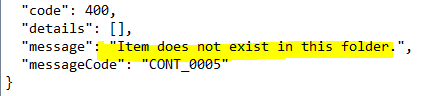
- Mark as New
- Bookmark
- Subscribe
- Mute
- Subscribe to RSS Feed
- Permalink
Hi Samantha,
Can you make sure the form item has an item ID 5f0e44422b024cd1a81ef863730af0c7 ? If you can, also verify teh folder id (a8e8f740c9ef48d7ba1b2af2e8d3ad5c); the easiest way to do that is to right-click the folder in My Content and select 'Inspect Element' - the value will be ina . data- attribute fo the folder's entry.
- Mark as New
- Bookmark
- Subscribe
- Mute
- Subscribe to RSS Feed
- Permalink
form item id=ea69573dd80444718d057b716a829c53 (not the same)
folder id = ddcf9ceeccb347f18c70d7a64befcb01 (not the same)
Any idea why it would have changed on me? Is there a way to update where it's publishing or do I need to delete the feature?
- Mark as New
- Bookmark
- Subscribe
- Mute
- Subscribe to RSS Feed
- Permalink
Hi Samantha,
I do not know of a reason for the form id and folder id to have changed outside of significant events in managing content in your ArcGIS Online account (completely republishing the form, moving from one folder to another, deleting and recreating the form).
To update, go to the following folder in your computer (have Survey123 Connect closed):
C:\Users\<username>\ArcGIS\My Survey Designs\<Name of the Survey>
Inside the folder will be a file with the extension .iteminfo. Open that file with Notepad or another text editor. You will need to update the following values:
- id: gets the new item id
- ownerfolder: gets the new folder id
- Mark as New
- Bookmark
- Subscribe
- Mute
- Subscribe to RSS Feed
- Permalink
Thanks ![]()