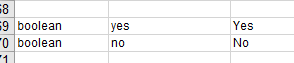- Home
- :
- All Communities
- :
- Products
- :
- ArcGIS Survey123
- :
- ArcGIS Survey123 Questions
- :
- Re: Survey123 Theme-Grid Nested Groups
- Subscribe to RSS Feed
- Mark Topic as New
- Mark Topic as Read
- Float this Topic for Current User
- Bookmark
- Subscribe
- Mute
- Printer Friendly Page
- Mark as New
- Bookmark
- Subscribe
- Mute
- Subscribe to RSS Feed
- Permalink
Good morning.
The attached xlxs creates a survey containing nested groups. I'm trying to apply a theme-grid style, but getting lots of inconsistencies in the form display.
- Field 3 and Field 4 should display in one row with the same width.
- Selecting A in Select Field should open a group with two additional fields (Field 1a and Field 1b) in the same row, both of the with the same width as well.
I'll appreciate any feedback in this regard.
Thanks.
Javier
Solved! Go to Solution.
Accepted Solutions
- Mark as New
- Bookmark
- Subscribe
- Mute
- Subscribe to RSS Feed
- Permalink
I think your big problem was you did not set grid theme on the settings page. You just had pages. I fixed that.
I also would lay it out different. Too many fields in one row. I moved the relevants to their own row. Now it is seamless.
Hope it helps.
- Mark as New
- Bookmark
- Subscribe
- Mute
- Subscribe to RSS Feed
- Permalink
When the question hides due to the relevant everything will shift over one.
One way to handle this is a placeholder field with the opposite relevant. The field can be blank or like a - or something. This way that cell is always full and Fields 3 and 4 are always on line 2.
Hope that helps.
- Mark as New
- Bookmark
- Subscribe
- Mute
- Subscribe to RSS Feed
- Permalink
Thanks Dough.
I’m trying to get this done, but I can’t get it to work. Would you mind providing more information or editing my xlxs and attaching it for review?
Thanks.
Javier
- Mark as New
- Bookmark
- Subscribe
- Mute
- Subscribe to RSS Feed
- Permalink
Thanks again Doug. Much appreciated.
I’ve noticed you have removed the group, but what if I want to keep it for displaying purposes (i.e. I want to keep Field 1a and 1b in a different box to clearly identify them)? I could add a note to show a header and change the font color, but still not sure if the nested group should be treated as a bug.
Another questions. I’ve previously used ‘theme-grid’ instead of ‘theme-grid pages’ in the settings. Has anything change? I try to keep up with updates but can’t recall anything in this regard.
Javier
- Mark as New
- Bookmark
- Subscribe
- Mute
- Subscribe to RSS Feed
- Permalink
A group inside of a grid is not really going to work out. You would have to end the main group, add the 1a, 1b group then add a 3rd group. Otherwise group 2 gets put into a grid cell. See attached.
I copied your cells into another sheet I had - it already had theme-grid pages in it so I just left it.
- Mark as New
- Bookmark
- Subscribe
- Mute
- Subscribe to RSS Feed
- Permalink
As I was looking at your form, I wanted to share something that will save your sanity in the long run.
If you make both the Yes and No capitalized, then you won't have to remember which one each software wants. Sometimes they want the label and sometimes they want the name, so if you make them the same, you won't have to think about it.
I hope you find that helpful.