- Home
- :
- All Communities
- :
- Products
- :
- ArcGIS Survey123
- :
- ArcGIS Survey123 Questions
- :
- Re: Survey123 Send Error
- Subscribe to RSS Feed
- Mark Topic as New
- Mark Topic as Read
- Float this Topic for Current User
- Bookmark
- Subscribe
- Mute
- Printer Friendly Page
Survey123 Send Error
- Mark as New
- Bookmark
- Subscribe
- Mute
- Subscribe to RSS Feed
- Permalink
One of the field workers is getting a Send Error when attempting to submit survey results. The Error states "Incorrect Syntax near '.' must declare the scalar variable "@positionSourceInfo". Must Declare scalar variable "@_NewFeatureID_". We didn't run across this error while testing before deployment. I'm going to speak with the person who submitted the error to see what they are doing. We are using the current version of Survey123 and Survey123Connect. Any help would be appreciated.
- Mark as New
- Bookmark
- Subscribe
- Mute
- Subscribe to RSS Feed
- Permalink
Hi Damian Smith
Was this form created in Survey123 Connect - if so, what version? Additionally, what version of the field app is being used (the latest is 3.10.326).
Is the form published to ArcGIS Enterprise (if yes, what version?) or ArcGIS Online?
If only one user is receiving this error when attempting to submit, please ensure no special or unexpected characters are being used for that submission.
If possible, please share your .xlsx form and anything in the media folder so I can take a closer look and test on my end.
Thanks,
Kaitlyn
- Mark as New
- Bookmark
- Subscribe
- Mute
- Subscribe to RSS Feed
- Permalink
It was created using Survey123 Connect (3.9.120) and published through AGOL. We selected the publish in the current version option on AGOL. As for the iOS app version, I'm waiting to get that information from them, as we aren't using an enterprise setup to manage the ipads being used. Once I know I'll let you know. A copy of the original form is attached
- Mark as New
- Bookmark
- Subscribe
- Mute
- Subscribe to RSS Feed
- Permalink
Hi Damian Smith
Apologies for the delayed response. I was able to reproduce this issue with your form on my end.
I noticed that in questions 31-33 we have a '.' between positionSourceInfo and the subsequent text. Note in the types sheet of the .xlsx form that a dot is listed as a special character, which cannot be used in the name field of a question, or the name field of the choices page.
Once I removed these dots, I could submit responses to the survey successfully. You can use an underscore in place of the '.' symbol, but I simply removed it from your form which worked well.
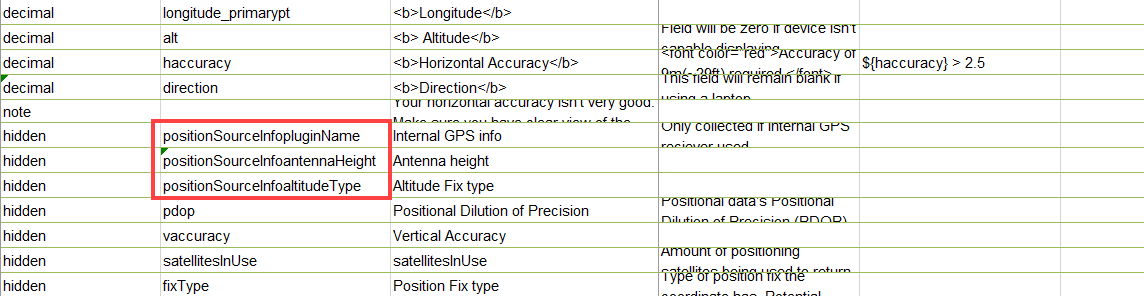
Hope this helps!
Kaitlyn