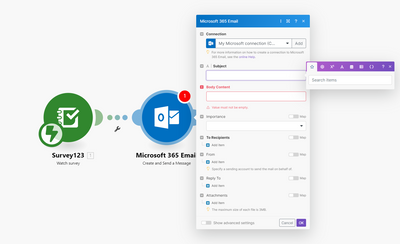- Home
- :
- All Communities
- :
- Products
- :
- ArcGIS Survey123
- :
- ArcGIS Survey123 Questions
- :
- Survey123 Broken - Microsoft Flow/Make.com
- Subscribe to RSS Feed
- Mark Topic as New
- Mark Topic as Read
- Float this Topic for Current User
- Bookmark
- Subscribe
- Mute
- Printer Friendly Page
- Mark as New
- Bookmark
- Subscribe
- Mute
- Subscribe to RSS Feed
- Permalink
Hi everyone! I'm hoping someone out there can help me solve an issue between Survey123 and Microsoft Flow or Make.com.
It looks like there is something wrong with Survey123. I have a new survey that I created that I can't pull data from. I can connect to the survey on both platforms but I can't pull down any of the fields. On Microsoft Flow, when I try to add the form results to an e-mail message, nothing shows up under Dynamic Content. On Make.com, I can connect to the survey but again, can't see the fields.
I also noticed that one of my existing flows still works but I can't edit it and I see this error: Cannot read properties of undefined (reading 'value'). I saw this post from 01-25-2023: All flows in power automate giving error: Cannot r... - Esri Community and tried the fix of "Can you try removing the 'When a survey response is submitted' trigger from the flow and re-adding it to resolve the error?". This didn't work.
I'm kind of out of ideas. It seems like there is something broken on the Survey123 side that won't let Microsoft Flow or Make.com see survey result data. I can sucessfully connect and see all my surveys but I just can't use the data.
Any ideas?
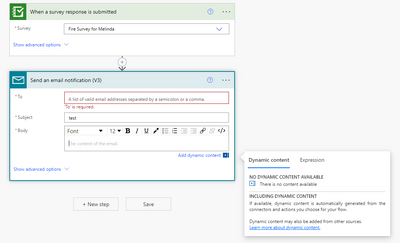
Solved! Go to Solution.
Accepted Solutions
- Mark as New
- Bookmark
- Subscribe
- Mute
- Subscribe to RSS Feed
- Permalink
After working with ESRI support, we found a solution. If you republish the survey using the desktop app, Survey123 Connect, the dynamic content comes back.
The catch is, after you republished the survey in Survey123 Connect, any future editing has to be done in the app not through the web interface.
- Mark as New
- Bookmark
- Subscribe
- Mute
- Subscribe to RSS Feed
- Permalink
After working with ESRI support, we found a solution. If you republish the survey using the desktop app, Survey123 Connect, the dynamic content comes back.
The catch is, after you republished the survey in Survey123 Connect, any future editing has to be done in the app not through the web interface.