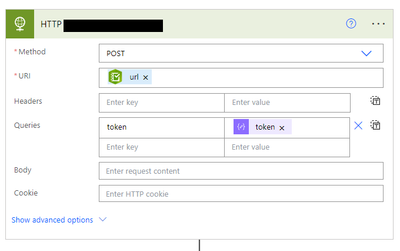- Home
- :
- All Communities
- :
- Products
- :
- ArcGIS Survey123
- :
- ArcGIS Survey123 Questions
- :
- Re: Survey123 & Microsoft Power Automate - Extract...
- Subscribe to RSS Feed
- Mark Topic as New
- Mark Topic as Read
- Float this Topic for Current User
- Bookmark
- Subscribe
- Mute
- Printer Friendly Page
Survey123 & Microsoft Power Automate - Extract Attachment - Suddenly Cannot get Attachments
- Mark as New
- Bookmark
- Subscribe
- Mute
- Subscribe to RSS Feed
- Permalink
- Report Inappropriate Content
Hi Everyone,
I am wondering if anyone using ArcGIS Enterprise 10.9.1 with Survey123 (not on-prem) are having issue with Power Automate is not able to get attachment based on fantastic tutorial here: (1) Survey123 attachmenrs in Microsoft Power Automate (esri.com)?
I did not get any token returned but got the following error: "Could not access any server machines. Please contact your system administrator."
We use local portal administration account with Survey123 (Custom Connector) since we are using Portal with S123.
Previously
Currently
Thanks a lot,
Reno
Solved! Go to Solution.
Accepted Solutions
- Mark as New
- Bookmark
- Subscribe
- Mute
- Subscribe to RSS Feed
- Permalink
- Report Inappropriate Content
Hello everyone!
Found a workaround here!!!
Solved: Changing hosted Feature layers with Power automate... - Esri Community
It's not ideal to have credential exposed in Power Automate, but this method above allows me to use HTTP action to generate secure token using user's credential who is able to access attachments!
Then, use the token to access attachments 🙂
Cheers!
- Mark as New
- Bookmark
- Subscribe
- Mute
- Subscribe to RSS Feed
- Permalink
- Report Inappropriate Content
Survey123 + MS Power Automate extracting attachments only works when the user has a corporate account filling the survey for now. If I found more info, and hear and updates...I will keep you guys posted 🙂
Survey123 + Microsoft Power Automate for Public Fa... - Esri Community
- Mark as New
- Bookmark
- Subscribe
- Mute
- Subscribe to RSS Feed
- Permalink
- Report Inappropriate Content
Hello everyone!
Found a workaround here!!!
Solved: Changing hosted Feature layers with Power automate... - Esri Community
It's not ideal to have credential exposed in Power Automate, but this method above allows me to use HTTP action to generate secure token using user's credential who is able to access attachments!
Then, use the token to access attachments 🙂
Cheers!