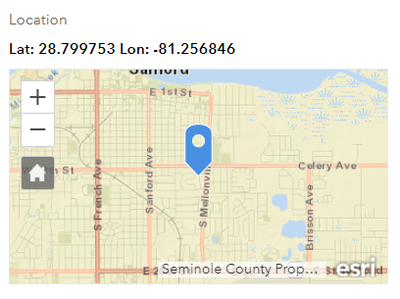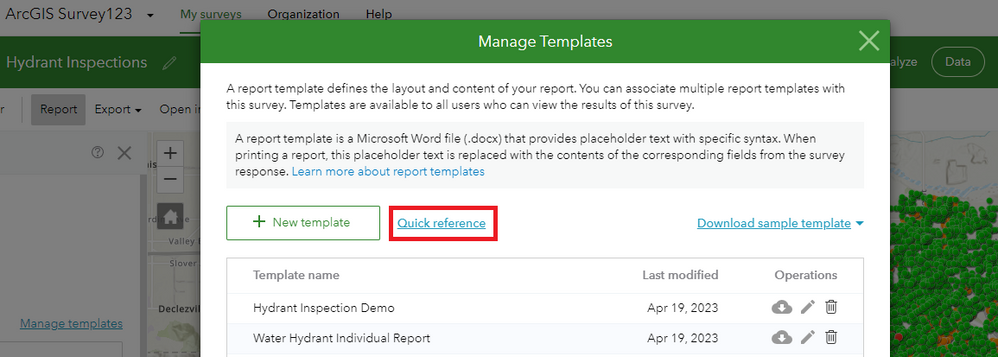- Home
- :
- All Communities
- :
- Products
- :
- ArcGIS Survey123
- :
- ArcGIS Survey123 Questions
- :
- Coordinates (lat/long) not showing above map in fe...
- Subscribe to RSS Feed
- Mark Topic as New
- Mark Topic as Read
- Float this Topic for Current User
- Bookmark
- Subscribe
- Mute
- Printer Friendly Page
Coordinates (lat/long) not showing above map in feature report
- Mark as New
- Bookmark
- Subscribe
- Mute
- Subscribe to RSS Feed
- Permalink
I want to produce a location map in the report for each of my survey points as displayed in the preview under the Data tab in Survey123 web version, shown in the image. Using ${location} in the report returns the map with blue pin, but not the lat/long data in bold. I did not create individual lat/long fields in the survey. Is there a way to display this data in the report?
- Mark as New
- Bookmark
- Subscribe
- Mute
- Subscribe to RSS Feed
- Permalink
Yes. Try something like this:
Lat: ${location | getValue:"y"} Lon: ${location | getValue:"x"}
Change the name of the location question as appropriate. You can use optional parameters to limit the number of decimals displayed, change the locale, etc. More details in the Geopoints section of this help topic: https://doc.arcgis.com/en/survey123/browser/analyze-results/featurereporttemplates.htm
In the Manage Templates dialog, you will find a Quick reference link. It dynamically creates a report syntax hep document specific to your survey. I find that very useful as well.