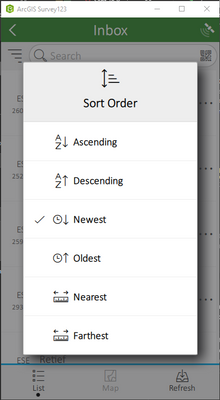- Home
- :
- All Communities
- :
- Products
- :
- ArcGIS Survey123
- :
- ArcGIS Survey123 Questions
- :
- Re: Survey123 Adding sort to the Inbox
- Subscribe to RSS Feed
- Mark Topic as New
- Mark Topic as Read
- Float this Topic for Current User
- Bookmark
- Subscribe
- Mute
- Printer Friendly Page
- Mark as New
- Bookmark
- Subscribe
- Mute
- Subscribe to RSS Feed
- Permalink
Can I add sort to the data in Inbox?
Solved! Go to Solution.
Accepted Solutions
- Mark as New
- Bookmark
- Subscribe
- Mute
- Subscribe to RSS Feed
- Permalink
You can click on the sort icon and get the following options:
- Mark as New
- Bookmark
- Subscribe
- Mute
- Subscribe to RSS Feed
- Permalink
I see... Is there a way to add sort on the query in the Inbox option? I tried to add ORDER BY but didn't work.
- Mark as New
- Bookmark
- Subscribe
- Mute
- Subscribe to RSS Feed
- Permalink
How does Survey123 (not connect) decide which fields to use for the Ascending / Descending decision? i.e. Can I control which fields to use for these Ascending and Descending Sort options without using Survey123 Connect?
- Mark as New
- Bookmark
- Subscribe
- Mute
- Subscribe to RSS Feed
- Permalink
The ORDERBY in your WHERE statement will be overruled by the app sort options @DeonLengton showed.
- Mark as New
- Bookmark
- Subscribe
- Mute
- Subscribe to RSS Feed
- Permalink
I see. I tested the sort in Inbox, and found it sorts by what it appears in there (the instance name). Also if the date is in word (like april, may...) it sort by the letter; April comes before January. Is this right?
Above, I sorted descending
- Mark as New
- Bookmark
- Subscribe
- Mute
- Subscribe to RSS Feed
- Permalink
Hi
Yes that is correct, it sorts alphabetically, not by the data in your records.
If you want to sort by date you could potentially format the date in your instance name to be dd/mm/yyyy
- Mark as New
- Bookmark
- Subscribe
- Mute
- Subscribe to RSS Feed
- Permalink
Thanks for the reply. I will adjust my instance name.