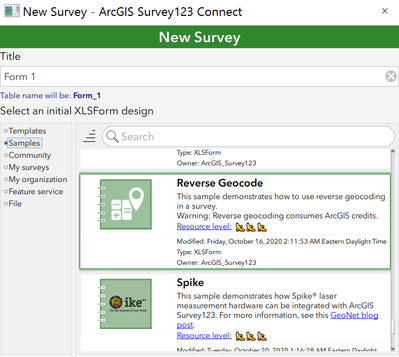- Home
- :
- All Communities
- :
- Products
- :
- ArcGIS Survey123
- :
- ArcGIS Survey123 Questions
- :
- Reverse Geocode Not Working
- Subscribe to RSS Feed
- Mark Topic as New
- Mark Topic as Read
- Float this Topic for Current User
- Bookmark
- Subscribe
- Mute
- Printer Friendly Page
Reverse Geocode Not Working
- Mark as New
- Bookmark
- Subscribe
- Mute
- Subscribe to RSS Feed
- Permalink
My reverse geocode within my form, that auto populated the nearest address, has stopped working. I checked the sample reverse geocode form available within Survey123 Connect and I get the following error.
{"error":{"code":500,"message":"Error performing reverse geocode operation","details":[]}}
Any help would be greatly appreciated.
Thanks,
Dale
- Mark as New
- Bookmark
- Subscribe
- Mute
- Subscribe to RSS Feed
- Permalink
Hi Dedgar,
Could you provide more detailed information so that we could narrow down the issue here?
What version of the Survey123 are you using? Did the reverse geocoding issue haapen on both Connect and field app using the same form? Is the survey hosted on AGOL or on enterprise portal? What OS are you using when the issue occurred?
- Mark as New
- Bookmark
- Subscribe
- Mute
- Subscribe to RSS Feed
- Permalink
Hi Shwu-jing,
I am using version 3.10.239 of connect. The is on the field app, connect is on a computer without GPS so it can't pull the location for the reverse geocoding. The survey is on our enterprise portal (10.7.1). We are using Apple iOS (various versions).
- Mark as New
- Bookmark
- Subscribe
- Mute
- Subscribe to RSS Feed
- Permalink
Hi Dedgar,
As you are using enterprise portal, could you double check the default geocode service setting in this portal and make sure the user you signed in to the field app has the geocode permission assigned? Is the survey public? What version of the survey123 field app is the Apple device running on? What exact error did it show on the phone when the reverse geocode failed to run?
- Mark as New
- Bookmark
- Subscribe
- Mute
- Subscribe to RSS Feed
- Permalink
Hi Shwu-jing,
It's fixed. The default geocode service was changed. Thanks for the help!