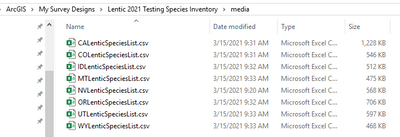- Home
- :
- All Communities
- :
- Products
- :
- ArcGIS Survey123
- :
- ArcGIS Survey123 Questions
- :
- Re: pull data from external CSV in Survey123
- Subscribe to RSS Feed
- Mark Topic as New
- Mark Topic as Read
- Float this Topic for Current User
- Bookmark
- Subscribe
- Mute
- Printer Friendly Page
pull data from external CSV in Survey123
- Mark as New
- Bookmark
- Subscribe
- Mute
- Subscribe to RSS Feed
- Permalink
I am working on a survey we will be using to collect pipeline data. We use a device that will calculate the yield strength and tensile strength of pipe exposed in the trench during an integrity dig. The output is an Excel document. Is there a way to pull the data into S123 so it does not have to be typed by hand? We are looking to reduce human error wherever we can. I have already looked at https://community.esri.com/t5/arcgis-survey123-blog/use-existing-data-in-your-survey-the-pulldata-fu... , and that won't work because the data has to be loaded to the Media folder prior to publishing. Any help would be appreciated.
- Mark as New
- Bookmark
- Subscribe
- Mute
- Subscribe to RSS Feed
- Permalink
Why can you not add the file to the media folder? It works great.
There is a way to read a CSV from AGOL or a feature service that is still in beta. Of course you would need internet access. It is still early adopter so take a look there. https://earlyadopter.esri.com/project/article/item.html?cap=e69ef91f45744b98882c651f7b518eb7&arttype...
hope that helps
- Mark as New
- Bookmark
- Subscribe
- Mute
- Subscribe to RSS Feed
- Permalink
They are taking the measurements in the field and want to add them to the survey. I looked at the files for my surveys on my iPad, and did not see a Media folder like there is when I look on my PC. Is there somewhere in the file structure we could put the csv and the survey would be able to pull the data?
- Mark as New
- Bookmark
- Subscribe
- Mute
- Subscribe to RSS Feed
- Permalink
Is this Connect or the web builder? In Connect you add files to the media folder and they get pushed to the tablet for you.
On a PC using Connect it should look like this.
I can then do lookups to all of these files. I do what you are describing all the time.
Hope that helps
- Mark as New
- Bookmark
- Subscribe
- Mute
- Subscribe to RSS Feed
- Permalink
I believe you are setting these up before a survey is done. What I am trying to do is pull data from a csv that is created by a machine in the field that determines yield strength and tensile strength. Since there are quite a few numbers, I was hoping to be able to use pulldata to reduce any human error when typing in all the measurements taken in the field.
- Mark as New
- Bookmark
- Subscribe
- Mute
- Subscribe to RSS Feed
- Permalink
Hi Doug. I wonder if you can help me. I've got my .csv in the media folder and the pull data function is working great in Survey123 Connect prepopulating the questions. When I publish it to use in the web I get this error "FormLogicError: instance "CWAreas" does not exist in model". In addition, I've uploaded the CWAreas.csv to AGOL and linked it to the XLS form in Survey123 Connect with same error.
- Mark as New
- Bookmark
- Subscribe
- Mute
- Subscribe to RSS Feed
- Permalink
I am not sure pulldata works on the web? It used to not but not sure now. You will have to look that up.
- Mark as New
- Bookmark
- Subscribe
- Mute
- Subscribe to RSS Feed
- Permalink
How would you physically move it from the device to the tablet? That's the hard part unless I am not getting it right.
You could copy paste it from a USB stick if that is an option?