- Home
- :
- All Communities
- :
- Products
- :
- ArcGIS Survey123
- :
- ArcGIS Survey123 Questions
- :
- Re: Publishing Error - Code 500 - Dataset not foun...
- Subscribe to RSS Feed
- Mark Topic as New
- Mark Topic as Read
- Float this Topic for Current User
- Bookmark
- Subscribe
- Mute
- Printer Friendly Page
Publishing Error - Code 500 - Dataset not found
- Mark as New
- Bookmark
- Subscribe
- Mute
- Subscribe to RSS Feed
- Permalink
Hello!
So I have been trying to publish a form (attached below) that I created in Survey123 Connect to our ArcGIS Portal, but show me this error code 500: Dataset not found. I don´t know why!!!
I have attached the excel spreadsheet as well.
Any help would be most appreciated.
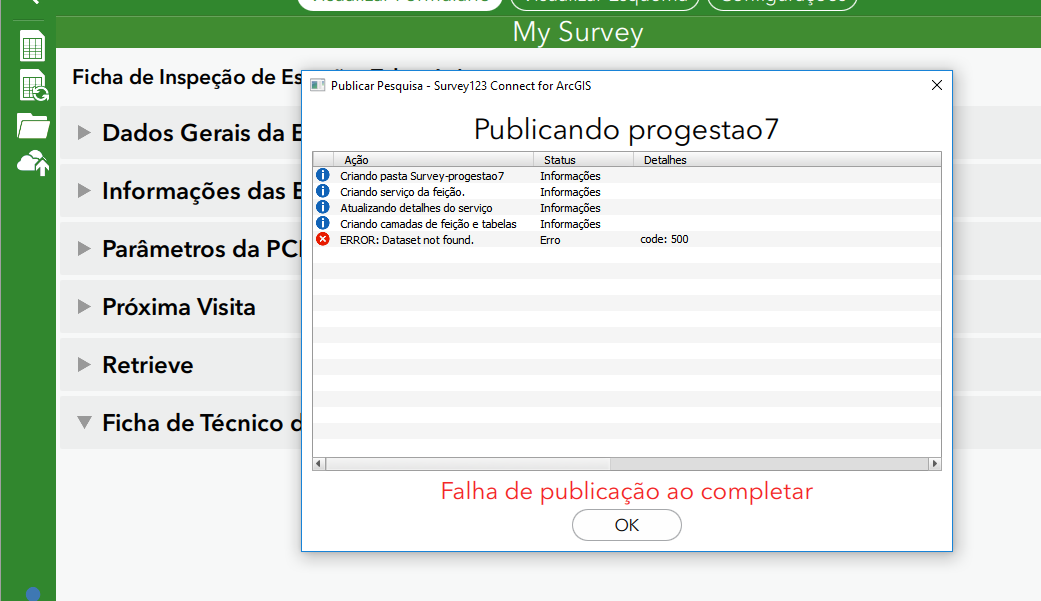
- Mark as New
- Bookmark
- Subscribe
- Mute
- Subscribe to RSS Feed
- Permalink
Hello, Alexandre!
I downloaded the XLS document you provided, opened Survey123 Connect, and created a new survey from that file and I was able to publish the service. Is your Portal federated with your Server? If so, we should try checking the Server Logs in server manager to see if they provide a more detailed error message. Check out some documentation below about accessing the server logs if you need any additional assistance on that:
- Log in to Manager—ArcGIS Server (Windows) Installation Guide (10.5) | ArcGIS Enterprise
- About server logs—ArcGIS Server Administration (Windows) | ArcGIS Enterprise
You will also want to verify that your Portal account has the permissions to create feature services in your Portal Organization. Log into your Portal account in a browser and view your profile to see what 'Role' and 'Level' are assigned to your account.
- Mark as New
- Bookmark
- Subscribe
- Mute
- Subscribe to RSS Feed
- Permalink
Any solution to this Alexandre Prado? I'm getting the same errors you are, except using the Survey123 website (with my Portal).
- Mark as New
- Bookmark
- Subscribe
- Mute
- Subscribe to RSS Feed
- Permalink
Hi Jay,
It is probably best to log this with Esri Support to determine what the problem is. In most cases where this type of error occurs, there is an issue with the Portal timing out or otherwise not providing the expected response to teh creation of the feature class.
- Mark as New
- Bookmark
- Subscribe
- Mute
- Subscribe to RSS Feed
- Permalink
Any suggestion about that issue, I´ve the same problem when I try to publish. I try to publish with Admin Role and Publishing (with extra grants) Role and It sent the same message.
Regards
- Mark as New
- Bookmark
- Subscribe
- Mute
- Subscribe to RSS Feed
- Permalink
I also am running into this error message with Survey 123 3.7.6 and Portal 10.7.1
We've opened an Esri case regarding it (case #02455902) and hopefully can determine the issue.


- Mark as New
- Bookmark
- Subscribe
- Mute
- Subscribe to RSS Feed
- Permalink
Hi Amanda,
The 'Unable to create folder' occurs when a previous publishing attempt has created a folder and is not cleared out. The 'Dataset not found' error is an issue with the ArcGIS Data Store component of your ArcGIS Enterprise deployment; one cause for this is if the Data Store has been placed in read-only mode. Otherwise, examining the Data Store and ArcGIS Server's logs should identify the issue.
- Mark as New
- Bookmark
- Subscribe
- Mute
- Subscribe to RSS Feed
- Permalink
Hi James,
Thanks so much for the reply. It did appear to be an read-only mode issue and the issue has been resolved.
That being said we're further investigating why the data store was placed in a read-only mode since we have not recently run out of space, but in the mean time S123 can successfully publish data.
Thanks again!
- Mark as New
- Bookmark
- Subscribe
- Mute
- Subscribe to RSS Feed
- Permalink
To help anyone else seeing this error, we got the same 500 "Dataset not found" error with the latest version of Survey123 Connect (3.11.123) and publishing to Portal 10.8.1. We found the XLSX had a reserved field name - "current_date". The XLSX does spit back an error when adding a field with a reserved name, so I understand this maybe a tough ask to classify this as a bug, but possibly the error messaging could be improved?
Thanks!
- Mark as New
- Bookmark
- Subscribe
- Mute
- Subscribe to RSS Feed
- Permalink
Hi EricA, I believe I'm having that same issue - specifically with the XLSX Advanced Form Template. Publishing from older forms that don't have the reserved name sheet works fine.
What was your workaround? I couldn't find anything else in my form schema that references the "current_date" reserved field name. Although its possible there's another field unfortunately . . . Is there a recommended method for trawling through the list of reserved names and comparing the two to make sure there's no conflicts? Would simply removing the reserved name datasheet work in the interim?
Thank you,
Henry