- Home
- :
- All Communities
- :
- Products
- :
- ArcGIS Survey123
- :
- ArcGIS Survey123 Questions
- :
- Re: Publish Survey with Submission URL Error
- Subscribe to RSS Feed
- Mark Topic as New
- Mark Topic as Read
- Float this Topic for Current User
- Bookmark
- Subscribe
- Mute
- Printer Friendly Page
Publish Survey with Submission URL Error
- Mark as New
- Bookmark
- Subscribe
- Mute
- Subscribe to RSS Feed
- Permalink
The custom feature service submission url i snot compatible with this survey. (Fields not found in the feature service.)
Trying to publish a survey that will write records to a related table. I have successfully completed this before. I am following instructions found: How To: Create Survey123 for ArcGIS surveys that connect to non-federated ArcGIS Server services.
Feature service and table: https://services1.arcgis.com/a0b6GuyTJaCYvfET/arcgis/rest/services/Stream_Road_Crossing/FeatureServe...
- Mark as New
- Bookmark
- Subscribe
- Mute
- Subscribe to RSS Feed
- Permalink
It could be the field Date. That is a reserved word and has gotten me before with strange errors. Look at the types tab for a list of all reserved words.
I also see images in there. Do you have attachments turned on in the service?
Hope that helps.
- Mark as New
- Bookmark
- Subscribe
- Mute
- Subscribe to RSS Feed
- Permalink
Yes attachments are enabled for table. Will look at DATE field. thanks
- Mark as New
- Bookmark
- Subscribe
- Mute
- Subscribe to RSS Feed
- Permalink
DATE does not appear in Reserved Keywords
- Mark as New
- Bookmark
- Subscribe
- Mute
- Subscribe to RSS Feed
- Permalink
I see it in my form. Is yours old?
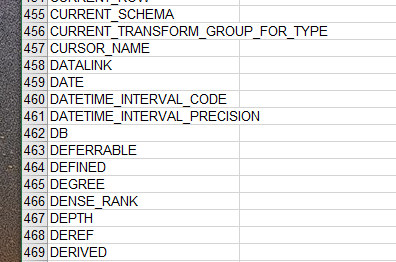
- Mark as New
- Bookmark
- Subscribe
- Mute
- Subscribe to RSS Feed
- Permalink
Didn't scroll far enough down.
- Mark as New
- Bookmark
- Subscribe
- Mute
- Subscribe to RSS Feed
- Permalink
Correct 123 now defaults to 255. You can change this using the bind:esri Field Length column to match your service.