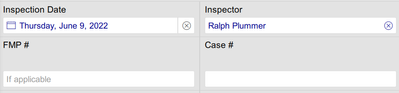- Home
- :
- All Communities
- :
- Products
- :
- ArcGIS Survey123
- :
- ArcGIS Survey123 Questions
- :
- placeholderText=@[hint] Problem
- Subscribe to RSS Feed
- Mark Topic as New
- Mark Topic as Read
- Float this Topic for Current User
- Bookmark
- Subscribe
- Mute
- Printer Friendly Page
- Mark as New
- Bookmark
- Subscribe
- Mute
- Subscribe to RSS Feed
- Permalink
Hello
I am having an issue with placeholderText=@[hint] causing a huge gap between the label and the entry box. This occurs on the PC and iPhone field apps (see Pic #1). When viewing in Connect and an Android field app, it displays correctly (see Pic #2). This is happening on multiple fields, but the one shown in the pictures below is a text field with the words "if applicable" typed into the hint column. Is this a known issue and if so, is there a suggested fix? Thank.
Connect v3.14.281
Field App v3.14.262
Pic #1 on PC field app that shows gap.
Pic #2 on Connect that shows no gap.
Solved! Go to Solution.
Accepted Solutions
- Mark as New
- Bookmark
- Subscribe
- Mute
- Subscribe to RSS Feed
- Permalink
Hi @RalphPlummer,
Thanks for sending your XLSForm. I was able to reproduce the behavior you're seeing. It looks it's a result of an issue with how questions with placeholder text are displayed when they are used with the pages style and on a page that is not the first page. I've filed this as a bug and added your use case.
In the meantime since all the workaround involve moving the question to the first page or removing pages altogether, the best approach for your survey may be to just make the placeholder text a regular hint or guidance hint. If I find any better workarounds, I'll let you know.
Thanks,
-Barbara
- Mark as New
- Bookmark
- Subscribe
- Mute
- Subscribe to RSS Feed
- Permalink
Hi @RalphPlummer,
I created a question with placeholder text in a grid layout on Connect v3.14.281/Field App v3.14.262 and I'm not seeing the gap. Do you think you could share your XLSForm so we could take a closer look?
Thanks,
-Barbara
- Mark as New
- Bookmark
- Subscribe
- Mute
- Subscribe to RSS Feed
- Permalink
I sent you a DM with the XLSForm. Thank you for looking into this.
- Mark as New
- Bookmark
- Subscribe
- Mute
- Subscribe to RSS Feed
- Permalink
Hi @RalphPlummer,
Thanks for sending your XLSForm. I was able to reproduce the behavior you're seeing. It looks it's a result of an issue with how questions with placeholder text are displayed when they are used with the pages style and on a page that is not the first page. I've filed this as a bug and added your use case.
In the meantime since all the workaround involve moving the question to the first page or removing pages altogether, the best approach for your survey may be to just make the placeholder text a regular hint or guidance hint. If I find any better workarounds, I'll let you know.
Thanks,
-Barbara
- Mark as New
- Bookmark
- Subscribe
- Mute
- Subscribe to RSS Feed
- Permalink
Hi @BarbaraWebster1 : can you please add a link to the bug or provide the bug number? I've got only a single one of my fields showing this bug, the rest display ok. I'd like to review the bug and watch for when it is fixed.
- Mark as New
- Bookmark
- Subscribe
- Mute
- Subscribe to RSS Feed
- Permalink
Hi @fklotz,
We have a bug issue created in our internal repo, but since this issue hasn't been submitted through support yet there isn't a public facing bug number. If you submit this issue with support, you'll be able to track the progress by referencing the support issue number.
Thanks,
-Barbara
- Mark as New
- Bookmark
- Subscribe
- Mute
- Subscribe to RSS Feed
- Permalink
Thanks @BarbaraWebster1, If I had something to reference (your internal bug number) I would put the ticket into support. Otherwise, it will be a bit more work than I have time for at the moment to ensure that the support analyst can re-produce the bug. I already had a Survey123 bug logged this week and am in the middle of logging an enhancement request for the Survey123 report syntax checker.
- Mark as New
- Bookmark
- Subscribe
- Mute
- Subscribe to RSS Feed
- Permalink
@fklotz Support will want to reproduce and document the behavior and then they will send it to the product team to map to any existing bugs. Support doesn't have access to the product team repos, so the internal bug number wouldn't be very useful for the initial case creation.
When I retested this today I found that the behavior is no longer reproducible in the most recent update of Windows 10, although it is still reproducible in older versions of Windows 10. If you're able to provide the build number for the operating system for the device where you're seeing the issue it would help us narrow down the issue.
Thanks,
-Barbara
- Mark as New
- Bookmark
- Subscribe
- Mute
- Subscribe to RSS Feed
- Permalink
@BarbaraWebster1 I am still seeing this issue on Windows 10 and Apple products. Android still displays properly. I unfortunately am not able to update my Windows 10 to the latest being I am at the mercy of my organization. We are on Windows 10 Enterprise version 22H2, build 19045.2311. As @NicholasDay posted, who is another publisher where I'm at, he is seeing it using his iPad. Thanks.
- Mark as New
- Bookmark
- Subscribe
- Mute
- Subscribe to RSS Feed
- Permalink
I don't know why it would be different between Connect and the field app, but do you have the survey and/or groups set to fixed-grid or dynamic-grid? You can override the survey style in the esri::appearance field for a group if needed.