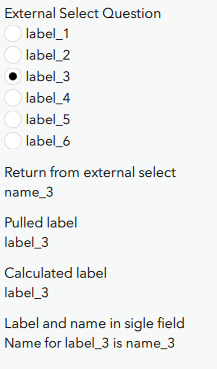- Home
- :
- All Communities
- :
- Products
- :
- ArcGIS Survey123
- :
- ArcGIS Survey123 Questions
- :
- pass name and the label from select-one pull table
- Subscribe to RSS Feed
- Mark Topic as New
- Mark Topic as Read
- Float this Topic for Current User
- Bookmark
- Subscribe
- Mute
- Printer Friendly Page
pass name and the label from select-one pull table
- Mark as New
- Bookmark
- Subscribe
- Mute
- Subscribe to RSS Feed
- Permalink
hi, I'm guessing this is an easy one, but it's got me stumped. I'm pulling a .CSV for a select_one question. it's passing the name fine, but I also want to pass the label value to the point feature class. would the jr:choice-name formula pass both? or is there a way to set up some sort of table join? thanks
- Mark as New
- Bookmark
- Subscribe
- Mute
- Subscribe to RSS Feed
- Permalink
Hello @AndrewPriest,
The jr:choice-name() function is the way to extract the choice label from the selected choice. You could store the label in a separate hidden question (field in the feature service), or concatenate the choice name from the select_one question and the choice label using the jr:choice-name() function in a separate question (field) to store both in the same location.
Zach
- Mark as New
- Bookmark
- Subscribe
- Mute
- Subscribe to RSS Feed
- Permalink
What do you mean when you say that you are pulling a .CSV for a select_one question? Do you mean that you are using the select_one_external function? Or that you are setting the default for the select_one question using a a pulldata function? Or that you are using the answer from the select_one in a pulldata calculation in another field? Or something else?
- Mark as New
- Bookmark
- Subscribe
- Mute
- Subscribe to RSS Feed
- Permalink
hello. the question type is:
select_one_from_file MySpreadsheet.csv
the .csv is in the media folder
the calculation is:
pulldata('MySpreadsheet','name','label', ${Field})
thanks for the reply! any insight on how I can calculate the Label in a new field would be greatly appreciated
- Mark as New
- Bookmark
- Subscribe
- Mute
- Subscribe to RSS Feed
- Permalink
Thanks! I'll give it try