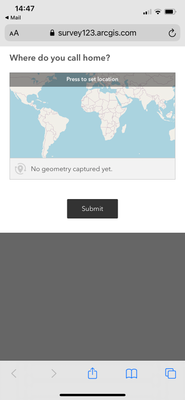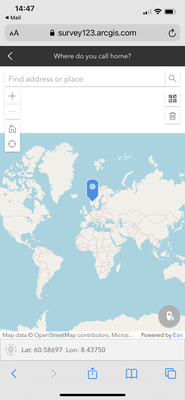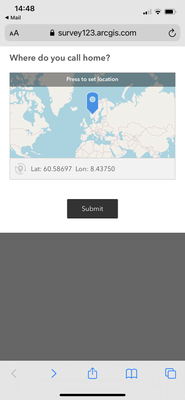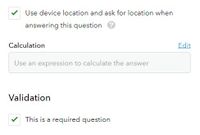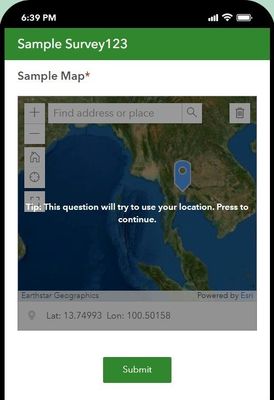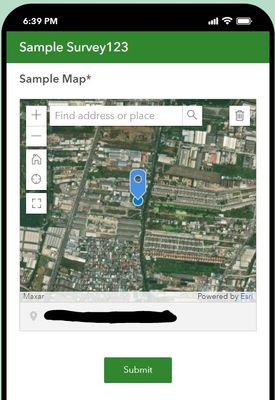- Home
- :
- All Communities
- :
- Products
- :
- ArcGIS Survey123
- :
- ArcGIS Survey123 Questions
- :
- Optimise geopoint field on mobile device
- Subscribe to RSS Feed
- Mark Topic as New
- Mark Topic as Read
- Float this Topic for Current User
- Bookmark
- Subscribe
- Mute
- Printer Friendly Page
Optimise geopoint field on mobile device
- Mark as New
- Bookmark
- Subscribe
- Mute
- Subscribe to RSS Feed
- Permalink
Hi all,
I have a very basic Survey123 questionnaire which just contains a Geopoint field - I just want users to add a location and submit it. When users are on a mobile device, it seems counterintuitive that they have to click through to the map, and then click the question heading again to go back and then push another button to actually submit the location (although I can see the logic in the map becoming full screen for them). Is there any way to streamline this, or make it more intuitive for mobile phone users?
Very many thanks for any thoughts in advance!
Helen
- Mark as New
- Bookmark
- Subscribe
- Mute
- Subscribe to RSS Feed
- Permalink
Is it the application or program St Helen? I think it is better to include a picture of the problem, thank you.
- Mark as New
- Bookmark
- Subscribe
- Mute
- Subscribe to RSS Feed
- Permalink
Sorry, you're right @kurdishbrwar , here are some images to demonstrate!
Step 1. click the map
Step 2. Go to location within the map (map is at full screen)
Step 3: click the map pin button on the bottom right of the map, to drop a pin
Step 4: click the black question heading at the top of the map to return to previous screen.
Step 5: Click 'submit' button to submit the questionnaire.
Is there any way to prevent the map from becoming full-screen? It's the step where users have to click on the question heading to go back to the actual question that seems counter-intuitive to me. Am I missing something obvious?!
Many thanks for any help you can provide.
Helen
- Mark as New
- Bookmark
- Subscribe
- Mute
- Subscribe to RSS Feed
- Permalink
Hello Helen,
Happy New Year! I understand that you are creating this survey on the web, correct?
Please try setting the Map question to prompt for a user's location by default and setting the question as a required question.
This should make the user be able to place a geopoint based on their current location on a map without having to open the map. (I tried tapping on the minimap and the location is recorded without having to expand the map. (SEE BELOW)
Best regards,
Kanin
If this answer solved your question, please mark it as "Accept as Solution" to help others who have the same question.
- Mark as New
- Bookmark
- Subscribe
- Mute
- Subscribe to RSS Feed
- Permalink
Hi @Kanin , and happy new year to you too!
Many thanks for the suggestion. I'm creating this survey using the survey 123 connect app, and want users to access it via a browser. What would the xls equivalent be for the 'use device location..' checkbox?
I'll give this a try, but unfortunately the location that users drop is likely to often not match their current location.
On a desktop, it takes 2 mouse clicks to drop a location in, but on a mobile, the same process takes 4 taps, and seems less intuitive.
Thanks again for your help,
Helen
- Mark as New
- Bookmark
- Subscribe
- Mute
- Subscribe to RSS Feed
- Permalink
Hello Helen,
I have tested a similar workflow with a web form in Survey123 Connect with the following settings (Setting both the required and readonly columns in the XLSform to yes) to achieve the same results.
| type | name | label | required | readonly |
| geopoint | location | Location | yes | yes |
However, since your use case requires the user to manually add location pins on a map manually, this is more likely another story. I believe posting this functionality request in ArcGIS Survey123 Ideas could be the best course of action, where the community can "kudo" or "up vote" your idea as popular ideas tend to be considered by the Product Team.
I concur that the map expanding on mobile could be expected behavior as it could be difficult to provide a pin when the map is small. Please provide the explanations in your Idea post regarding the use case/workflow/number of clicks required etc.
Read more about ArcGIS Ideas submission guidelines: ArcGIS Ideas Submission Guidelines and Statuses - Esri Community
Best regards,
Kanin
If this answer solved your question, please mark it as "Accept as Solution" to help others who have the same question.
- Mark as New
- Bookmark
- Subscribe
- Mute
- Subscribe to RSS Feed
- Permalink
Thanks for taking the time to look at this @Kanin , much appreciated.
- Mark as New
- Bookmark
- Subscribe
- Mute
- Subscribe to RSS Feed
- Permalink
I really did not understand the requirement clearly, but I think if the purpose of the questionnaire is to locate locations on the map, it can be easier by including them in an excel file and then converting it to the program and downloading it as XY activation locations and so I think the idea is easier and in one click. The goal is another, so excuse me, I did not understand you, Six Helen, and I wish you success and success.