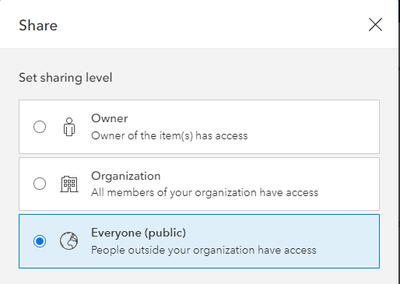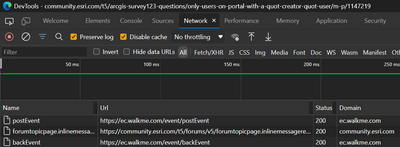- Home
- :
- All Communities
- :
- Products
- :
- ArcGIS Survey123
- :
- ArcGIS Survey123 Questions
- :
- Re: Only users on portal with a "Creator" user typ...
- Subscribe to RSS Feed
- Mark Topic as New
- Mark Topic as Read
- Float this Topic for Current User
- Bookmark
- Subscribe
- Mute
- Printer Friendly Page
Only users on portal with a "Creator" user type can submit to a survey even when shared as "Public"
- Mark as New
- Bookmark
- Subscribe
- Mute
- Subscribe to RSS Feed
- Permalink
I have an enterprise geodatabase table that I published to my organizations portal as a feature service. From that feature service I created a survey in Survey123 Connect. Due to our license we only have a limited number of user types that are creators and a surplus of viewers. So the users who would be using my survey would be viewers. Because of that I thought i could share the feature service and the survey as public and then anyone on our network would be able to submit to it (even without an account). However users without an account cannot submit and also users with a viewer account.
When submitting on no account I get a 500 error and when submitting on a viewer account i get an error message stating i do not have edit privileges.
Is there anyway to make my survey public and submissions open to anyone from the feature service? Or maybe there is another way I can go about this?
Solved! Go to Solution.
- Mark as New
- Bookmark
- Subscribe
- Mute
- Subscribe to RSS Feed
- Permalink
No need to apologise for going to bed!
Developer tools in your browser are usually launched by either pressing F12 or Ctrl+Shift+i - this is what it looks like in Edge:
So what you need to before opening the developer tools is open the survey and complete it right up to the point before submission, then open the developer tools, then click submit. The Network and Console tabs on the dev tools will capture the activity that happened at the time of submission and may give some insight as to what went wrong.
You can save these logs by right clicking on any of the entries and choosing Save as...
Given that it looks like you've got the setup right, I'd also suggest raising this with your local Esri tech support - they'll be better placed to diagnose, confirm if this is a bug or known issue etc.
- Mark as New
- Bookmark
- Subscribe
- Mute
- Subscribe to RSS Feed
- Permalink
Oh that developer's console 😅 I'll DM you the logs then thanks!
- Mark as New
- Bookmark
- Subscribe
- Mute
- Subscribe to RSS Feed
- Permalink
Unfortunately the logs aren't all that revealing. The 500 error is somewhat expanded upon:
{"error":{"code":500,"extendedCode":-2147467259,"message":"Unable to complete operation.","details":["Error: Unsupported request name."]}}
But I don't see anything wrong with the payload.
I've got a local 10.9 deployment and I set up a basic form using a feature service with enterprise geodatabase data and I tried everything to break it but it still works anonymously. As a troubleshooting step, I'd suggest creating a really basic feature service with one free text field and a form using Survey123's "Feature Service" initial XLSForm design. If you can get a public form working at this conceptual level, then it is likely something in your form/service that can be changed. If not, then it might be a bug.
- Mark as New
- Bookmark
- Subscribe
- Mute
- Subscribe to RSS Feed
- Permalink
Also, this didn't cause me any issues, but at one point I had a mismatch on permissions between the items within Portal and the survey when viewed on the Survey123 website. i.e. my Portal said that everything was public, but Survey123 said that the form wasn't shared. However, I could still anonymously access the form.
- Mark as New
- Bookmark
- Subscribe
- Mute
- Subscribe to RSS Feed
- Permalink
Thanks for the troubleshooting tip, will try that out and update on my results.
- Mark as New
- Bookmark
- Subscribe
- Mute
- Subscribe to RSS Feed
- Permalink
So the test proved successful. I shared a feature service and made it public with only one textfield in the same way that I shared my other feature service and I could submit to it anonymously when shared publicly. I noted however that when I share the survey public I have to share permission to submit and view results publicly as well. When I change permissions to view the results by only a certain group it changes in the share survey submission section as well (basically both the results and submission has to be public. So everyone in my organization will be able to see the survey submissions?). This is a bit counterproductive.
I am led to believe that the attachments part of the survey is what is causing the issue, I had added the ability to add attachments and I created 4 image fields in the survey, linked to a field in the geodatabase. I saw that it complained about the name of these fields in the xls but when I changed it and now tring to republish it, it just loads and loads and doesn't publish.
- Mark as New
- Bookmark
- Subscribe
- Mute
- Subscribe to RSS Feed
- Permalink
Ultimately I found that my error was how the feature service was being shared. I hadn't allowed it to make geometry updates and I had the editors only being allowed to make updates only. My mistake.
- « Previous
-
- 1
- 2
- Next »
- « Previous
-
- 1
- 2
- Next »