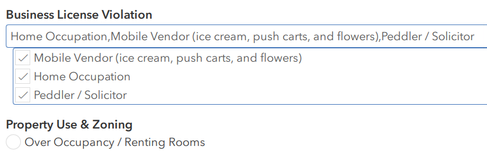- Home
- :
- All Communities
- :
- Products
- :
- ArcGIS Survey123
- :
- ArcGIS Survey123 Questions
- :
- Re: Need help with Survey123 Connect Select Multip...
- Subscribe to RSS Feed
- Mark Topic as New
- Mark Topic as Read
- Float this Topic for Current User
- Bookmark
- Subscribe
- Mute
- Printer Friendly Page
Need help with Survey123 Connect Select Multiple - Relevant
- Mark as New
- Bookmark
- Subscribe
- Mute
- Subscribe to RSS Feed
- Permalink
Hello, I created a survey using Survey123Connect and need some help with the Select Multiple type.
The survey contains three multiple choice lists. If a user selects a specific choice, a question will appear below. The issue I am running into is that if multiple choices are selected and the "specific" choice is in that selection the question does not appear.
This is one example:
When a user selects "Home Occupation" a text box appears that allows them to type in the "Type of Business". I have the relevant set to ${business_license_violation}='Home_Occupation'
But the text box does not appear when multiple selections are made.
Solved! Go to Solution.
Accepted Solutions
- Mark as New
- Bookmark
- Subscribe
- Mute
- Subscribe to RSS Feed
- Permalink
Try this for your relevant statement instead: selected(${business_license_violation},'Home_Occupation')
Essentially, with select multiple your choices are combined into a comma delimited list. So selecting all three options would produce: 'Mobile_Vendor,Home_Occupation,Peddler'. So setting the relevancy statement so 'Home_Occupation' would evaluate to false. Using the select function gets around this behavior.
Hope this helps!
- Mark as New
- Bookmark
- Subscribe
- Mute
- Subscribe to RSS Feed
- Permalink
Thank you @KayleeRivera, that worked!
- Mark as New
- Bookmark
- Subscribe
- Mute
- Subscribe to RSS Feed
- Permalink
Try this for your relevant statement instead: selected(${business_license_violation},'Home_Occupation')
Essentially, with select multiple your choices are combined into a comma delimited list. So selecting all three options would produce: 'Mobile_Vendor,Home_Occupation,Peddler'. So setting the relevancy statement so 'Home_Occupation' would evaluate to false. Using the select function gets around this behavior.
Hope this helps!
- Mark as New
- Bookmark
- Subscribe
- Mute
- Subscribe to RSS Feed
- Permalink
Thank you @KayleeRivera, that worked!
- Mark as New
- Bookmark
- Subscribe
- Mute
- Subscribe to RSS Feed
- Permalink
Thank you so much @KayleeRivera . That just saved me lots of time