- Home
- :
- All Communities
- :
- Products
- :
- ArcGIS Survey123
- :
- ArcGIS Survey123 Questions
- :
- MS Power Automate not showing dynamic content fiel...
- Subscribe to RSS Feed
- Mark Topic as New
- Mark Topic as Read
- Float this Topic for Current User
- Bookmark
- Subscribe
- Mute
- Printer Friendly Page
MS Power Automate not showing dynamic content fields for survey123
- Mark as New
- Bookmark
- Subscribe
- Mute
- Subscribe to RSS Feed
- Permalink
Hello,
I have created a flow using MS Power Automate. It pulls the information from a survey in Survey123 when a response is submitted. It then populates a SharePoint list. The dynamic content was visible in power automate when I initially set up the flow. Everything worked like its supposed to.
I realized I needed to capture additional so I added some fields in the SharePoint List to capture additional information from the survey. However when I went to edit the flow and add the additional fields nothing was showing up in the dynamic content. I double checked to make sure I was logged into Survey123 in Power Automate, I restarted power automate after signing in and out of Survey123. I restarted SharePoint, and still no dynamic content fields from my survey.
Here is a picture of what I am experiencing
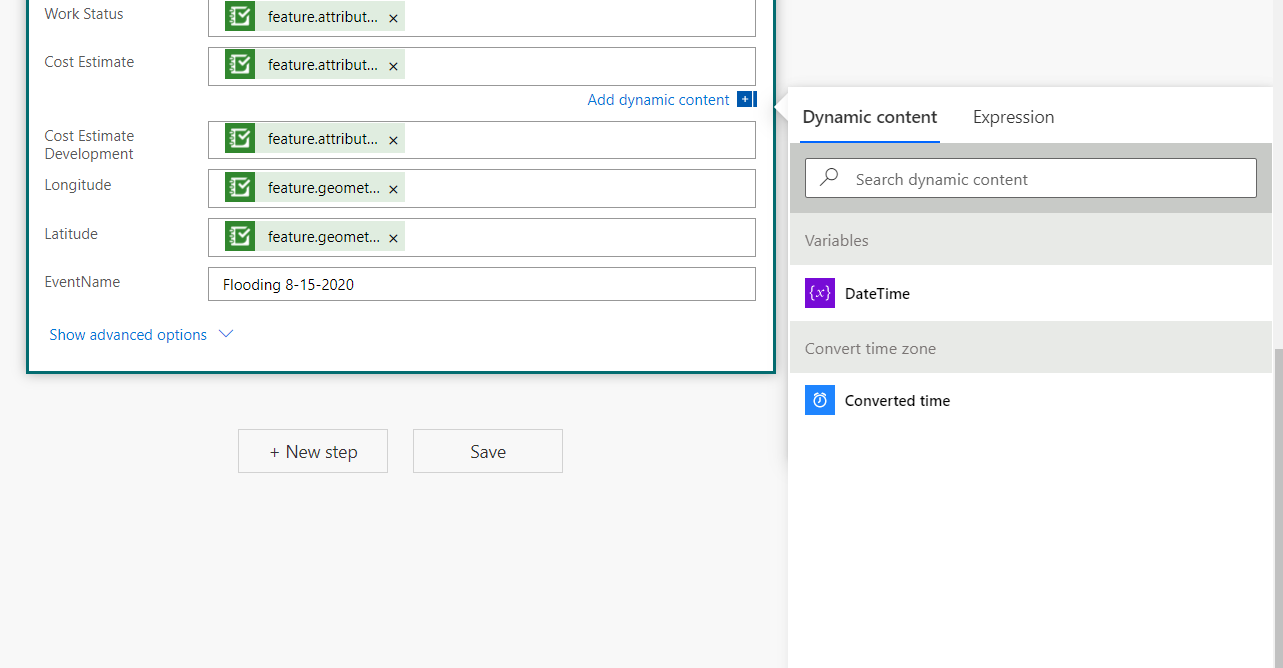
As you can see the survey fields are not populating in the dynamic content. How do I rectify this disconnect between the Survey123 and MS power Automate?
Solved! Go to Solution.
- Mark as New
- Bookmark
- Subscribe
- Mute
- Subscribe to RSS Feed
- Permalink
Hi everyone, I am having a similar problem. In my case, my flow was working with no errors. And then suddenly 2 days ago I got an error. If I go to Survey123, the survey sent is stored in the table. And if I test by sending an old survey the email is sent ok. It's the new surveys that are having issues.
I am trying to create a new flow to solve this issue but I am not able to even see my surveys, it's like my account is not connected between Survey123 and Automate. Any help is welcome.
- Mark as New
- Bookmark
- Subscribe
- Mute
- Subscribe to RSS Feed
- Permalink
Try following my guidance above for reconnecting Survey123 to Power Automate. Hopefully this helps resolve finding your content.
For the flow not working, check to see if it was turned off due to inactivity. I’ve received notifications for this in the past when the triggers haven’t been activated in a long period of time.
- Mark as New
- Bookmark
- Subscribe
- Mute
- Subscribe to RSS Feed
- Permalink
I think you can also re-log in to Survey123 inside the flow
- « Previous
-
- 1
- 2
- Next »
- « Previous
-
- 1
- 2
- Next »
