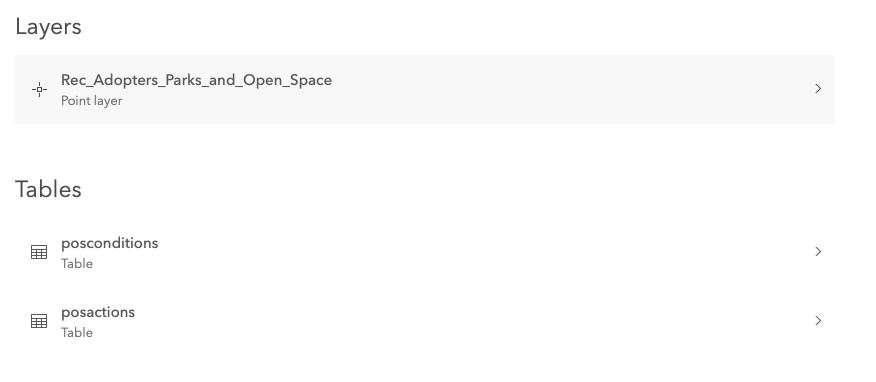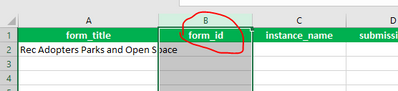- Home
- :
- All Communities
- :
- Products
- :
- ArcGIS Survey123
- :
- ArcGIS Survey123 Questions
- :
- Linking to Hosted Feature Layer Clarification
- Subscribe to RSS Feed
- Mark Topic as New
- Mark Topic as Read
- Float this Topic for Current User
- Bookmark
- Subscribe
- Mute
- Printer Friendly Page
Linking to Hosted Feature Layer Clarification
- Mark as New
- Bookmark
- Subscribe
- Mute
- Subscribe to RSS Feed
- Permalink
Hello
I am working with a point, line, and polygon file given to me by a client that they would like to use as the geographies for three different Survey123 forms that will be used to collect data related to each.
I am following the advice of @DougBrowning outlined in this post:
I have followed all the steps but am still confused. My confusion is outlined below.
When I publish one of the forms from Survey123 connect the Feature Service has a point feature layer (there is no geography question on the form so this I assume is the default) and the two related tables created from repeats in Survey123 Connect XLSForm. The default point file does inherit three of the questions from the XLSForm because I do not have those questions set up to be repeats, so they attach to the default point feature layer. When I made my .gdb in Catalog, the polygon feature that I am trying to use as my geography does not have these fields so when I try and link to the hosted feature layer and update the survey it will not allow it because it cannot find the originally created point files table.
Is it advisable to create repeats for all questions and to have the polygon only have a field that will relate to the three tables (two already created plus the new one)? In the two existing repeats I have a parentglobalid field that is populated from Field Maps from the polygon's GlobalID field. Also, can I not include the default point file in the new hosted feature layer?
Thanks for any clarification on this matter.
- Mark as New
- Bookmark
- Subscribe
- Mute
- Subscribe to RSS Feed
- Permalink
You need to match the FormID in settings to the table or FC in the service. 123 always make a feature service since well its Esri so everything is spatial. You can convert it to a table before you publish if you want and it will work.
For the relate you do not have to use parentglobaid if you are not using repeats.
Basically each form is dumping into a table in the new service you published. The forms do not care if other layers are in the service. The form only adds data to the tables and leaves the polygons alone. You get the relates to work by passing the keys into the form using URL parameters. At least in my examples the polygons are all know and not edited so keep them out of the form. 123 can dump the data into any layer or table in the service as long as that FormID matches it will find it. Make sure you are using the submission URL.
I hope that helps. I cannot really tell where you are going wrong here yet.
- Mark as New
- Bookmark
- Subscribe
- Mute
- Subscribe to RSS Feed
- Permalink
Thanks for the response.
I am including two screen shots.
First, is the hosted feature service created from Survey123:
Second, is the feature service I created in Catalog and uploaded to AGOL and am trying to link the survey to:
Could it be that the created points and the polygon I am trying to use have different names?
I am also including the XLSForm from the original survey. I guess I could create a repeat for the first set of questions if that is easier?
Thanks
- Mark as New
- Bookmark
- Subscribe
- Mute
- Subscribe to RSS Feed
- Permalink
The form_id in the setting sheet needs to match the top level - so here should be OpenSpaceandParks to match the new service. The repeat names seem to match ok.
Oh wait you also have 123 as a point layer but your new service is a polygon layer. I cannot tell though if you are trying to match the layer also or just the tables.
Then I think you need to remove the parentglobaid here as 123 makes and maintains those itself.
You basically just need all the fields and names to match up to the new service. I am not sure why you are making a different service either if it matches the form. Sorry you are kinda of losing me here. My method assumes you have several forms and one master layer all pointing to one big service. Each from goes to each related layer it is not one big form that has the entire service in it.
Hope that helps but not sure what you are trying to do really.
- Mark as New
- Bookmark
- Subscribe
- Mute
- Subscribe to RSS Feed
- Permalink
Thanks.
Maybe I should back up and explain the project a little bit more. It is possible that I am not doing this properly.
The purpose of this project is to monitor the Parks and Open Spaces conditions and also keep track of actions that are taken at these locations to address these actions. There will also be surveys for trails (line) and trailheads (points) once I work this one out.
Users will be using Field Maps to select the Park or Open space. A link in the popup will link to the Survey123 surveys (posconditions and posactions in the case of the form I sent) . This information will be displayed via a Dashboard and online map. I was hoping that I could relate the tables to the polygons, lines, and points I was given by the agency I am working with so this information can be more easily displayed on the Dashboard. I know that I could do a spatial join in MapViewer Classic, but that seems to be too complicated for this task.
I just read this:
https://support.esri.com/en/technical-article/000015422
I did not follow those directions previously which is probably one of the issues I ran into originally.
I think that now I need to create a group for the questions that are currently attached to the default Geopoint question.
On a basic level I am trying to get the tables to relate to the feature layers I was given to work with through Survey123.
Finally, when I figure this out, do I need to do something with the default Geopoint question so that points are not collected when the surveys are submitted by users in the field?
- Mark as New
- Bookmark
- Subscribe
- Mute
- Subscribe to RSS Feed
- Permalink
Yes this is exactly what I do and what my write up is.
I would leave the geopoint myself. You can see things like they did not pick the right polygon really easily. Our crews mess up the points on the regular and we use the form GPS to easily fix them since we know which one you meant. They also tend to skip Field Maps and go right to 123 on the 3rd-10th form so they all get blank ids. Really handy to just leave it. Arc is mapping so it all works better when spatial.
At this point I am not sure your issue it seems ok to me. Feel free to DM me and I can take a look or chat.