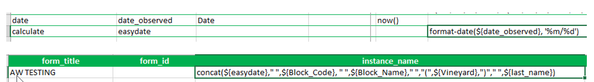- Home
- :
- All Communities
- :
- Products
- :
- ArcGIS Survey123
- :
- ArcGIS Survey123 Questions
- :
- Inbox date issue
- Subscribe to RSS Feed
- Mark Topic as New
- Mark Topic as Read
- Float this Topic for Current User
- Bookmark
- Subscribe
- Mute
- Printer Friendly Page
Inbox date issue
- Mark as New
- Bookmark
- Subscribe
- Mute
- Subscribe to RSS Feed
- Permalink
- Report Inappropriate Content
We've found that the Inbox displays the Modified Date instead of the Observation Date. The Observation Date is more useful to us. I don't see a way to change that date for sorting. I've been trying to add the Observation Date to the instance_name to see if that is a good workaround.
I cannot get the date to appear in the Inbox. I see it in the Outbox if I send it there, but it does not appear in the Inbox. I see a space where it should be at the beginning of the name.
Would be best if we could replace the Modified Date with the Observation Date. If that is not possible, what am I doing wrong with the instance_name for the Inbox?
Appreciate any help. Thank you!
- Mark as New
- Bookmark
- Subscribe
- Mute
- Subscribe to RSS Feed
- Permalink
- Report Inappropriate Content
Can you store the observation date in the text format and added it as an instance name? I usually create a field called time stamp and move date into yy-mm-dd-hh-mm-ss format.
- Mark as New
- Bookmark
- Subscribe
- Mute
- Subscribe to RSS Feed
- Permalink
- Report Inappropriate Content
Does your date_observed have calculationMode=always set by chance? I see you are setting it to now() so I am wondering if it's calculating in the background to match the modified_date without realizing?
I'm wondering if it's something to do with the calculate field type as well? Does it actually store data in the feature layer or no? If it doesn't maybe that's why the Inbox doesn't show the value, but the Outbox does?
The other thing like Kerry suggested would be formatting the date, in my instance_name I have the date added as format-date(${ServiceDate},'%b %d, %Y')
- Mark as New
- Bookmark
- Subscribe
- Mute
- Subscribe to RSS Feed
- Permalink
- Report Inappropriate Content
That worked - Thank you! Adding the format-date to the instance_name instead of creating a new calculate field was the key.