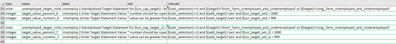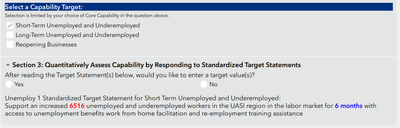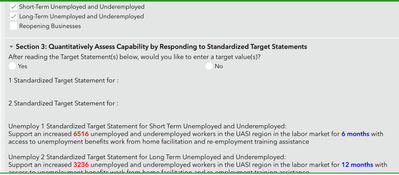- Home
- :
- All Communities
- :
- Products
- :
- ArcGIS Survey123
- :
- ArcGIS Survey123 Questions
- :
- Displaying multiple note using relevant column
- Subscribe to RSS Feed
- Mark Topic as New
- Mark Topic as Read
- Float this Topic for Current User
- Bookmark
- Subscribe
- Mute
- Printer Friendly Page
- Mark as New
- Bookmark
- Subscribe
- Mute
- Subscribe to RSS Feed
- Permalink
I am trying to get a note to display based on a field name and number of selections. I can get the action to work when one selection is made, but when 2 selections are made it removes the original note and adds the 2 notes I don't want to display. I have been trying different things with in the relevant column but can't seem to get it to work. Any suggestions?
xls:
Form:
single selection working:
2 selections it adds 1 Target Statement and 2 Target Statement:
line 95: relevant statements I've tried using and/or interchangeable:
(${calc_selection}>=1) and (${target} != 'Situational_Briefings' and ${target} != 'Long_Term_Unemployed_and_Underemployed' and ${target} != 'Short_Term_Unemployed_and_Underemployed')
${calc_selection}>=1 and not(${target}='Situational_Briefings' or ${target}='Short_Term_Unemployed_and_Underemployed' or ${target}='Long_Term_Unemployed_and_Underemployed')
${calc_selection}>=1 and not(${target}='Situational_Briefings') or not(${target}='Short_Term_Unemployed_and_Underemployed') or not(${target}='Long_Term_Unemployed_and_Underemployed')
Anything you see I can try differently with my statements? @abureaux @DougBrowning @ChristopherCounsell
Solved! Go to Solution.
Accepted Solutions
- Mark as New
- Bookmark
- Subscribe
- Mute
- Subscribe to RSS Feed
- Permalink
Since select multiple stores the data as a comma separated list when you have two values the list is A,B so that means = A cannot work.
Instead you should use selected
selected(question, value) | Checks whether answer is selected. This function is used for select_one and select_multiple questions. | selected(${question_one}, 'a') |
See this page for more https://doc.arcgis.com/en/survey123/desktop/create-surveys/xlsformformulas.htm
- Mark as New
- Bookmark
- Subscribe
- Mute
- Subscribe to RSS Feed
- Permalink
Since select multiple stores the data as a comma separated list when you have two values the list is A,B so that means = A cannot work.
Instead you should use selected
selected(question, value) | Checks whether answer is selected. This function is used for select_one and select_multiple questions. | selected(${question_one}, 'a') |
See this page for more https://doc.arcgis.com/en/survey123/desktop/create-surveys/xlsformformulas.htm
- Mark as New
- Bookmark
- Subscribe
- Mute
- Subscribe to RSS Feed
- Permalink
@DougBrowning thank you!!