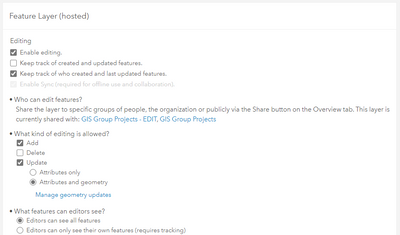- Home
- :
- All Communities
- :
- Products
- :
- ArcGIS Survey123
- :
- ArcGIS Survey123 Questions
- :
- Re: How to edit S123 data in Pro?
- Subscribe to RSS Feed
- Mark Topic as New
- Mark Topic as Read
- Float this Topic for Current User
- Bookmark
- Subscribe
- Mute
- Printer Friendly Page
- Mark as New
- Bookmark
- Subscribe
- Mute
- Subscribe to RSS Feed
- Permalink
Much like how I can edit data stored on AGOL by choosing the option to open it in Pro, I need to do the same for S123 data.
I was able to open the data in Map Viewer, save it, then open that map with the S123 data in Pro. However, it will not let me actually edit anything.
Basically, I exported this data, and a colleague revised the data in Excel. I now need that to match that spreadsheet to what is in the cloud stored data. Why? Because I need to use the report function of S123 to spit out a report with all of the photo attachments inline. I'm not talking about a few things, I need to use Field Calculator to copy data for hundreds of records.
Solved! Go to Solution.
Accepted Solutions
- Mark as New
- Bookmark
- Subscribe
- Mute
- Subscribe to RSS Feed
- Permalink
I would double check the editing settings of your hosted feature layer on AGOL. I have a public feedback survey created in Survey123 connect that is hosted on AGOL. I am able to open and edit in Pro without any issues.
- Mark as New
- Bookmark
- Subscribe
- Mute
- Subscribe to RSS Feed
- Permalink
I would double check the editing settings of your hosted feature layer on AGOL. I have a public feedback survey created in Survey123 connect that is hosted on AGOL. I am able to open and edit in Pro without any issues.
- Mark as New
- Bookmark
- Subscribe
- Mute
- Subscribe to RSS Feed
- Permalink
Ah, see that helped me get to the point I needed. What I was missing is that the georeferenced points made by S123 records generates a file "*_stakeholder". That was so buried in my list of files I never saw it to remember it's there. And you are correct, once I go in there I see that editing is not enabled. Thanks!