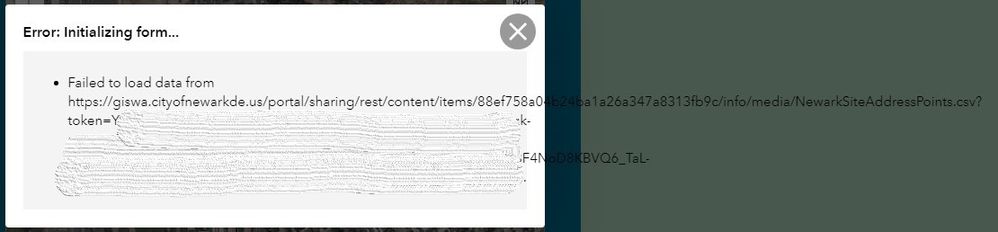- Home
- :
- All Communities
- :
- Products
- :
- ArcGIS Survey123
- :
- ArcGIS Survey123 Questions
- :
- Re: Getting "Failed to load data" error with pulld...
- Subscribe to RSS Feed
- Mark Topic as New
- Mark Topic as Read
- Float this Topic for Current User
- Bookmark
- Subscribe
- Mute
- Printer Friendly Page
Getting "Failed to load data" error with pulldata function in webform
- Mark as New
- Bookmark
- Subscribe
- Mute
- Subscribe to RSS Feed
- Permalink
I created a survey about a year and a half ago in Survey123 Connect that is hosted in our ArcGIS Online environment and is accessed via a webform and its been working great. I am attempting to move this survey to our newly implemented ArcGIS Enterprise with Portal environment. I published the recreated survey and it works fine in the Survey123 app, but when I open it as a webform I get the following error:
I'm using the pulldata() function to calculate the geopoint question to place the point at specific addresses within our city, which has lat & long coordinates in a .csv file that I've placed in the media folder of this survey. I'm following the recommended workflow of pulling the lat & long coordinates and doing the locationcalculation in separate rows and then just reading that result into the geopoint question. I've also checked that there are no blank rows as well as having simple column names without special characters in my .csv file. Like I said, it worked fine in the app, and the geopoint question was working correctly putting the points at the correct address locations.
I'm at a loss at what else could be causing this error, seeing as this same survey and .csv file that is hosted in ArcGIS Online works via a webform. Is there something different in the ArcGIS Enterprise environment that I need to take into account for this to work? I've attached my .xlsx form and .csv file for review as well, just in case there is something in there that I've missed
Solved! Go to Solution.
Accepted Solutions
- Mark as New
- Bookmark
- Subscribe
- Mute
- Subscribe to RSS Feed
- Permalink
Hello @Brian_Laws,
If your ArcGIS Enterprise deployment is configured with IWA you may be running into BUG-000125125. I had tested on my end with the XLSform and CSV attached using an ArcGIS Enterprise deployment with built in authentication and the survey worked.
Thank you,
Zach
Zach
- Mark as New
- Bookmark
- Subscribe
- Mute
- Subscribe to RSS Feed
- Permalink
Hello @Brian_Laws,
If your ArcGIS Enterprise deployment is configured with IWA you may be running into BUG-000125125. I had tested on my end with the XLSform and CSV attached using an ArcGIS Enterprise deployment with built in authentication and the survey worked.
Thank you,
Zach
Zach
- Mark as New
- Bookmark
- Subscribe
- Mute
- Subscribe to RSS Feed
- Permalink
Hi @ZacharySutherby , thank you for the reply. We do have our Enterprise deployment configured with IWA so this is most likely the cause of our error. I know we have had other issues with the Enterprise version of Survey123 and IWA previously so I guess that makes sense. Hopefully this bug is fixed and I can move forward with this survey's deployment sometime soon.