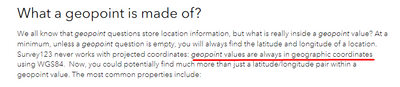- Home
- :
- All Communities
- :
- Products
- :
- ArcGIS Survey123
- :
- ArcGIS Survey123 Questions
- :
- Re: Geopoint pulldata XY values in local coordinat...
- Subscribe to RSS Feed
- Mark Topic as New
- Mark Topic as Read
- Float this Topic for Current User
- Bookmark
- Subscribe
- Mute
- Printer Friendly Page
Geopoint pulldata XY values in local coordinate system
- Mark as New
- Bookmark
- Subscribe
- Mute
- Subscribe to RSS Feed
- Permalink
Hi all
I'm trying to capture coordinate values on the field using Survey123.
I used the pulldata function for the field calculation. For example:
- pulldata("@geopoint", ${pumploc}, "x",)
- pulldata("@geopoint", ${pumploc}, "y")
It is working fine, however, it captures coordinate values by default in WGS84. We would like capture these values in a local coordinate system (e.g., GDA94)
Is this possible? If so, what should I add to the calculation?
- Mark as New
- Bookmark
- Subscribe
- Mute
- Subscribe to RSS Feed
- Permalink
Hi @mddelossantos ,
Check out Pulling data from geopoint questions
In this they have mention that
Survey123 never works with projected coordinates: geopoint values are always in geographic coordinates using WGS84
~Shan
- Mark as New
- Bookmark
- Subscribe
- Mute
- Subscribe to RSS Feed
- Permalink
You could add a javascript function to project the coordinates you obain from pulldata/geopoint questions to your local coordinate system. For example using the Project geometry service from ArcGIS rest.
- Mark as New
- Bookmark
- Subscribe
- Mute
- Subscribe to RSS Feed
- Permalink
Using a JS script in-app like @HuubZwart recommended is probably the "cleanest" way to do this, but difficult.
An easier option, if the limitations are acceptable, would be to print them out in a feature report in a different spatial reference. I'm not sure what the WKID of GDA94 is, but you could replace 4326 with that and then print out your points in a table that could be easily copy and pasted into a CSV file to import elsewhere.
| Feature | Lat (4326) | Lon (4326) | Elevation (Meters) |
| ${feature_number} | ${location | getValue:"y":4326} | ${location | getValue:"x":4326} | ${location | getValue:"z"} |
(I had some of my surveys set up this way before I figured out how to auto-export directly to a CSV)
Relevant help doc - https://doc.arcgis.com/en/survey123/browser/analyze-results/featurereporttemplates.htm