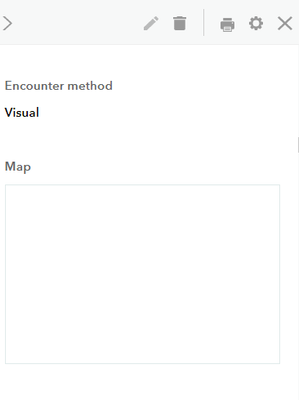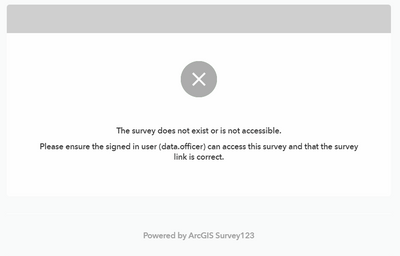- Home
- :
- All Communities
- :
- Products
- :
- ArcGIS Survey123
- :
- ArcGIS Survey123 Questions
- :
- Re: Geopoint locations don't show in Form view (su...
- Subscribe to RSS Feed
- Mark Topic as New
- Mark Topic as Read
- Float this Topic for Current User
- Bookmark
- Subscribe
- Mute
- Printer Friendly Page
Geopoint locations don't show in Form view (survey123 website, Data tab)
- Mark as New
- Bookmark
- Subscribe
- Mute
- Subscribe to RSS Feed
- Permalink
When viewing Survey123 results via the Survey123 website (survey123.arcgis.com) for one of our forms, we have recently noticed that the geopoint locations no longer appear in the Form view (Data tab). Instead, where the map would normally appear it is blank. This is not the same across all of our Survey123 forms.
Screenshot showing an example of the blank map:
Points appear to be displaying correctly in the main map window - just not the Form view.
Solved! Go to Solution.
- Mark as New
- Bookmark
- Subscribe
- Mute
- Subscribe to RSS Feed
- Permalink
Hi @Alison_Gou_ ,
1. Do you mean the release of Survey123 3.13 should affect the view of the data in the Survey123 website?
I've just tried logging in to the Survey123 website and it is showing the following error when I try and open my surveys:
Because of this, I can't perform Step 2.
- Mark as New
- Bookmark
- Subscribe
- Mute
- Subscribe to RSS Feed
- Permalink
Hi @DataOfficer
Since your survey is published before new release, I'm curious about how survey would behave on the new version.
Try to open your survey website in a private mode of browser and see what happens. To do this, right click on browser icon and select 'new private/incognito window'.
If you encounter any error, can you tell me whether it is from Date page or Web app?
- Mark as New
- Bookmark
- Subscribe
- Mute
- Subscribe to RSS Feed
- Permalink
Hi @alison_gou ,
I get the same error message when opening up in an incognito window. The error occurs literally just clicking on the survey form icon from the My Surveys page (https://survey123.arcgis.com/surveys). For a split second it shows the Overview tab of the survey but then displays the error. I.e., when it is trying to open https://survey123.arcgis.com/surveys/[itemid]/overview. Just to reiterate, we don't use this survey form in the web app. It was designed to be used in the field app.
- Mark as New
- Bookmark
- Subscribe
- Mute
- Subscribe to RSS Feed
- Permalink
Hi @alison_gou , further testing shows this latest error (The survey does not exist or is not accessible) is affecting multiple forms related to multiple feature services and so I have raised a support case, as this appears to be a wider issue (perhaps related to the 3.13 release).
- Mark as New
- Bookmark
- Subscribe
- Mute
- Subscribe to RSS Feed
- Permalink
Hi @DataOfficer ,
It's good to raise a support case.
Can I ask one more question though? Does your survey contain audio questions?
Regards,
Alison
- Mark as New
- Bookmark
- Subscribe
- Mute
- Subscribe to RSS Feed
- Permalink
Hi,
Yes, some of them contain audio questions.
Regards,
Rob
- Mark as New
- Bookmark
- Subscribe
- Mute
- Subscribe to RSS Feed
- Permalink
Hi @DataOfficer ,
The reason why I asked is because there has been similar issue raised. The issue being audio question would stop survey from loading properly. Based on your reply, I think you were experiencing this issue.
However, it has been fixed and your survey with audio questions should be open properly now.
Regards,
Alison
- Mark as New
- Bookmark
- Subscribe
- Mute
- Subscribe to RSS Feed
- Permalink
Thanks Alison. It does appear to now be resolved.
- « Previous
-
- 1
- 2
- Next »
- « Previous
-
- 1
- 2
- Next »