- Home
- :
- All Communities
- :
- Products
- :
- ArcGIS Survey123
- :
- ArcGIS Survey123 Questions
- :
- Force Carriage Return (new line) in a feature repo...
- Subscribe to RSS Feed
- Mark Topic as New
- Mark Topic as Read
- Float this Topic for Current User
- Bookmark
- Subscribe
- Mute
- Printer Friendly Page
Force Carriage Return (new line) in a feature report
- Mark as New
- Bookmark
- Subscribe
- Mute
- Subscribe to RSS Feed
- Permalink
I have a section in my report that displays any comments made to a yes/no/na question in my survey. There are 17 potential comments that could be made. The problem that I am facing is that if a comment is not made, there is whitespace in between each question that might have been answered.
Here is an example:
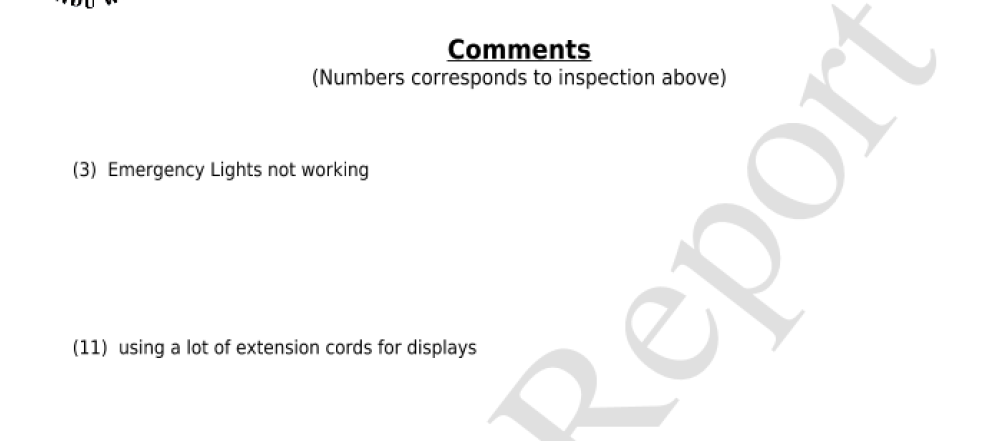
Formatting looks like this:
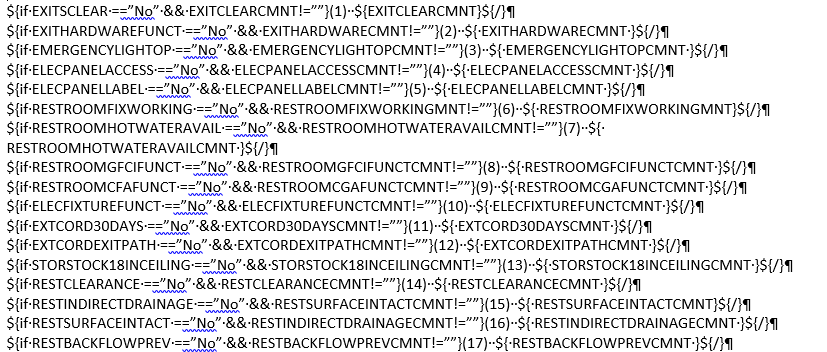
Ideally, I would like to remove the whitespace between the questions so they are all stacked nicely. I haven't been able to figure that out and from what I read it is not possible because there is a carriage return at the end of each conditional statement.
So... What I did was put all the conditional statements on one line with no carriage returns. What I am wondering is if there is a way to force a carriage return as part of the conditional statement? I tried adding <br> and that didn't work. Here is the formatting of my report template:
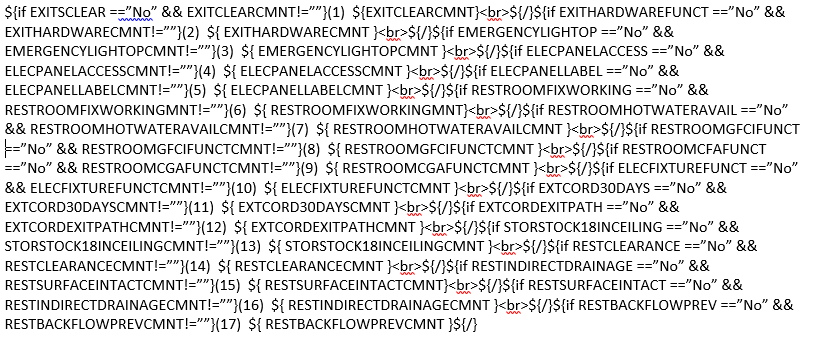
And the result is:
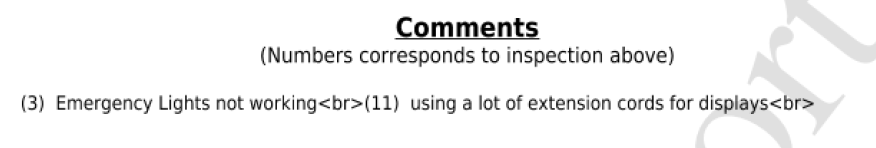
Thanks for any suggestions
-Andrew
Solved! Go to Solution.
Accepted Solutions
- Mark as New
- Bookmark
- Subscribe
- Mute
- Subscribe to RSS Feed
- Permalink
Hi Andrew,
You should place the carriage return inside the if statement:
${if ...}Comment 1¶
${/}${if ...} Comment 2¶
${/}
This way, the new line will display if the comment is shown and will not if it's not shown.
- Mark as New
- Bookmark
- Subscribe
- Mute
- Subscribe to RSS Feed
- Permalink
Hi Andrew,
You should place the carriage return inside the if statement:
${if ...}Comment 1¶
${/}${if ...} Comment 2¶
${/}
This way, the new line will display if the comment is shown and will not if it's not shown.
- Mark as New
- Bookmark
- Subscribe
- Mute
- Subscribe to RSS Feed
- Permalink
Perfect! That's did it.
This formatting is a bit tricky especially when not familiar with the proper syntax.
-Andrew
- Mark as New
- Bookmark
- Subscribe
- Mute
- Subscribe to RSS Feed
- Permalink
Thank you so much for this solution. I have a 20 page report with most questions hidden unless they are answered. This saves my users time because they don't have to clean up all of the spaces.
- Mark as New
- Bookmark
- Subscribe
- Mute
- Subscribe to RSS Feed
- Permalink
@JamesTedrick I have not been able to get rid of the space that occurs at the bottom of the section called "Debris Types Observed in the Photo". Could you please help? Thank you! Amy
- Mark as New
- Bookmark
- Subscribe
- Mute
- Subscribe to RSS Feed
- Permalink
I'm not sure if you ever figured this out or not, but for others who might have the same issue...
First, I think you can simplify your first line of the Debris Type row to just: {DebrisClearancePhotoInfo.PicDebrisType}, this assumes that your label for that field is descriptive.
Second, you'll need to move the carriage return to the beginning of the if statement instead of the end of the if statement. When the return is at the end of the statement you get a new line if the condition is met, it doesn't matter if anything succeeds it. When the return is at the beginning of the if statement, you only get a new line if something is going to be printed.
See below for an example following James' where the left is the report syntax and the right is the output
${if ...}Comment 1¶ ${/}${if ...} Comment 2¶ ${/} | Comment 1 Comment 2 new line |
${if ...}Comment 1 ${/}${if ...}¶ Comment 2${/} | Comment 1 Comment 2 |
- Mark as New
- Bookmark
- Subscribe
- Mute
- Subscribe to RSS Feed
- Permalink
Hi Do you figure this out this issue I am having the same issue.