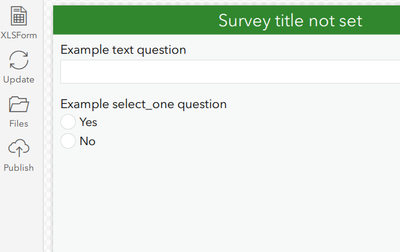- Home
- :
- All Communities
- :
- Products
- :
- ArcGIS Survey123
- :
- ArcGIS Survey123 Questions
- :
- Excel Sheet Not Opening or Connecting to Survey123
- Subscribe to RSS Feed
- Mark Topic as New
- Mark Topic as Read
- Float this Topic for Current User
- Bookmark
- Subscribe
- Mute
- Printer Friendly Page
Excel Sheet Not Opening or Connecting to Survey123
- Mark as New
- Bookmark
- Subscribe
- Mute
- Subscribe to RSS Feed
- Permalink
I'm attempting to create a survey with Survey123 Connect, Microsoft x64bit version, and I tried to open an XLS form, but when I press the icon, Excel does not open. I have Excel v.2016 on my PC, which opens just fine on its own. I tried re-downloading Survey123, but it's not working. Is there a way to set up an connection to the Excel program so I can open an xls file through Survey123?
- Mark as New
- Bookmark
- Subscribe
- Mute
- Subscribe to RSS Feed
- Permalink
Hi @MacyHagel,
Survey123 will attempt to open the default .xlsx application associated to the file type. Can you confirm in your Windows settings .xlsx files are set to open with the version of Excel you have installed?
Also is the file locked, already open, or in-use by another application, when you try to open it from within Survey123 Connect?
Phil.
- Mark as New
- Bookmark
- Subscribe
- Mute
- Subscribe to RSS Feed
- Permalink
You could try opening your spreasheet manually from
C:\Users\YourUser\ArcGIS\My Survey Designs\YourSurveyDirectory