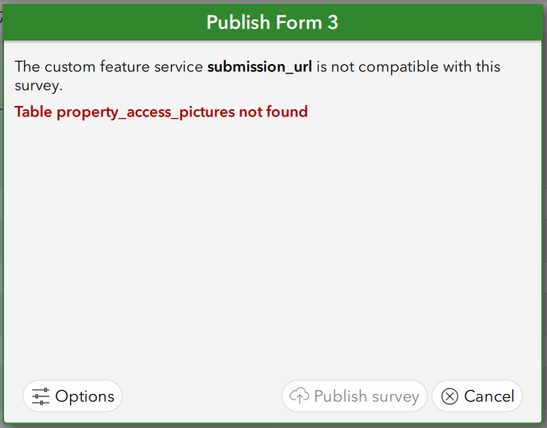- Home
- :
- All Communities
- :
- Products
- :
- ArcGIS Survey123
- :
- ArcGIS Survey123 Questions
- :
- Re: Error publishing to Survey123 Connect: The cus...
- Subscribe to RSS Feed
- Mark Topic as New
- Mark Topic as Read
- Float this Topic for Current User
- Bookmark
- Subscribe
- Mute
- Printer Friendly Page
Error publishing to Survey123 Connect: The custom feature service submission_url is not compatible with this survey. Table not found
- Mark as New
- Bookmark
- Subscribe
- Mute
- Subscribe to RSS Feed
- Permalink
Hi there,
I am trying to publish my survey in Connect however am getting the following error:
I have tried added the field manually to the main layer in AGOL, however this is an image/attachment field and that is not selectable as a field type in AGOL.
How do I work around this? I have attached the xls form to make it easier
Solved! Go to Solution.
Accepted Solutions
- Mark as New
- Bookmark
- Subscribe
- Mute
- Subscribe to RSS Feed
- Permalink
I assume that you are using 'submission_url' because you want Survey123 to send the submissions to a previously-authored layer in AGOL. Is this correct?
I would let Connect publish the layer by itself (i.e. removing the 'form_id', and 'submission_url' values). If you need to populate the S123-created feature layer with features from your pre-existing feature layer, you can do that afterwards with Pro, or the Python API.
Does it make sense? (I think we are missing some information: why do you need to work with an existing feature layer instead of letting Survey123 to create it from Connect?)
- Mark as New
- Bookmark
- Subscribe
- Mute
- Subscribe to RSS Feed
- Permalink
I assume that you are using 'submission_url' because you want Survey123 to send the submissions to a previously-authored layer in AGOL. Is this correct?
I would let Connect publish the layer by itself (i.e. removing the 'form_id', and 'submission_url' values). If you need to populate the S123-created feature layer with features from your pre-existing feature layer, you can do that afterwards with Pro, or the Python API.
Does it make sense? (I think we are missing some information: why do you need to work with an existing feature layer instead of letting Survey123 to create it from Connect?)
- Mark as New
- Bookmark
- Subscribe
- Mute
- Subscribe to RSS Feed
- Permalink
Thank you! That worked - I didn't realise that is what the submission_url means. Good to know 🙂