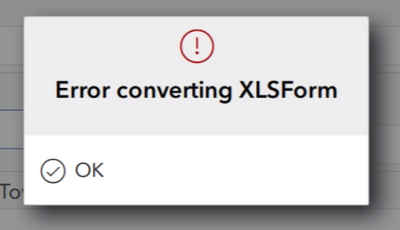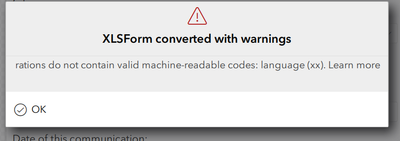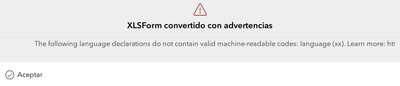- Home
- :
- All Communities
- :
- Products
- :
- ArcGIS Survey123
- :
- ArcGIS Survey123 Questions
- :
- Error converting XLSForm - Survey123 Connect 3.14 ...
- Subscribe to RSS Feed
- Mark Topic as New
- Mark Topic as Read
- Float this Topic for Current User
- Bookmark
- Subscribe
- Mute
- Printer Friendly Page
Error converting XLSForm - Survey123 Connect 3.14 version
- Mark as New
- Bookmark
- Subscribe
- Mute
- Subscribe to RSS Feed
- Permalink
Beginning this morning we have been getting this error, "Error converting XLSForm" when saving an .xls form. It is happening when a field is moved, deleted, or a calculation is incorrect, and pretty much any time we don't save after making a small change. Typically where a detailed error used to be given it is just this message. Is anyone else having this issue today? We have 3.14 desktop connect, which we have been using for weeks so no new download on our end.
Solved! Go to Solution.
Accepted Solutions
- Mark as New
- Bookmark
- Subscribe
- Mute
- Subscribe to RSS Feed
- Permalink
Confirming that the issue sits in the Survey123 XLSForm validation web service. This is why this is affecting all versions of Survey123 Connect. The team is working to publish a fix as soon as possible. Doing our best to get this resolved before Tuesday.
Update March 20, 2022. The fix is now in production
- Mark as New
- Bookmark
- Subscribe
- Mute
- Subscribe to RSS Feed
- Permalink
This is happening to me also.
- Mark as New
- Bookmark
- Subscribe
- Mute
- Subscribe to RSS Feed
- Permalink
I just had the same thing happen to me!
I also recently upgraded to 3.14.
Katie
If this answer helped you, please consider giving a kudos and/or marking as the accepted solution. Thanks!
- Mark as New
- Bookmark
- Subscribe
- Mute
- Subscribe to RSS Feed
- Permalink
I am getting errors on machine readable languages all of the sudden (thanks, update!). This is a carbon copy of a survey on a carbon copy of a table....
Naturally the text of the whole message can't be copied. It says: The following language declarations do not contain machine-readable codes: language (xx). Learn more at https://xlsform.org/#language
The referenced website was no help.
- Mark as New
- Bookmark
- Subscribe
- Mute
- Subscribe to RSS Feed
- Permalink
I am watching this trouble on Survey123 Connect v. 3.16.111. Is it a bug?
- Mark as New
- Bookmark
- Subscribe
- Mute
- Subscribe to RSS Feed
- Permalink
This also happening to me, as of this morning. This in version 3.14.
- Mark as New
- Bookmark
- Subscribe
- Mute
- Subscribe to RSS Feed
- Permalink
@IsmaelChivite @JamesTedrick Seems like this is a pretty widespread issue - any chance the Survey123 team will be able to look into this?
Katie
If this answer helped you, please consider giving a kudos and/or marking as the accepted solution. Thanks!
- Mark as New
- Bookmark
- Subscribe
- Mute
- Subscribe to RSS Feed
- Permalink
Jumping in to say this is happening to me as well. The issue first appeared for me yesterday around 10AM Pacific time.
- Mark as New
- Bookmark
- Subscribe
- Mute
- Subscribe to RSS Feed
- Permalink
Piling on to say this started to happening to users in our AGOL organization this week. It has definitely effected users who recently upgraded to ArcGIS Survey123 Connect 3.14, but there may be a case where the user was still on 3.13 (investigating).
It looks like there was a Survey123 and Survey123 Connect update (to version 3.14.261 for Connect) that was released on 22 March, which may have initiated the problems. See https://doc.arcgis.com/en/survey123/faq/whatsnewsurvey123.htm
- Mark as New
- Bookmark
- Subscribe
- Mute
- Subscribe to RSS Feed
- Permalink
Looks like there was an update yesterday, version 3.14.261 of connect was released. I bet this is for some reason causing the issue. I just tried downloading the updated connect and I'm still having this issue:(