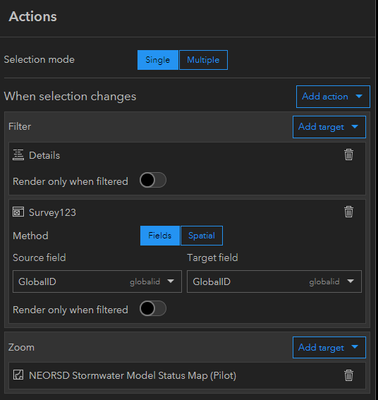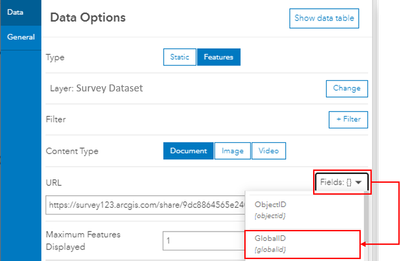- Home
- :
- All Communities
- :
- Products
- :
- ArcGIS Survey123
- :
- ArcGIS Survey123 Questions
- :
- Re: Embedding Web Form in Dashboard for editing
- Subscribe to RSS Feed
- Mark Topic as New
- Mark Topic as Read
- Float this Topic for Current User
- Bookmark
- Subscribe
- Mute
- Printer Friendly Page
- Mark as New
- Bookmark
- Subscribe
- Mute
- Subscribe to RSS Feed
- Permalink
Hi -
I am trying to create the following workflow:
1. People request information using a survey123 form
2. Requests are tracked in an ArcGIS Dashboard
3. Editors can update data in the feature service associated with the Survey123 form using an embedded webform in the dashboard.
I having done the following:
1. Created the Request Form in Survey123 connect and published
2. Created a second Editing Form in Survey123 connect with the submission URL=Submission URL of Request Form and published
3. Embedded the Editing Form in the dashboard using the following: https://survey123.arcgis.com/share/2f1ff15947b24aec9b7b322133751701?mode=edit&globalId={globalid}&ve.... Where the ID is the form ID of the Editing Form
However, I am getting the following error "Editing is not possible because the record specified by the globalid parameter cannot be accessed". Why is this error occurring, and how does one pull up a record to edit?
Many thanks!
Leila
Solved! Go to Solution.
Accepted Solutions
- Mark as New
- Bookmark
- Subscribe
- Mute
- Subscribe to RSS Feed
- Permalink
Thanks Everyone for your suggestions, they got me on the right track. First, I changed the Submission URL on the Editing Form back to what the default Submission URL that was created when I published the Editing Form (not sure if this mattered or not).
And then I noticed in Jamie's post that he had "Features" selected under type for the embedded Editing Form in my dashboard so I updated that and it did the trick.
Once, I did those changes my survey became available for actions, so when I select an item in the list widget, that record comes up in the survey (and map). Below are my actions under the list widget.
This is such a great option. I foresee using it for other projects as well!
Best,
Leila
- Mark as New
- Bookmark
- Subscribe
- Mute
- Subscribe to RSS Feed
- Permalink
On the feature layer, are the settings configured to allow updates?
Kendall County GIS
- Mark as New
- Bookmark
- Subscribe
- Mute
- Subscribe to RSS Feed
- Permalink
Hi @LJackson29,
If you manually typed the {globalid} part of your URL, try using the Fields:{} dropdown to select if from the dataset instead. I have had issues in the past when manually typing {globalid} that have been resolved this way.
Hope this helps!
Jamie.
- Mark as New
- Bookmark
- Subscribe
- Mute
- Subscribe to RSS Feed
- Permalink
Thanks Everyone for your suggestions, they got me on the right track. First, I changed the Submission URL on the Editing Form back to what the default Submission URL that was created when I published the Editing Form (not sure if this mattered or not).
And then I noticed in Jamie's post that he had "Features" selected under type for the embedded Editing Form in my dashboard so I updated that and it did the trick.
Once, I did those changes my survey became available for actions, so when I select an item in the list widget, that record comes up in the survey (and map). Below are my actions under the list widget.
This is such a great option. I foresee using it for other projects as well!
Best,
Leila
- Mark as New
- Bookmark
- Subscribe
- Mute
- Subscribe to RSS Feed
- Permalink
Just an update on my experience using this workflow after using it for a couple months. Of course edits were needed to the Survey123 connect form which required me to republish it and that broke the the editing Survey which required a lot of rework as I need to republish that and reorganize it all again. As this is a pilot project and I knew there would be more changes and I didn't want to do major reworks each time, I decided to go a different route. I an now using Experience Builder and using the Edit Widget to allow people to edit records. The interface for editing is not as nice as Survey123, but hopefully that will improve over time as the widget is still in Beta. This has been a much easier workflow to use with only minor changes needed when updates were made to the survey123 connect form. Overall, I am really liking Experience Builder. I also have a widget to add a new survey, and another to delete a survey, and a dashboard pulled in from ArcGIS Dashboard.