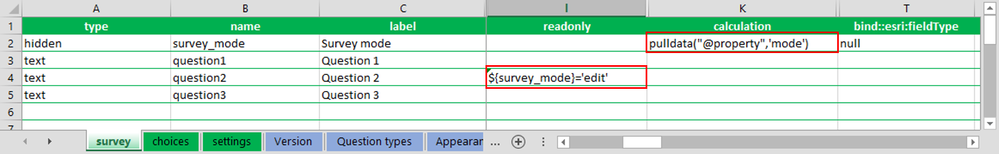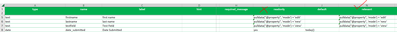- Home
- :
- All Communities
- :
- Products
- :
- ArcGIS Survey123
- :
- ArcGIS Survey123 Questions
- :
- Re: Editing from Inbox - can I make some fields re...
- Subscribe to RSS Feed
- Mark Topic as New
- Mark Topic as Read
- Float this Topic for Current User
- Bookmark
- Subscribe
- Mute
- Printer Friendly Page
Editing from Inbox - can I make some fields read-only once they've been previously completed?
- Mark as New
- Bookmark
- Subscribe
- Mute
- Subscribe to RSS Feed
- Permalink
I have a survey with repeats which will use the Inbox to edit and add records to the repeat. However, I want to prevent the "metadata" that sits outside the repeat from being edited by subsequent users after the initial submission. I was trying to use an "if" statement in the readonly column, but getting nowhere. XLS form attached.
Fields to become read-only when editing from Inbox:
Region
Site
Other Site Name
Other Site Grid Reference
Platform Name or ID
Platform Map Location
Solved! Go to Solution.
Accepted Solutions
- Mark as New
- Bookmark
- Subscribe
- Mute
- Subscribe to RSS Feed
- Permalink
Hi @SaraMiller,
Try using the pulldata("@property", 'mode') function. Example image below - where Question 2 is readonly when the record is opened via the Inbox, and editable in a new survey.
The pulldata("@property", 'mode') function. From the Survey123 documentation (Formulas), "This has three possible values, returning new if the user is producing a new survey response (including one copied from an existing survey), returning edit if the user is editing an existing response, and returning view if the user is viewing an existing response in read-only mode."
This can be used for readonly and relevant. I have used this in forms with a required image questions (for a new survey) that is also edited via the Inbox - Survey123 Image Question: Disable 'Required' in In... - Esri Community
Hope this helps!
Jamie.
- Mark as New
- Bookmark
- Subscribe
- Mute
- Subscribe to RSS Feed
- Permalink
Hi @SaraMiller,
Try using the pulldata("@property", 'mode') function. Example image below - where Question 2 is readonly when the record is opened via the Inbox, and editable in a new survey.
The pulldata("@property", 'mode') function. From the Survey123 documentation (Formulas), "This has three possible values, returning new if the user is producing a new survey response (including one copied from an existing survey), returning edit if the user is editing an existing response, and returning view if the user is viewing an existing response in read-only mode."
This can be used for readonly and relevant. I have used this in forms with a required image questions (for a new survey) that is also edited via the Inbox - Survey123 Image Question: Disable 'Required' in In... - Esri Community
Hope this helps!
Jamie.
- Mark as New
- Bookmark
- Subscribe
- Mute
- Subscribe to RSS Feed
- Permalink
Thank you so much, @JamieLambert, that's worked!
- Mark as New
- Bookmark
- Subscribe
- Mute
- Subscribe to RSS Feed
- Permalink
we're using this with a pulldata function and it does a great job of calculating a new value when mode="new", and of preserving an existing value when mode="edit."
However the field itself is NOT read only in the native app or web form. So while I get the desired results, it is editable. Is this a bug feature?
- Mark as New
- Bookmark
- Subscribe
- Mute
- Subscribe to RSS Feed
- Permalink
Hi Rachel,
I recently saw documentation about this on the Survey123 website. The documentation recommends using the following expression in the readonly column rather than storing the value in a hidden question for the reason you described above:
pulldata("@property", 'mode') = 'edit'
This seems to be working for me in both the Survey123 App and online, so it might be worth a try.
- Mark as New
- Bookmark
- Subscribe
- Mute
- Subscribe to RSS Feed
- Permalink
I am not able to place ${survey_mode} = 'edit' into the readonly field, it fails validation restrictions on the cell, is there another method to set a field to edit just once?
- Mark as New
- Bookmark
- Subscribe
- Mute
- Subscribe to RSS Feed
- Permalink
It will yell at you but it does work as long and it is true.
- Mark as New
- Bookmark
- Subscribe
- Mute
- Subscribe to RSS Feed
- Permalink
It appears that when any of the pulldata("@property", 'mode') settings are placed into the Survey 1,2,3 "read only" field the setting is not honored. As described by @rachelm above. In this case I am using a text field and setting the pulldata("@property", 'mode') = 'edit' in the read only field. The pull data property mode works as expected in the relevant field. The screenshot shows where the expression works and doesn't work. @IsmaelChivite Is this to be expected?
- Mark as New
- Bookmark
- Subscribe
- Mute
- Subscribe to RSS Feed
- Permalink
I was not aware that pulldata("@property", 'mode') was not working in the readonly column when the record is opened from the Inbox. I do not think this is expected. @ZacharySutherby Thoughts? This is probably worth documenting as a BUG via Tech Support.
As a workaround, you may want to create a calculate question to get the mode, and then reference that value from the readonly column. Do not forget to set the esriFieldType column to null on the calculate to avoid having that output go into your survey layer.
- Mark as New
- Bookmark
- Subscribe
- Mute
- Subscribe to RSS Feed
- Permalink
I should have clarified that this is not pulling from an inbox but a brand new survey in creation. So maybe I am misunderstanding the use of the mode. It seemed that the documentation implied that if I put "pulldata("@property", 'mode') = 'edit'" in the read only column it would make that field read only in an editing environment. So workflow 1. survey response is submitted in "new" mode and some fields are hidden using the pulldata property in the relevant column 2. we pass that survey to a dashboard for someone else to review in "edit" mode on fields hidden in the initial survey BUT make the original data submittal fields read only using the pulldata property mode in the read only column.
We are just exploring this workflow as an alternative option to the idea of creating several surveys with hidden fields depending on who/how the end user is accessing the information.