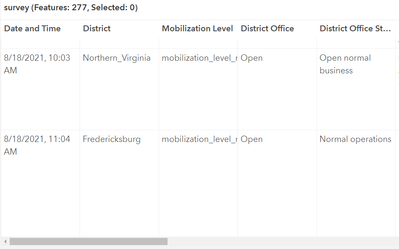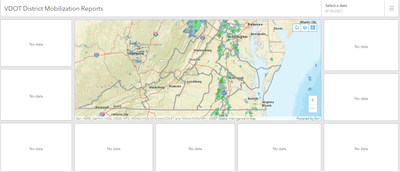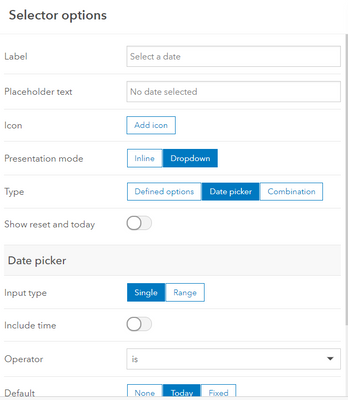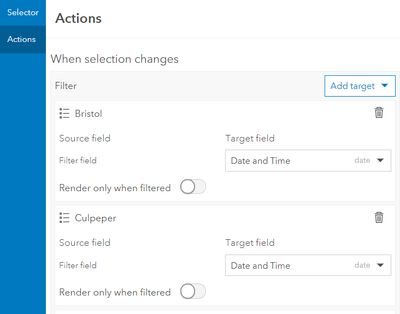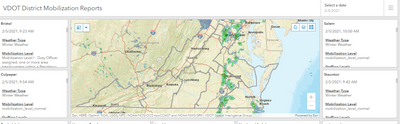- Home
- :
- All Communities
- :
- Products
- :
- ArcGIS Survey123
- :
- ArcGIS Survey123 Questions
- :
- Re: Dashboard not reading survey data in map layer
- Subscribe to RSS Feed
- Mark Topic as New
- Mark Topic as Read
- Float this Topic for Current User
- Bookmark
- Subscribe
- Mute
- Printer Friendly Page
Dashboard not reading survey data in map layer
- Mark as New
- Bookmark
- Subscribe
- Mute
- Subscribe to RSS Feed
- Permalink
I am building a dashboard to display the survey information. I use a date selector in the dashboard to filter to the most recent survey completed. However, the dashboard is not picking up the data in the survey map layer. The first image below is a screenshot showing the data from the map layer. It shows the current date and time of the last survey completed.
The second image is what the dashboard is displaying when I use the date selector to filter to the most current date survey.
I am using the new map viewer and the new dashboard. I didn't have this issue previously when using the classic version of both. Has anyone else run into this issue or have any idea why it wouldn't be filtering.
Solved! Go to Solution.
Accepted Solutions
- Mark as New
- Bookmark
- Subscribe
- Mute
- Subscribe to RSS Feed
- Permalink
@Andrew_H I ended up just rebuilding the whole thing. I moved quite a bit of it into Experience Builder when I set up our new hub site.
- Mark as New
- Bookmark
- Subscribe
- Mute
- Subscribe to RSS Feed
- Permalink
How exactly is your date selector working?
Kendall County GIS
- Mark as New
- Bookmark
- Subscribe
- Mute
- Subscribe to RSS Feed
- Permalink
Here is the configuration for the date selector.
I have an action set for each list.
- Mark as New
- Bookmark
- Subscribe
- Mute
- Subscribe to RSS Feed
- Permalink
Interesting. Does it work on any other dates? When you adjust the date picker, it's automatically adjusting for your UTC offset. Any chance it's reading your timestamps as being on another date?
I've tested the date picker in my own dashboards, and have not seen similar problems.
Try switching the operator to something more inclusive, like "is before" or "is not", see if those will return anything.
Kendall County GIS
- Mark as New
- Bookmark
- Subscribe
- Mute
- Subscribe to RSS Feed
- Permalink
It does work on other dates as you can see in the image below.
This is why I am so confused as to why it isn't picking up the current date
- Mark as New
- Bookmark
- Subscribe
- Mute
- Subscribe to RSS Feed
- Permalink
Open up your browser's developer tools and watch the network traffic. You should be able to see what query parameters it's sending to the server when you select a date.
Kendall County GIS
- Mark as New
- Bookmark
- Subscribe
- Mute
- Subscribe to RSS Feed
- Permalink
Unfortunately that is a little above my skill level. When I open the developer tools I'm not quite sure what I am looking at
- Mark as New
- Bookmark
- Subscribe
- Mute
- Subscribe to RSS Feed
- Permalink
There should be a "Network" tab in there. When you click on your filter, you should see a GET request pop up:
You can see the individual parameters for the request, notably the where parameter. In the screenshot above, it's
where: (sale_date>timestamp '2006-01-02 05:59:59' AND valid_sale=0) AND (id=16)
I can see here all the statements in my filter, then cross reference with the data table to ensure that it's doing what I think it's doing.
Kendall County GIS
- Mark as New
- Bookmark
- Subscribe
- Mute
- Subscribe to RSS Feed
- Permalink
I think I found the issue. Thank you for your help!
- Mark as New
- Bookmark
- Subscribe
- Mute
- Subscribe to RSS Feed
- Permalink
Hi Bryan,
What was fixed on your end that resolved the issue, I have had a similar issue with survey 123 data on Dashboards. I was using survey 123 connect and i'm wondering is there a format issue as i using european dates on AGOL but I think connect has default american date format.