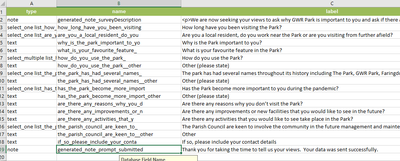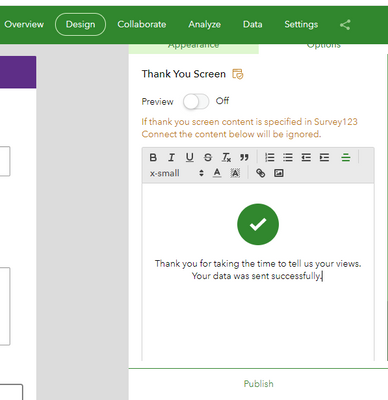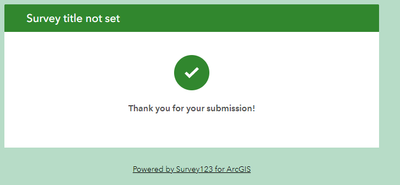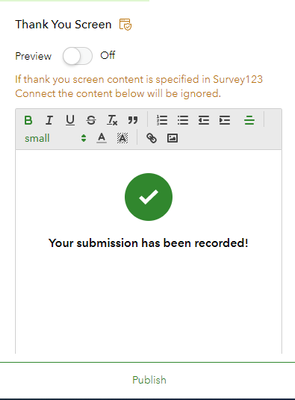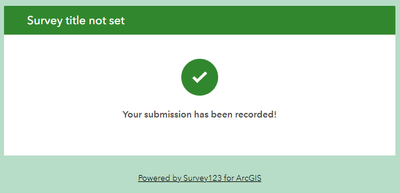- Home
- :
- All Communities
- :
- Products
- :
- ArcGIS Survey123
- :
- ArcGIS Survey123 Questions
- :
- Re: Customised thank you screen appearing in the w...
- Subscribe to RSS Feed
- Mark Topic as New
- Mark Topic as Read
- Float this Topic for Current User
- Bookmark
- Subscribe
- Mute
- Printer Friendly Page
Customised thank you screen appearing in the wrong place
- Mark as New
- Bookmark
- Subscribe
- Mute
- Subscribe to RSS Feed
- Permalink
Hello there,
I've been using Survey 123 Connect for a relatively short while, and wanted to customise the thank you screen.
I've used the 'generated_note_prompt_submitted' note (see screen shot below), but the thank you text appears at the foot of the actual survey screen, rather than once the survey has been submitted.
Any suggestions on what I'm doing wrong?
My survey is here: https://survey123.arcgis.com/share/cafd524cee6a48e0be6a348b43df46c9
Many thanks,
Helen
- Mark as New
- Bookmark
- Subscribe
- Mute
- Subscribe to RSS Feed
- Permalink
Hi Helen,
The thank you screen needs to be adjusted in the survey 123 website. I would delete the row from your survey123 connect excel sheet, adjust in survey123.arcgis.com and republish.
- Mark as New
- Bookmark
- Subscribe
- Mute
- Subscribe to RSS Feed
- Permalink
Hi @SarahHartholt , good suggestion and I tried doing that, but once it has been published from Survey123 Connect, it won't let me go back and republish it from the survey123.arcgis.com website.
- Mark as New
- Bookmark
- Subscribe
- Mute
- Subscribe to RSS Feed
- Permalink
@HelenCooper did you ever figure this out? What I don't understand is why the message in the Web Designer says, "If thank you screen content is specified in Survey123 Connect, the content below will be ignored". This means that there is a way to configure the screen from Survey123 Connect but I have searched on many different occasions and still can't find help or instructions to accomplish it. @Anonymous User would you be able to help with this issue?
- Mark as New
- Bookmark
- Subscribe
- Mute
- Subscribe to RSS Feed
- Permalink
Hi @KaraUtter, no I didn't. As you've said, I couldn't find a way to edit it from within Survey123 Connect.
- Mark as New
- Bookmark
- Subscribe
- Mute
- Subscribe to RSS Feed
- Permalink
I have the same issue - when I modify the submission screen in the designer, publish the changes and then test it out, my submission screen is still the default screen. Can someone help us out with figuring this out? We are using Survey123 connect to create and publish our surveys and then go to the designer to edit the submission screen but it doesn't work and that is the only instruction for customizing the screen when using connect that we can find. @Anonymous User I have seen you respond to other chains about this topic but nothing I have read has helped me to figure this out. Can you help us? @SarahHartholt ?
- Mark as New
- Bookmark
- Subscribe
- Mute
- Subscribe to RSS Feed
- Permalink
I'm using Survey123 Connect 2.9.120. I haven't had to customize the thank you screen for a survey in 6+ months but editing in the web designer has worked for me in the past.
- Mark as New
- Bookmark
- Subscribe
- Mute
- Subscribe to RSS Feed
- Permalink
Thanks @SarahHartholt , are you able to edit it in the designer once you’ve published using S123 Connect? This is the step we’ve not been able to do (and we’ve failed to find a way of editing it in S123 Connect directly).
- Mark as New
- Bookmark
- Subscribe
- Mute
- Subscribe to RSS Feed
- Permalink
Yes I understand your issue. I published my survey using Survey123 Connect. Then I changed my thank you screen in the web designer, hit the publish button and submitted a survey that displayed my new thank you screen.
- Mark as New
- Bookmark
- Subscribe
- Mute
- Subscribe to RSS Feed
- Permalink
@SarahHartholt that is the exact method we have used and it does not work. The sample you show above looks like a very simple sample, perhaps not a survey123 connect that you have worked on and published over and over again as you are modifying?