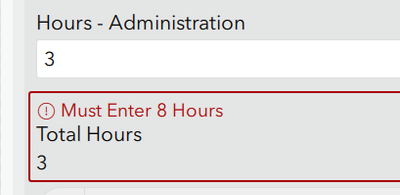- Home
- :
- All Communities
- :
- Products
- :
- ArcGIS Survey123
- :
- ArcGIS Survey123 Questions
- :
- Re: Constrain Total Value of Repeat Entries
- Subscribe to RSS Feed
- Mark Topic as New
- Mark Topic as Read
- Float this Topic for Current User
- Bookmark
- Subscribe
- Mute
- Printer Friendly Page
- Mark as New
- Bookmark
- Subscribe
- Mute
- Subscribe to RSS Feed
- Permalink
I have a survey that is trying to track work hours done on a variety of tasks. Each different task is set on a repeat. Each worker must account for 8 hours in a day.
Is it possible to sum the value of the entries and constrain it so that the sum of the entries must be over 8?
This is how I have it set up now:
| type | name | label | calculation | constraint | constraint message |
| calculate | total_hours | Total Hours | ${hours_admin}+...{hours_yardwaste} | ${total_hours}>=8 | Must Enter 8 Hours |
What am I missing? I have attached my xlsx.
Solved! Go to Solution.
Accepted Solutions
- Mark as New
- Bookmark
- Subscribe
- Mute
- Subscribe to RSS Feed
- Permalink
I changed the field to a note and it all worked. It will not fire on constraint on the field that is just a calculate since it does not show on the screen.
As you see above though I do not think this is what you want as this requires each task to be 8. You need a total outside the repeat and a constraint on that. And you need to bind to decimal otherwise 123 thinks its a string. (or use decimal then hidden appearance) See attached.
But in the end why are you making one hours field for each type? This form could be way, way simpler just having a hours field. See second attached. You repeat table will show which task it was. Going forward your original schema is going to be a nightmare to use. Basically you have to check all those fields all the time. Just use one hours field is the better schema way to do it.
Hope that helps
- Mark as New
- Bookmark
- Subscribe
- Mute
- Subscribe to RSS Feed
- Permalink
Probably because some entries are blank. A blank gets '' which cannot be added since it is not a number.
Usually use coalesce for this coalesce(${hours_yard_waste_collection}, 0) this way it is is empty it gets a 0 instead.
Hope that helps
- Mark as New
- Bookmark
- Subscribe
- Mute
- Subscribe to RSS Feed
- Permalink
Nope have to do it for each one. Copy paste and it should not be too bad. Always good to test in a temp field to make sure before doing it all.
- Mark as New
- Bookmark
- Subscribe
- Mute
- Subscribe to RSS Feed
- Permalink
Sorry, replying back with a work account now. I guess I'm not clear where I am supposed to be adding the Coalesce function. Is it each individual Calculation field? Is it Total Hours Calculation field. I've tried both and I am not having success. Adding in the Coalesce to the total_hours Calculation field is the only place where I have gotten Connect to accept it.
I've attached the sheet for reference.
- Mark as New
- Bookmark
- Subscribe
- Mute
- Subscribe to RSS Feed
- Permalink
I changed the field to a note and it all worked. It will not fire on constraint on the field that is just a calculate since it does not show on the screen.
As you see above though I do not think this is what you want as this requires each task to be 8. You need a total outside the repeat and a constraint on that. And you need to bind to decimal otherwise 123 thinks its a string. (or use decimal then hidden appearance) See attached.
But in the end why are you making one hours field for each type? This form could be way, way simpler just having a hours field. See second attached. You repeat table will show which task it was. Going forward your original schema is going to be a nightmare to use. Basically you have to check all those fields all the time. Just use one hours field is the better schema way to do it.
Hope that helps
- Mark as New
- Bookmark
- Subscribe
- Mute
- Subscribe to RSS Feed
- Permalink
Perfect! That works great! Thank you.