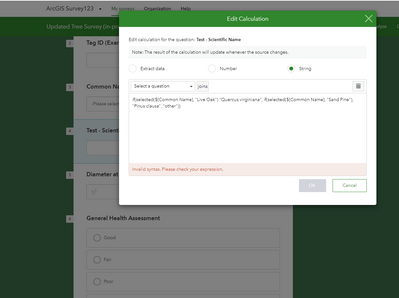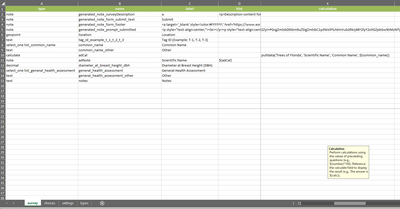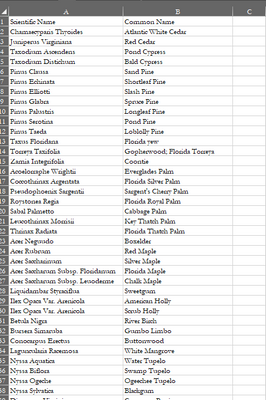- Home
- :
- All Communities
- :
- Products
- :
- ArcGIS Survey123
- :
- ArcGIS Survey123 Questions
- :
- Re: Code Help for IF Then using Drop Down List in ...
- Subscribe to RSS Feed
- Mark Topic as New
- Mark Topic as Read
- Float this Topic for Current User
- Bookmark
- Subscribe
- Mute
- Printer Friendly Page
Code Help for IF Then using Drop Down List in Survey123
- Mark as New
- Bookmark
- Subscribe
- Mute
- Subscribe to RSS Feed
- Permalink
Does anyone know the proper formatting for doing if then statements with a drop down list in survey 123.
First question is a drop down list with choices: A, B, C, D, E, F, G, ... (total options is close to 100, so i didn't want to do a single choice/select one format)
The second question is a single text line that I'd like to populate from the drop down answer in the first question:
what I'd like to Do:
If question one is "E"
then question two equals "bird xyz"
Else if question one is "C"
then question two equals "dog xyz"
so on and so forth....
Else (if other is selected and filled in)
then question two is "other"
The current code I have:
if((${field_one}, "E"), "bird xyz"), elif((${field_one}, "C"), "Dog xyz"), elif((${field_one}, "B"), "cat xyz"), else("monkey xyz")
Solved! Go to Solution.
Accepted Solutions
- Mark as New
- Bookmark
- Subscribe
- Mute
- Subscribe to RSS Feed
- Permalink
Hmmm, well in this specific case I think you need an additional parentheses at the end to close the loops. I often write my expressions in a text editor with syntax highlighting so I can better see which parentheses are paired with which.
However, now that I see what you're doing (having the user choose the common name and populate the scientific name automatically), this really sounds like the ideal situation for pulling data from external CSV's. I make all my surveys in Survey123 Connect, and that's the method I use since I work in the environmental industry and the common/scientific name translation is a requirement for almost every survey!
Here's a great post from James Tedrick that can give you more info on that functionality.
Katie
If this answer helped you, please consider giving a kudos and/or marking as the accepted solution. Thanks!
- Mark as New
- Bookmark
- Subscribe
- Mute
- Subscribe to RSS Feed
- Permalink
I recommend taking a look at this post of mine from a few years back - I still reference it when I need to double check my nested if statement syntax!
This is me taking a stab at the syntax you'd need - it should be really close at least!
if(selected(${field_one}, "E"), "bird xyz", if(selected(${field_one}, "C"), "Dog xyz", if(selected(${field_one}, "B"), "cat xyz", "monkey xyz")))
Hope that helps!
Katie
If this answer helped you, please consider giving a kudos and/or marking as the accepted solution. Thanks!
- Mark as New
- Bookmark
- Subscribe
- Mute
- Subscribe to RSS Feed
- Permalink
Thank you, that seems like in general the right way to go, but i'm still getting an invalid syntax error (figured i'd try it on a few options before i add the code for all of the drop down items). Any ideas?
- Mark as New
- Bookmark
- Subscribe
- Mute
- Subscribe to RSS Feed
- Permalink
Hmmm, well in this specific case I think you need an additional parentheses at the end to close the loops. I often write my expressions in a text editor with syntax highlighting so I can better see which parentheses are paired with which.
However, now that I see what you're doing (having the user choose the common name and populate the scientific name automatically), this really sounds like the ideal situation for pulling data from external CSV's. I make all my surveys in Survey123 Connect, and that's the method I use since I work in the environmental industry and the common/scientific name translation is a requirement for almost every survey!
Here's a great post from James Tedrick that can give you more info on that functionality.
Katie
If this answer helped you, please consider giving a kudos and/or marking as the accepted solution. Thanks!
- Mark as New
- Bookmark
- Subscribe
- Mute
- Subscribe to RSS Feed
- Permalink
Thank you Survey123 Connect was definitely the way to go, I tried updating the code online with the extra parathesis and it still wasn't working. Now i just need to do some technical work to get the surveys to save onto our server and not the local machine, so anyone can access their designs, but that's a task for another day.
As for the survey 123 connect and the csv tables, I was able to add the table and utilize it to fill in the scientific name based on a drop down list of common names (previously created online). Is there a way for me to use the common name field in the csv file that I added to create a drop down list, instead of having to fill in the choices sheet in the survey's excel file?
- Mark as New
- Bookmark
- Subscribe
- Mute
- Subscribe to RSS Feed
- Permalink
Yup! I recommend reading this post about external choice lists
Katie
If this answer helped you, please consider giving a kudos and/or marking as the accepted solution. Thanks!
- Mark as New
- Bookmark
- Subscribe
- Mute
- Subscribe to RSS Feed
- Permalink
Thank you so much @Katie_Clark!