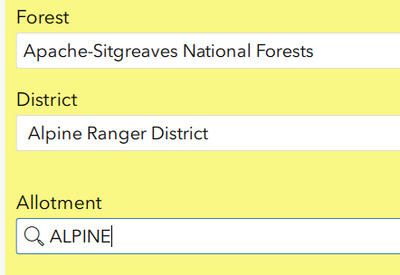- Home
- :
- All Communities
- :
- Products
- :
- ArcGIS Survey123
- :
- ArcGIS Survey123 Questions
- :
- Choice list not visible when using select_one_from...
- Subscribe to RSS Feed
- Mark Topic as New
- Mark Topic as Read
- Float this Topic for Current User
- Bookmark
- Subscribe
- Mute
- Printer Friendly Page
Choice list not visible when using select_one_from_file for cascading selects
- Mark as New
- Bookmark
- Subscribe
- Mute
- Subscribe to RSS Feed
- Permalink
I have 4 cascading select questions. 3 have a CSV list of choices. Only 1 of the lists shows up. I am not sure where my formatting has gone wrong. The CSV files look similar to me and are in the Media folder. I made simplified versions of the files to share here.

- Mark as New
- Bookmark
- Subscribe
- Mute
- Subscribe to RSS Feed
- Permalink
@BethanyCrenshaw1After removing spaces in the values of your name column (in the csvs) I see the dropdowns working with no problem. In excel, you can use a quick find & replace to substitute spaces with underscores. You will also want to make the change in the choices worksheet for your first list.
- Mark as New
- Bookmark
- Subscribe
- Mute
- Subscribe to RSS Feed
- Permalink
Will this be fixed to allow spaces? We have data values with spaces going back decades and cannot just change them.
I really thought using the new search appearance would work. But for some reason if a put a field in the value to match I get the whole list back. No matter what field it is, even if it does not match at all. I use this in several forms so not sure why.
For example search('allotment', 'matches', 'district', ${forest}) still gives me back the whole list. It should be ${alloment} but does not matter. When I put text in like "test" then the list disappears. Even picking a crazy field like search('allotment', 'matches', 'districtcol', ${observers}) I still get a result. I use search a lot now so a bit concerned what is going on here.
Edit I checked and I use static text. Looks like search with a field value has a bug?
Any ideas?
- Mark as New
- Bookmark
- Subscribe
- Mute
- Subscribe to RSS Feed
- Permalink
This one was a big concern for me so I did more testing and it all worked. So I started over on your form @BethanyCrenshaw1 and now I can get it to work just fine. Not sure what was up.
Attached is a new form using search instead of choice filter. It all works great even with spaces. Trust me having those underscores in there will drive you nuts for years.
Note I changed some names since sometimes when you have the list and the field the same name weird things can happen. This could be why my first try did not work. Also make sure you note the changes to the choices tab.
autocomplete search('district', 'matches', 'forest', ${forest})
Hope it helps. Also this looks like forest service? If this is for monitoring we share our program with them if interested.
- Mark as New
- Bookmark
- Subscribe
- Mute
- Subscribe to RSS Feed
- Permalink
@IsmaelChivite Thank you so much for finding that. I am so glad this is fixable. I will give that a try.