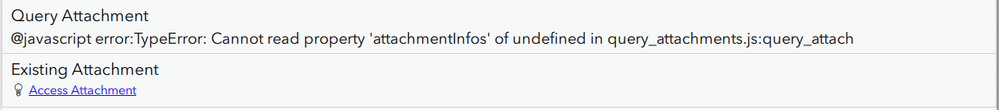- Home
- :
- All Communities
- :
- Products
- :
- ArcGIS Survey123
- :
- ArcGIS Survey123 Questions
- :
- Re: Attachments in Survey123 Field App
- Subscribe to RSS Feed
- Mark Topic as New
- Mark Topic as Read
- Float this Topic for Current User
- Bookmark
- Subscribe
- Mute
- Printer Friendly Page
Attachments in Survey123 Field App
- Mark as New
- Bookmark
- Subscribe
- Mute
- Subscribe to RSS Feed
- Permalink
Is there a projected timeline when file attachments will be available in the inbox as well? I currently don't have the ability to change the field type, put it in a repeat or add an additional question (the inbox is one small portion of a large multi-user interactive process involving the web app, dashboards, view layers, submission urls, etc.), but I really need my inbox users to be able to see previously submitted attachments and add additional attachments to a multiline "file" question. As far as I understand there is no way to do this right now without changing the field type or adding an additional field?
- Mark as New
- Bookmark
- Subscribe
- Mute
- Subscribe to RSS Feed
- Permalink
When I leave the Query Attachment as a note instead of a calculation it returns "JavaScript functions are disabled." I published the survey and am viewing the survey when logged in to the same account -- I saw that other organization users may have some issues. The survey isn't public but is shared with specific groups that have members from other organizations.
- Mark as New
- Bookmark
- Subscribe
- Mute
- Subscribe to RSS Feed
- Permalink
Hi @ZacharySutherby,
I know it's been a while since you posted here but I'm hoping you're still around and are able to help me diagnose why I can't get this functionality to work. I could really use this feature with an app I'm building for our Cities' building inspectors to review permits. I was getting the same error that @GIS_utahDEM was getting but when I changed the calculate question to a note I now get the following message "@javascript error: TypeError: Cannot read property 'attachmentInfos' of undefined in query_attachments.js:query_attach
Would love to get your thoughts on why this isn't working and if there's been any update on making this functionality inherent to Survey123. Thanks!
- Mark as New
- Bookmark
- Subscribe
- Mute
- Subscribe to RSS Feed
- Permalink
@FredMitchell - I had a similar problem. Does changing the attachmentType help at all? I used application/pdf and this is working for me.
- Mark as New
- Bookmark
- Subscribe
- Mute
- Subscribe to RSS Feed
- Permalink
Hi @FredMitchell have you managed to solve this issue?
I get the same error you get and at the same time I get "You'll need a new app to open this qrc link"
Thanks!
- Mark as New
- Bookmark
- Subscribe
- Mute
- Subscribe to RSS Feed
- Permalink
if this qrc link error/question is still relevant given your more recent success message below - the only suggestion I have is to review your HTML link and what you want it to do.
- Mark as New
- Bookmark
- Subscribe
- Mute
- Subscribe to RSS Feed
- Permalink
Viewing attached files in the field app is a known limitation at this time. My current workaround to view attached FILES in edit mode from (not within) the Survey123 Field App is to build an html link in a note for the user to click and open the record in edit mode in the mobile web browser.
I'm using the survey to update a feature class in enterprise geodatabase, ArcGIS Enterprise 11.3, Survey123 Field App 3.20.69 on a still-kickin iPhoneX.
I've attached the important parts of my xlsx form that will need to be updated for your specific data schema and environment. An untested idea to improve the user's file attachment interaction experience: create a new survey with ONLY the file question, so when they open the link they see ONLY the list of file attachments and not all the other questions.
- Mark as New
- Bookmark
- Subscribe
- Mute
- Subscribe to RSS Feed
- Permalink
Hi @ToddW_stl thanks for sharing this.
Your solution works beautifully and I also tested the new survey with only the attachments and it is perfect.
here is an issue tough: the visible attachments are only those that are added from a survey.
I have 5 surveys to be used in a sequence and the polygon is created from a webmap or PRO, the surveyor is supposed to see the documentation loaded from the office.
I created a polygon in a webmap and I attached a pdf and a jpg.
I open the survey and the files are not showing,
I add a new pdf and a new jpg from the survey,
I open the same survey or I open another one that reads the same FL and the files are visible, the ones added from the web map are not there yet.
Any idea?
Thanks
- Mark as New
- Bookmark
- Subscribe
- Mute
- Subscribe to RSS Feed
- Permalink
Great to hear the original idea works well! The second issue (unable to see attachments submitted outside of a survey) is a known issue, which states that "images attached to a feature through a method other than a survey (for example, in ArcGIS Pro or an ArcGIS Online web map) may not have keywords."
- Mark as New
- Bookmark
- Subscribe
- Mute
- Subscribe to RSS Feed
- Permalink
Thank you @ToddW_stl, I wasn't aware of the limitation.
For the time being, since I need the files in view mode only irrespective if they are loaded via Survey or other Apps, I decided to solve with a Dashboard that contains only a "Detail" element and a URL parameter link.
I had this idea after struggling with the concat() of your solution 😀
Below is the calculation.
the solution proposed by Zachary could be the best if I manage to get ALL attachments within the Survey, I'll test it later but the dashboard seems to be a good solution to me.
- « Previous
-
- 1
- 2
- Next »
- « Previous
-
- 1
- 2
- Next »