- Home
- :
- All Communities
- :
- Products
- :
- ArcGIS Survey123
- :
- ArcGIS Survey123 Questions
- :
- Re: Am I the only one having issues with Survey123...
- Subscribe to RSS Feed
- Mark Topic as New
- Mark Topic as Read
- Float this Topic for Current User
- Bookmark
- Subscribe
- Mute
- Printer Friendly Page
Am I the only one having issues with Survey123 Reports?
- Mark as New
- Bookmark
- Subscribe
- Mute
- Subscribe to RSS Feed
- Permalink
I setup a report template in Word and successfully exported a report a couple times. I was hoping that with v3.0 that just came out my issues would be resolved...however they remain the same. I have had one that successfully exported. The rest are just stuck at "Printing...100%", below the ones in the screenshot below are ones that have been sitting there for upwards of 4 hours. Also there are no errors that appear. In the previous version Survey123 either told me they failed or when I opened the Word document, they seemed to be corrupt and would not open. Also have not noticed any particular pattern with the fields/data. Curious to see how others have fared with this feature. Thanks!

Solved! Go to Solution.
- Mark as New
- Bookmark
- Subscribe
- Mute
- Subscribe to RSS Feed
- Permalink
Hi Chris and Curtis,
Are you able to try printing again today and let us know if you still have the same error. The print service was restarted yesterday afternoon and interested to see if that has solved your issues?
Phil.
- Mark as New
- Bookmark
- Subscribe
- Mute
- Subscribe to RSS Feed
- Permalink
Hi Phil,
I have tried reprinting today with no luck.
Chris
An Accredited land trust
Chris Young
Conservation Easement Stewardship Associate
Columbia Land Conservancy
49 Main Street
Chatham, NY 12037
518.392.5252 ext. 221
chris.young@clctrust.org<mailto:chris.young@clctrust.org>
www.clctrust.org
Conserving rural landscapes.
Connecting people to the land.
- Mark as New
- Bookmark
- Subscribe
- Mute
- Subscribe to RSS Feed
- Permalink
Hi Chris,
Can you confirm if your report you are trying to print contains repeats, and if any of those repeats have a geopoint question which is the only answered question in that repeat. We have found an issue where if the repeat has only geopoint question, or has geopoint question with other question but they are not answered (null) it will fail with error similar to you are seeing.
Phil.
- Mark as New
- Bookmark
- Subscribe
- Mute
- Subscribe to RSS Feed
- Permalink
The form I created does have a repeat with a geopoint, image and a couple of text questions in a group. In most cases the value will be null. It did seem to work for one report with a null value yesterday, but only once.
An Accredited land trust
Chris Young
Conservation Easement Stewardship Associate
Columbia Land Conservancy
49 Main Street
Chatham, NY 12037
518.392.5252 ext. 221
chris.young@clctrust.org<mailto:chris.young@clctrust.org>
www.clctrust.org
Conserving rural landscapes.
Connecting people to the land.
- Mark as New
- Bookmark
- Subscribe
- Mute
- Subscribe to RSS Feed
- Permalink
Still the same issue...however as you suggest, I do have a repeat on one geopoint question (Found_Location) that seems to be the cause of the errors.
- Mark as New
- Bookmark
- Subscribe
- Mute
- Subscribe to RSS Feed
- Permalink
Zhifang Wang Do we have an update on this?
- Mark as New
- Bookmark
- Subscribe
- Mute
- Subscribe to RSS Feed
- Permalink
Philip Wilson, thanks for following up. I was just starting to wonder as well.
- Mark as New
- Bookmark
- Subscribe
- Mute
- Subscribe to RSS Feed
- Permalink
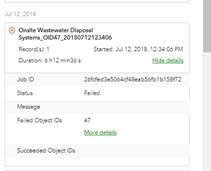
I am also having the same issue. The strange thing is that it is not on all of the records.
- Mark as New
- Bookmark
- Subscribe
- Mute
- Subscribe to RSS Feed
- Permalink
I am also having issues with reports that are larger than 10MB. No repeats. These reports worked fine before the update and of and on after the update, but this week they are not working. I am trying to run reports from multiple accounts (owner plus one other), I have tried one record and multiple records and they take a very long time to update their status and ultimately they fail...
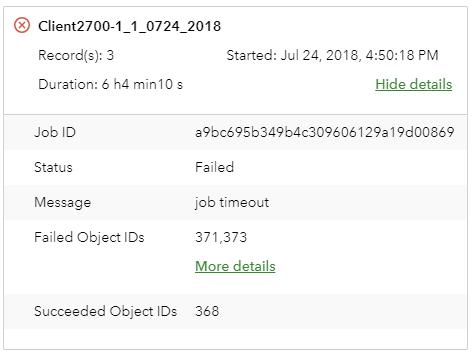
Should I log a tech support ticket on this issue or do you have an update/solution I should try. Thanks!
- Mark as New
- Bookmark
- Subscribe
- Mute
- Subscribe to RSS Feed
- Permalink
I am also having this problem, where I am receiving the error: " print map failed for ${ location }:{"error":{"code":500,"message":"Error performing execute operation","details":[]}}"
However, I have not included the map in my print template.
If I run the generate report button on the same selected records more than once, I get different failed objects every time (see below). It seems like it will work if I do less reports, but there is no consistency. I will try printing one report, it will give me the error, but if I try it again, sometimes it works. I have 130 reports to get printed today, so this has been frustrating and time consuming. I did not notice this problem until I added relevant statements into my print template.