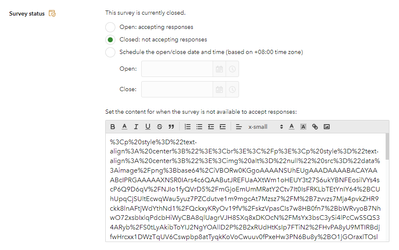- Home
- :
- All Communities
- :
- Products
- :
- ArcGIS Survey123
- :
- ArcGIS Survey123 Questions
- :
- Re: 3.17 Survey123 Connect Update Broke My Survey
- Subscribe to RSS Feed
- Mark Topic as New
- Mark Topic as Read
- Float this Topic for Current User
- Bookmark
- Subscribe
- Mute
- Printer Friendly Page
- Mark as New
- Bookmark
- Subscribe
- Mute
- Subscribe to RSS Feed
- Permalink
- Report Inappropriate Content
I had a survey published in 3.13 that has been in use for almost a year, but after an update at the end of 2022 a bug was occurring (submitting in edit mode deleted all previously added attachments). Communicating with ESRI tech support and testing on a "demo" version of my survey (which was integrated into multiple apps as part of a process), found that 3.16 seemed to fix the problem. Fast forward to when I get the chance to republish the live survey in the newer version (now 3.17), and with pretty much no changes to the file, my survey is completely broken (attached). I don't get any "hazards" or "warnings" with the new analyze feature, but clearly something is wrong. This was supposed to be a quick update for my stakeholders and survey users, so any ideas asap would be GREATLY appreciated. I'm attaching the survey123 file as well.
Solved! Go to Solution.
Accepted Solutions
- Mark as New
- Bookmark
- Subscribe
- Mute
- Subscribe to RSS Feed
- Permalink
- Report Inappropriate Content
Hi @GIS_utahDEM ,
Thank you for sharing here! Have you set up the "thank you screen" or "close screen"? If you have changed any of them using the website, please go to the Design and Collaborate pages to check if this content is displayed correctly.
If the website Design and Collaborate page shows the same encoded content (started with %3Cp like the screenshot below), changing the content and republishing the survey on the website should fix the issue.
Thanks,
Ruth
- Mark as New
- Bookmark
- Subscribe
- Mute
- Subscribe to RSS Feed
- Permalink
- Report Inappropriate Content
Where is that screenshot from?
Are you submitting surveys through the web app? If so, what are the settings for 'always use latest version'?
If you are submitting through the field app, are the users on the latest version of the field app?
Did you republish the survey in Connect 3.17?
- Mark as New
- Bookmark
- Subscribe
- Mute
- Subscribe to RSS Feed
- Permalink
- Report Inappropriate Content
The screenshot is from when I open the survey from the web app. None of the questions show up, just more of what I showed. I just use the web app for this survey and not the field app.
I have "Use the version it was published with" in the settings
Yes, it was originally published with 3.13 and was working fine. I republished today using 3.17 and now the survey looks like that.
- Mark as New
- Bookmark
- Subscribe
- Mute
- Subscribe to RSS Feed
- Permalink
- Report Inappropriate Content
Hi @GIS_utahDEM ,
Thank you for sharing here! Have you set up the "thank you screen" or "close screen"? If you have changed any of them using the website, please go to the Design and Collaborate pages to check if this content is displayed correctly.
If the website Design and Collaborate page shows the same encoded content (started with %3Cp like the screenshot below), changing the content and republishing the survey on the website should fix the issue.
Thanks,
Ruth
- Mark as New
- Bookmark
- Subscribe
- Mute
- Subscribe to RSS Feed
- Permalink
- Report Inappropriate Content
I am having this exact same issue, but I get the "%3cp...." as the thank you screen after submitting a survey.
- Mark as New
- Bookmark
- Subscribe
- Mute
- Subscribe to RSS Feed
- Permalink
- Report Inappropriate Content
Hi @ArmstKP ,
The issue has been fixed in the 3.17 hotfix1 (currently available on prod), so the following 3 methods should fix the issue:
- Append ?version=latest to the survey URL or close the version lock
- In the website, fix the thank you screen message and republish the survey
- Republish the survey using 3.17 Connect
We currently only fixed the issue in the 3.17 version, and we will try to fix the achieved 3.16 version in the next update (3.17 March update), then the survey with 3.16 version lock will work directly.
Thanks,
Ruth
- Mark as New
- Bookmark
- Subscribe
- Mute
- Subscribe to RSS Feed
- Permalink
- Report Inappropriate Content
@Ruth_JiatengXu Thank you for your help/post. I chose your 2nd solution ("In the website, fix the thank you screen message and republish the survey") and it fixed the issue.